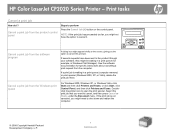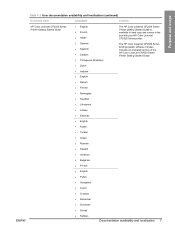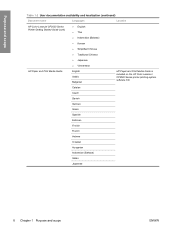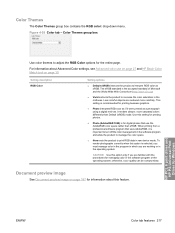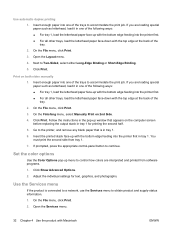HP Color LaserJet CP2025 Support Question
Find answers below for this question about HP Color LaserJet CP2025.Need a HP Color LaserJet CP2025 manual? We have 14 online manuals for this item!
Question posted by hrne on September 24th, 2014
How To Switch To English On The Menu Of The Hplaserjet 2025
The person who posted this question about this HP product did not include a detailed explanation. Please use the "Request More Information" button to the right if more details would help you to answer this question.
Current Answers
Related HP Color LaserJet CP2025 Manual Pages
Similar Questions
The Menu On The Printer Screen Appears In Chinese Or Some Other Language. I
want the Menu in English language so that I can give instruction to the Printer for printing when it...
want the Menu in English language so that I can give instruction to the Printer for printing when it...
(Posted by gsnair123 9 years ago)
If I Can Print A Letter In Printer Hp Laserjet Pro 400 Color M451
(Posted by eldehar 10 years ago)
How Do You Reset The Pages Remaining Statis On A Color Laserjet 2025 Printer
(Posted by urdlot 10 years ago)
What Driver Will Allow My Hp Color Laserjet Cp 2025 Printer To Print Color
windows 7
windows 7
(Posted by bmelfree4y 10 years ago)
What Is The Heaviest Paper A Hp Color Laserjet 2025 Printer Can Print
(Posted by thekweldo 10 years ago)