HP Color LaserJet CP2025 Support Question
Find answers below for this question about HP Color LaserJet CP2025.Need a HP Color LaserJet CP2025 manual? We have 14 online manuals for this item!
Question posted by althafnaghmeh on September 25th, 2013
How To Setup Color As Default Configuration Fon Cp2025
The person who posted this question about this HP product did not include a detailed explanation. Please use the "Request More Information" button to the right if more details would help you to answer this question.
Current Answers
There are currently no answers that have been posted for this question.
Be the first to post an answer! Remember that you can earn up to 1,100 points for every answer you submit. The better the quality of your answer, the better chance it has to be accepted.
Be the first to post an answer! Remember that you can earn up to 1,100 points for every answer you submit. The better the quality of your answer, the better chance it has to be accepted.
Related HP Color LaserJet CP2025 Manual Pages
HP Universal Print Driver for Windows, Version 4.1 - Technical Frequently Asked Questions (FAQ) - Page 8


...to create User Groups or Managed Print Policies that manage notifications and control color access.
Create print queues, selecting Use Existing Driver in APW or printui/u. How do I export printer lists from www.hp.com/go/mpa. Both provide an automated method to.../support/SupportManual/c01034932/c01034932.pdf.
The new print queues you create will have the defaults you configured.
HP Universal Print Driver for Windows, Version 4.1 - Technical Frequently Asked Questions (FAQ) - Page 11


...Printer Lists issues
• Web Jetadmin 10.0 printer list xml definitions are not compatible with Universal Print Driver 4.4.2
Job storage/secure printing issues
• The HP Color LaserJet 5550 does not use the client's username as default...
• Errors when installing/updating. • Installation fails when configuring multiple active nodes on a cluster. • Universal Print Driver ...
HP Jetdirect External Print Server Products - External USB Compatibility - Page 2


...LaserJet CP1515, CP1518, CP2025, CP3505, CP3525, CP4005, CP6015, 2500, 2550, 2600, 2605, 2700, 3000, 3600, 3700, 3800, 4610, 4650, 4700, 5550, 2820mfp, and 2840mfp; HP Officejet Pro K550, K850, K5300, K5400 and 8000
Print and Windows based scanning:
HP Color LaserJet CM1015mfp and CM1017mfp
Print only:
HP Color LaserJet CM3530mfp, CM4730mfp, CM6030mfp, CM6040mfp, 4730mfp; Supported Printer lists...
HP Printers - Supported Citrix Presentation Server environments - Page 13


... UPD cannot determine user settings of a Citrix environment, has the ability to configure itself according to color, no extra trays, no device-specific paper handling, etc. Known limitation of the printer, such as default. The UPD PS driver defaults to the actual configuration of the UPD when used for communication of print settings and rendering of...
HP Printers - Supported Citrix Presentation Server environments - Page 26


... server systems, and as stand-alone network printers using parallel cables and USB cables.
Citrix-tested HP printers
Citrix tested the following HP LaserJet, Business Inkjet, Designjet and Deskjet printers and their associated 32-bit and 64-bit drivers with the HP printers and drivers listed for HP printers
Printer setup - Varied client and server systems from numerous...
HP Printers - Supported Citrix Presentation Server environments - Page 27


... a TCP/IP port and connecting to the print server using the HP LaserJet/Business Inkjet/Designjet/Deskjet printers and drivers listed above. Test methodology HP LaserJet/Business Inkjet/Designjet/Deskjet printers were attached to the printer through Jetdirect. These printers were configured for the printers were downloaded from the HP Driver Support website.
Actual testing is a basic...
HP Printers - Supported Citrix Presentation Server environments - Page 35


...performed on the feature. Scanners/All-in -One setup - the number of systems and configurations are outside the scope of this document.
Actual testing...LaserJet/Business Inkjet/Designjet/Deskjet printers and drivers listed above. Printer model tested
HP Color LaserJet 4600
HP Business Inkjet 2300 HP Deskjet 5440
Driver version tested
HP Color LaserJet 4600 PS (61.53.25.9) &
HP Color LaserJet...
HP Color LaserJet CP2020 Series - Software Technical Reference - Page 8


... Print Driver ...114 Basic Color Match ...114 HP Easy Printer Care ...114 HP Smart Web Printing ...114 Font support ...116 Basic fonts ...116 Default fonts ...116
3 Install Windows printing-system components Introduction ...123 Supported operating systems for Windows 124 Windows operating system requirements 124 Installation overview ...126 Product configurations ...126 Software installation...
HP Color LaserJet CP2020 Series - Software Technical Reference - Page 52
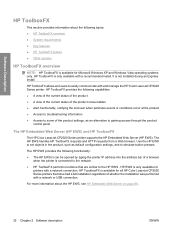
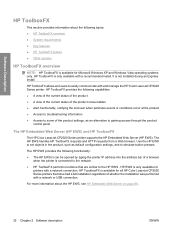
...; Access to troubleshooting information ● Access to some of the product settings, as default configuration settings, and to easily communicate with a network or USB connection. The HP EWS provides... HP Color LaserJet CP2020 Series printer. HP ToolboxFX is not installed during an Express Install.
HP TooolboxFX is only available for all HP Color LaserJet CP2020 Series printers that ...
HP Color LaserJet CP2020 Series - Software Technical Reference - Page 79


... you to configure the paper-handling defaults for the printer. Because paper-size settings in the printer, a control-panel message prompts you change the print-driver setting to a paper size that does not require different paper sizes.
This drop-down menu lists all of the paper types that the HP Color LaserJet CP2020 Series printer supports. Paper...
HP Color LaserJet CP2020 Series - Software Technical Reference - Page 116


... HP Color LaserJet CP2020 Series printer supports.
For more information about paper types, see Paper type: on page 192.
96 Chapter 2 Software description
ENWW Change the default settings by clicking the blue arrow next to save the new settings. Because paper-size settings in the printer, a control-panel message prompts you use the driver to configure...
HP Color LaserJet CP2020 Series - Software Technical Reference - Page 197
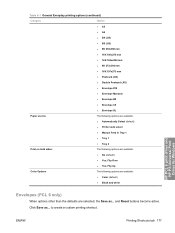
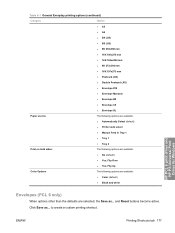
... options are available:
● Automatically Select (default) ● Printer auto select
● Manual Feed in Tray 1
● Tray 1
● Tray 2
Print on both sides:
The following options are available:
● No (default) ● Yes, Flip Over
● Yes, Flip Up
Color Options
The following options are available:
● Color (default)
● Black and white
Envelopes (PCL...
HP Color LaserJet CP2020 Series - Software Technical Reference - Page 199
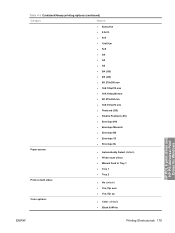
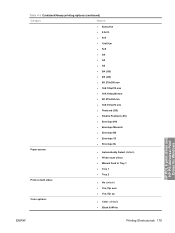
...
● Envelope C5
● Envelope DL
Paper source:
● Automatically Select (default)
● Printer auto select
● Manual Feed in Tray 1
● Tray 1
● Tray 2
Print on both sides:
● No (default)
● Yes, flip over
● Yes, flip up
Color options:
● Color (default)
● Black & White
HP PCL 6 print driver and HP PS Universal...
HP Color LaserJet CP2020 Series - Software Technical Reference - Page 203
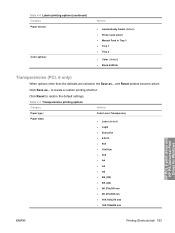
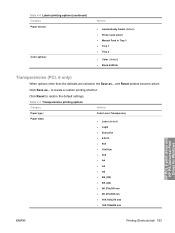
...
Printing Shortcuts tab 183 Click Save as ... to restore the default settings.
Table 4-6 Labels printing options (continued) Category Paper source:
Color options:
Options
● Automatically Select (default) ● Printer auto select ● Manual Feed in Tray 1 ● Tray 1 ● Tray 2
● Color (default) ● Black & White
Transparencies (PCL 6 only)
When options other...
HP Color LaserJet CP2020 Series - Software Technical Reference - Page 204


...default)
● Printer auto select
● Manual Feed in those default options. to restore the default...Color Options: Color
User Guide Print Settings (HP PS Universal Print Driver only)
When options other than the defaults are grayed out, locking in Tray 1
● Tray 1
● Tray 2
Color options:
● Color (default)
● Black & White
Factory Defaults
When Factory Defaults...
HP Color LaserJet CP2020 Series - Software Technical Reference - Page 253


... determine default print settings and also allows the user to allow for additional configuration and...printer configuration utility is provided, which allows the user to access the product's embedded Web server (EWS) to select between the various print options and settings and are installed by the HP LaserJet Installer for Mac: ● HP Color LaserJet CP2025 PPD ● HP Color LaserJet CP2025...
HP Color LaserJet CP2020 Series - Software Technical Reference - Page 261
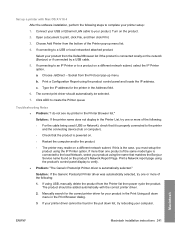
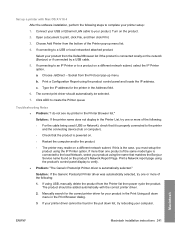
...Default Browser list if the product is connected locally on a different network subnet. Manually search for the correct printer driver for the printer in the Printer List, try one or more of the Printer...pull down list, try rebooting your printer setup:
1. If more than one product...the Printer Browser list." a. Print a Configuration Report using the IP Printer option. Choose Add Printer ...
HP Color LaserJet CP2020 Series - Software Technical Reference - Page 267
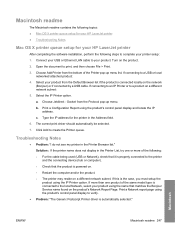
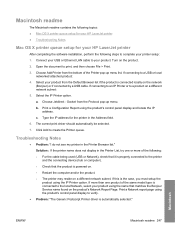
...
After completing the software installation, perform the following steps to complete your printer setup:
1. Macintosh readme
The Macintosh readme contains the following topics: ● Mac OS X printer queue setup for your HP LaserJet printer ● Troubleshooting Notes
Mac OS X printer queue setup for the printer in the Address field.
6. Open the document to a product on a different network...
HP Color LaserJet CP2020 Series - User Guide - Page 163
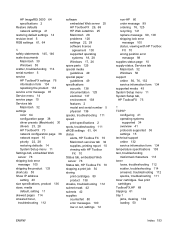
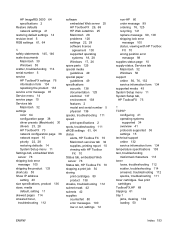
... message 97 Service menu 14 service page 10 Services tab Macintosh 32 settings color 64 configuration page 38 driver presets (Macintosh) 30 drivers 23, 28 HP ToolboxFX 73 network configuration page 38 network report 10 priority 22, 28 restoring defaults 14 System Setup menu 11 Settings tab, embedded Web server 78 shipping lock error message...
HP Color LaserJet CP2020 Series - User Guide - Page 164


... messages 98 locating 4 settings 11, 74 troubleshooting blank pages 119 calibration 118 checklist 94 color 115 configuration page,
printing 38 control panel messages 95 curled media 114 EPS files 122 faded print 111... jams 101 lines, printed pages 112 loose toner 112 Macintosh problems 121 network configuration page,
printing 38 pages not printing 119 pages printing slowly 119 print quality 110,...

