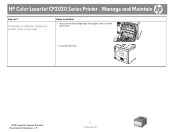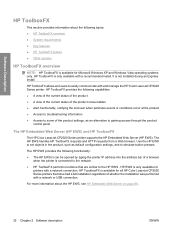HP Color LaserJet CP2025 Support Question
Find answers below for this question about HP Color LaserJet CP2025.Need a HP Color LaserJet CP2025 manual? We have 14 online manuals for this item!
Question posted by trcsgpro on June 2nd, 2014
How To Set A Laserjet Cp2020 To Duplex
The person who posted this question about this HP product did not include a detailed explanation. Please use the "Request More Information" button to the right if more details would help you to answer this question.
Current Answers
Related HP Color LaserJet CP2025 Manual Pages
Similar Questions
Will My Hp Printers Color Laser Cp2025 Work With Windows 98
(Posted by moy5Mr 10 years ago)
How To Set Laserjet 600 M601 Print 2 Sided
(Posted by guiimran1 10 years ago)
Hp Color Laserjet Cp2020 Printing Full Color Pages When It Should Be Black And
white
white
(Posted by adrs9dbaner 10 years ago)
Why Won't My Hp Color Laserjet Cp2020 Print In Color.
(Posted by GLC5rl3964 10 years ago)
How Do I Set Laserjet 600 M602 Through Embedded Web To Factory Default
(Posted by qutapeep0 10 years ago)