HP LaserJet Enterprise 600 Support Question
Find answers below for this question about HP LaserJet Enterprise 600.Need a HP LaserJet Enterprise 600 manual? We have 16 online manuals for this item!
Question posted by qutapeep0 on September 24th, 2013
How Do I Set Laserjet 600 M602 Through Embedded Web To Factory Default
The person who posted this question about this HP product did not include a detailed explanation. Please use the "Request More Information" button to the right if more details would help you to answer this question.
Current Answers
There are currently no answers that have been posted for this question.
Be the first to post an answer! Remember that you can earn up to 1,100 points for every answer you submit. The better the quality of your answer, the better chance it has to be accepted.
Be the first to post an answer! Remember that you can earn up to 1,100 points for every answer you submit. The better the quality of your answer, the better chance it has to be accepted.
Related HP LaserJet Enterprise 600 Manual Pages
HP LaserJet Enterprise 600 M601, M602, and M603 Series Printer - Software Technical Reference - Page 9


... requirements 109 Hardware requirements 109 Supported printer drivers for Mac 109 Change printer-driver settings for Mac 109 Printing-system software ...110 PDEs ...110 HP Embedded Web Server 110 Online help ...110 Screen fonts ...110 Macintosh installation instructions 111 HP LaserJet software CD, Macintosh partition 111 Install the HP LaserJet printing-system software for the Macintosh...
HP LaserJet Enterprise 600 M601, M602, and M603 Series Printer - Software Technical Reference - Page 28


... drivers are supported by default. In Windows XP, Windows Server 2003, and Windows Server 2008, click Start, click Settings, and then click Printers and Faxes.
2. HP PCL 6 Print Driver, PCL 6 Universal Print Driver, PCL 5 Universal Print Driver, and PS Universal Print Driver
All of HP LaserJet Enterprise 600 M601, M602, and M603 Series Printer print drivers, updated HP...
HP LaserJet Enterprise 600 M601, M602, and M603 Series Printer - Software Technical Reference - Page 35
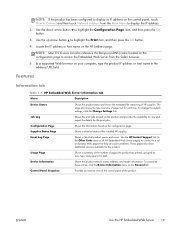
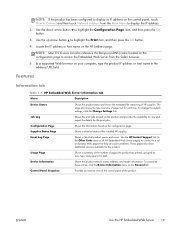
... the print jobs.
To change the default settings, click the Change Settings link. Supplies Status Page
Shows a detailed status of the product.
Use the HP Instant Support link (in the address/URL field. Device Information
Shows the product network name, address, and model information. ENWW
Use the HP Embedded Web Server
19 NOTE: Mac OS...
HP LaserJet Enterprise 600 M601, M602, and M603 Series Printer - Software Technical Reference - Page 36


...and supplies events. This information is displayed on all HP Embedded Web Server pages.
Restore Factory Settings
Restore the product settings to , a job statistics service used when ordering supplies. Statistics Services
Displays the name of, or add/remove the connection to the factory default settings.
Solution Installer
Install third-party software programs that contains product...
HP LaserJet Enterprise 600 M601, M602, and M603 Series Printer - Software Technical Reference - Page 37


... files. Security tab
Table 1-11 HP Embedded Web Server Security tab
Menu
Description
General Security
Configure an administrator password so you can restrict access to certain features on the formatter for this item to the factory default settings.
Restore Factory Settings
Restore the product settings to manage the print settings for printing directly from USB will use...
HP LaserJet Enterprise 600 M601, M602, and M603 Series Printer - Software Technical Reference - Page 38


... tab to an IPbased network. Networking tab
Use the Networking tab to change network settings for access to other types of networks. The following items are stored on the General tab. Table 1-12 HP Embedded Web Server Other Links list
Menu
Description
HP Instant Support
Connects you to the HP website to help...
HP LaserJet Enterprise 600 M601, M602, and M603 Series Printer - Software Technical Reference - Page 39


..., follow the instructions to use the HP ePrintCenter Web site to define security settings and to configure default print settings for remotely installing, monitoring, and troubleshooting network-connected peripherals. NOTE: HP Web Jetadmin is not supported from the list, or click + Add printer to add it. The HP Embedded Web Server (EWS) opens.
3. An email address is automatically...
HP LaserJet Enterprise 600 M601, M602, and M603 Series Printer - Software Technical Reference - Page 118


... is enabled by default.
Allow Manual Duplexing
Select Allow Manual Duplexing to those print jobs later at the control panel. This setting is an HP-...LaserJet M602 and the HP LaserJet M603 product models.
NOTE: The HP LaserJet Enterprise 600 M601, M602, and M603 Series Printer product supports smart duplexing. Envelope feeder
A paper-handling accessory that holds 500 sheets.
Printer...
HP LaserJet Enterprise 600 M601, M602, and M603 Series Printer - Software Technical Reference - Page 126


...
Mac OS X v10.4 and later support the HP Embedded Web Server (HP EWS).
Screen fonts
The printing-system software for ...provided with Mac OS 9.x HP products. The HP LaserJet Enterprise 600 M601, M602, and M603 Series Printer product uses previously installed system fonts when it to a zone on the AppleTalk network.
● Change product settings.
● Set a password for Mac OS X v10.5 and ...
HP LaserJet Enterprise 600 M601, M602, and M603 Series Printer - Software Technical Reference - Page 164


... Advanced tab 57
Print on both sides 80 automatically 81 manually 81 Tray 3 102 print tab HP Embedded Web Server 21 Printer Dialog Extensions (PDEs) 110 printer drivers (Mac) changing settings 109 Printer Status Notification 101 Printing preferences tab set 53 printing-system software availability 2 installation, Macintosh 111 requirements 26 printing-system software, install license agreement 32...
HP LaserJet Enterprise 600 M601, M602, and M603 Series Printer - User Guide - Page 8


... all print jobs until the software program is closed 39 Change the default settings for all print jobs 39 Change the product configuration settings 40 Remove the printer driver from Windows 41 Supported utilities for Windows 42 HP Web Jetadmin 42 HP Embedded Web Server 42 HP ePrint ...42 Software for other operating systems 43
4 Use the...
HP LaserJet Enterprise 600 M601, M602, and M603 Series Printer - User Guide - Page 32


...Settings
Black Cartridge
Very Low Settings
Stop
Prompt to continue
Low Threshold Settings
Continue*
1-100%
Default values for the CE390A cartridge:
● M601 = 8%
● M602 = 11%
● M603 = 20%
Default values for the CE390X cartridge:
● M602 = 5%
Maintenance Kit
Very Low Settings...(*) indicate the factory default setting. Supplies menu
To display: At the product control ...
HP LaserJet Enterprise 600 M601, M602, and M603 Series Printer - User Guide - Page 40
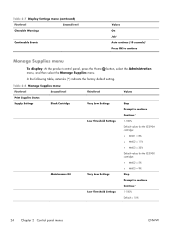
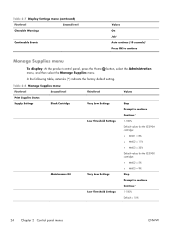
... (*) indicate the factory default setting.
Table 2-8 Manage Supplies menu
First level
Second level
Print Supplies Status
Supply Settings
Black Cartridge
Maintenance Kit
Third level
Values
Very Low Settings Low Threshold Settings
Very Low Settings Low Threshold Settings
Stop Prompt to continue Continue* 1-100% Default values for the CE390A cartridge: ● M601 = 8% ● M602 = 11...
HP LaserJet Enterprise 600 M601, M602, and M603 Series Printer - User Guide - Page 58
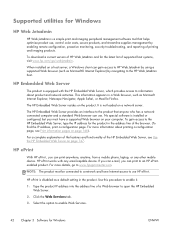
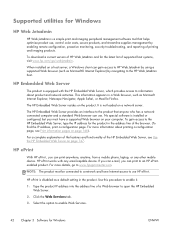
... software tool that anyone who has a networkconnected computer and a standard Web browser can use. It is disabled as a default setting in the product. For more details, go /webjetadmin.
HP ePrint is not loaded on a host server, a Windows client can gain access to the HP Embedded Web Server, type the IP address for the product in...
HP LaserJet Enterprise 600 M601, M602, and M603 Series Printer - User Guide - Page 68


... iPod touch (third generation or later) in the product.
Use this product. In the list of printers, double-click this procedure to open the HP Embedded
Web Server. 2. AirPrint
Direct printing using Apple's AirPrint is disabled as a default setting in the following applications: ● Mail ● Photos ● Safari ● Select third-party applications
52...
HP LaserJet Enterprise 600 M601, M602, and M603 Series Printer - User Guide - Page 138
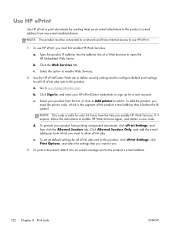
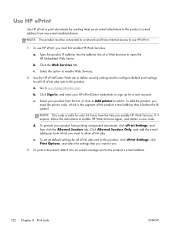
... tasks
ENWW Click Sign In, and enter your HP ePrintCenter credentials or sign up default settings for all ePrint jobs sent to open the HP Embedded Web Server. To add the product, you need the printer code, which you enable HP Web Services. To print a document, attach it expires, follow the instructions to use.
3. Type the...
HP LaserJet Enterprise 600 M601, M602, and M603 Series Printer - User Guide - Page 165


... time, and sleep delay for print jobs. Establish default settings for the product. ENWW
Use the HP Embedded Web Server 149
Backup and Restore
Create a backup file that can use this file to restore data to display the HP Embedded Web Server information.
Calibrations
Select an option to factory defaults. Print tab
Table 9-3 Print tab
Menu Retrieve from...
HP LaserJet Enterprise M500 and M600 Printer Series - Maximizing energy conservation - Page 1


...: Wake/Auto On Events: Network Port 4) Network Tab/Other Settings, uncheck:
a. Bonjour * c. WS Discovery d. Quickset: Enterprise - Bonjour c. Centrally managed printers
In a large business environment in factory default configuration, will impact some printer features such as UPD, AirPrint and Win 7 status. Web Services Print* 6) Shut down clients at night
*Disabling these protocols...
Service Manual - Page 21


... Product resets ...392
Restore factory-set defaults 392 Clean Disk and Partial Clean functions 393
Active and repository firmware locations 393 Partial Clean 394
Execute a Partial Clean 394 Clean Disk 395
Execute a Clean Disk 395 Product updates ...397
Determine the installed revision of firmware 397 Perform a firmware upgrade 397
Embedded Web Server 397 USB storage...
Service Manual - Page 560
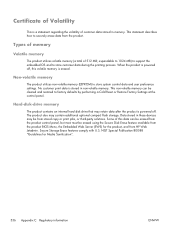
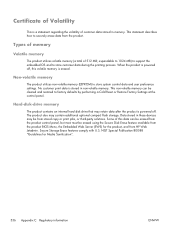
...can be erased from the product control panel, but most must be from the product BIOS Menu, the Embedded Web Server (EWS) for Media Sanitization".
536 Appendix C Regulatory information
ENWW Some of this volatile memory is erased...of 512 MB; expandable to 1024 MB) to support the embedded OS and to factory defaults by performing a Cold Reset or Restore Factory Settings at the control panel.
Similar Questions
How Do I Set Laserjet 600 M602 Through Embedded Web To Manufacturer Default
(Posted by maLarry5 9 years ago)
How To Manually Configure Tcp/ip Address On Hp Laserjet 600 M602
(Posted by davic0olb 9 years ago)
What Does Restore Factory Settings Do Laserjet 600 M602
(Posted by Heatheikoo 10 years ago)
How To Set Laserjet Pro 400 M451nw To Factory Default
(Posted by mt1dogfac 10 years ago)
How To Set Laserjet 600 M602 To Print From Tray 3, Yahoo Answers
(Posted by ullUn 10 years ago)

