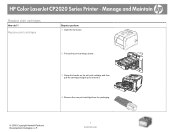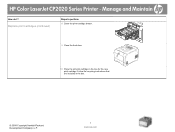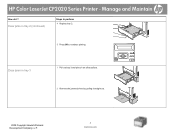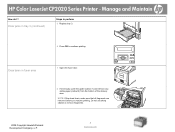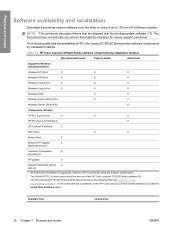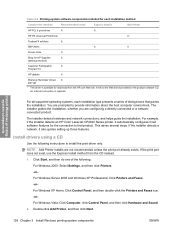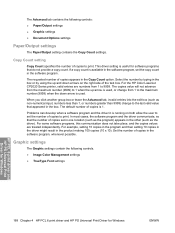HP Color LaserJet CP2025 Support Question
Find answers below for this question about HP Color LaserJet CP2025.Need a HP Color LaserJet CP2025 manual? We have 14 online manuals for this item!
Question posted by andwa on January 26th, 2014
How To Replace Roller In Hp Cp2020 Pcl Printer
The person who posted this question about this HP product did not include a detailed explanation. Please use the "Request More Information" button to the right if more details would help you to answer this question.
Current Answers
Related HP Color LaserJet CP2025 Manual Pages
Similar Questions
Why Is My Hp Cp2020 Laserjet Printer Rollers Making Noise?
(Posted by bstuupl 10 years ago)
My Hp Cp2020 Pcl6 Has Changed Language From English To Malayse
My HP CP2020 PCL6 has changed language from English to Malayse while printing pdf's sent from Malays...
My HP CP2020 PCL6 has changed language from English to Malayse while printing pdf's sent from Malays...
(Posted by ronfarrell 10 years ago)
Hp Deskjet D2500 Printer Not Printing Color
Why is my HP Deskjet D2500 printer not printing in color. I've checked the properties as print in co...
Why is my HP Deskjet D2500 printer not printing in color. I've checked the properties as print in co...
(Posted by mabchee2002 12 years ago)
Hp Color Laserjet Cp2025 Replace Roller Than Shut Off
My HP Color LaserJet CP2025 shows a message saying Replace Roller than shut off. What does that mea...
My HP Color LaserJet CP2025 shows a message saying Replace Roller than shut off. What does that mea...
(Posted by brittain 12 years ago)
Replacement Starter Cd For Hp 460 Deskjet Printer
Is there any way to get replacement Starter CD for Hp 460 Deskjet Printer, or a way to download a co...
Is there any way to get replacement Starter CD for Hp 460 Deskjet Printer, or a way to download a co...
(Posted by Craiger771 12 years ago)