HP Color LaserJet CP2025 Support Question
Find answers below for this question about HP Color LaserJet CP2025.Need a HP Color LaserJet CP2025 manual? We have 14 online manuals for this item!
Question posted by lilcSHA on January 29th, 2014
How To Print 4x6 Paper With Hp Color Laserjet Cp2020 Series Pcl6
The person who posted this question about this HP product did not include a detailed explanation. Please use the "Request More Information" button to the right if more details would help you to answer this question.
Current Answers
There are currently no answers that have been posted for this question.
Be the first to post an answer! Remember that you can earn up to 1,100 points for every answer you submit. The better the quality of your answer, the better chance it has to be accepted.
Be the first to post an answer! Remember that you can earn up to 1,100 points for every answer you submit. The better the quality of your answer, the better chance it has to be accepted.
Related HP Color LaserJet CP2025 Manual Pages
HP Color LaserJet CP2020 Series - Manage and Maintain - Page 1
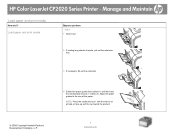
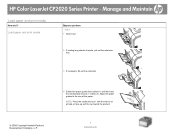
HP Color LaserJet CP2020 Series Printer - NOTE: Place the media into tray 1 (callout 2). Adjust the paper guides to be printed on face-up and the top toward the product.
1 www.hp.com Load paper and print media
Steps to perform
Tray 1 1 Open tray 1.
2 If loading long sheets of media, pull out the extension tray.
3 If necessary, flip out the extension.
© ...
HP Color LaserJet CP2020 Series - Manage and Maintain - Page 2
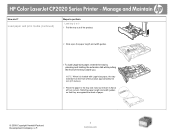
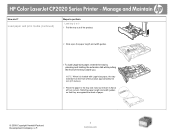
...Slide the paper length and width guides so that it is flat at all four corners.
Load paper and print media (...paper length and width guides.
● To load Legal-size paper, extend the tray by pressing and holding the extension tab while pulling the front of paper.
© 2008 Copyright Hewlett-Packard Development Company, L.P.
2 www.hp.com HP Color LaserJet CP2020 Series Printer...
HP Color LaserJet CP2020 Series - Manage and Maintain - Page 3


HP Color LaserJet CP2020 Series Printer - Load paper and print media (continued)
Steps to perform
4 Push down on the paper to make sure that the paper stack is below the paper limit tabs on the side of the tray.
5 Slide the tray into the product.
© 2008 Copyright Hewlett-Packard Development Company, L.P.
3 www.hp.com
Manage and Maintain
How do I?
HP Color LaserJet CP2020 Series - Manage and Maintain - Page 7


HP Color LaserJet CP2020 Series Printer - If paper has entered far enough into tray 1, remove tray 2, drop the tray 1 plate down, and then remove the paper from tray 1. Manage and Maintain
Clear paper jams
How do I? Pull the....hp.com
Clear jams in tray 1
Clear jams in tray 2
Steps to perform
NOTE: If the sheet tears, make sure that all of the fragments are removed before you resume printing....
HP Color LaserJet CP2020 Series - Manage and Maintain - Page 9
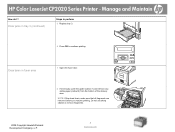
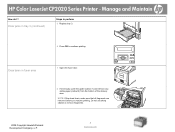
Do not use sharp objects to continue printing.
! HP Color LaserJet CP2020 Series Printer - NOTE: If the sheet tears, make sure that all fragments are removed before you resume printing. Clear jams in tray 3 (continued)
Steps to perform
3 Replace tray 3.
4 Press OK to remove fragments.
2008 Copyright Hewlett-Packard Development Company, L.P.
3 www.hp.com Manage and Maintain
How do I?...
HP Color LaserJet CP2020 Series - Manage and Maintain - Page 10


...
1 Look for jammed paper in duplexer (duplexing models only)
1 Open the rear door.
2008 Copyright Hewlett-Packard Development Company, L.P.
4 www.hp.com
NOTE: If the sheet tears, make sure that all fragments are removed before resuming printing. 3 Open and then close the rear door to perform
3 Close the rear door. HP Color LaserJet CP2020 Series Printer -
Clear jams in...
HP Color LaserJet CP2020 Series - Print Tasks - Page 8
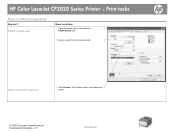
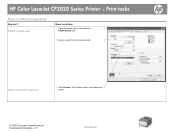
HP Color LaserJet CP2020 Series Printer - Select a page size
Steps to perform
1 Open the printer driver, and click the
1
Paper/Quality tab.
2 Select a size from the drop-down list.
2
Select a custom page size
1 Click Custom. The Custom Paper Size dialog box 1
opens.
© 2008 Copyright Hewlett-Packard Development Company, L.P.
1 www.hp.com
Print tasks
Print on different page ...
HP Color LaserJet CP2020 Series - Print Tasks - Page 10
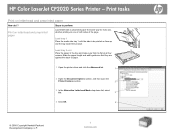
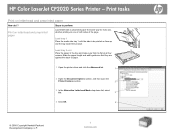
... width guides so that it is flat at all four corners. Steps to be printed on letterhead and preprinted paper
How do I? Load tray 3 or 4
Place the paper in the tray and make sure that they are against the stack of the page. HP Color LaserJet CP2020 Series Printer - Print tasks
Print on face-up and the top toward the product.
HP Color LaserJet CP2020 Series - Print Tasks - Page 11


.... Print tasks
Print on special media
How do I?
Load tray 3 or 4 Place the paper in the tray and make sure that they are against the stack of paper.
1 Open the printer driver and click the Paper/Quality tab.
1
2 In the Special pages: area, click Covers or Print pages on face-up and the top toward the product. HP Color LaserJet CP2020 Series Printer...
HP Color LaserJet CP2020 Series - Print Tasks - Page 12
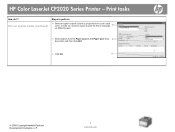
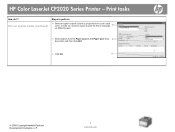
... paper.
5 Select options from the Paper source: and Paper type: drop- 5
down lists, and then click Add.
6 Click OK.
6
© 2008 Copyright Hewlett-Packard Development Company, L.P.
2 www.hp.com Print tasks
How do I? HP Color LaserJet CP2020 Series Printer - Or, select an option to print the first or last page 4
on special media (continued)
Steps to perform
4 Select an option to print...
HP Color LaserJet CP2020 Series - Software Technical Reference - Page 15


... and Tray 2 specifications ...191 Table 4-10 Paper type: - List of tables
Table 1-1 Software technical reference overview 2 Table 1-2 User documentation availability and localization 5 Table 1-3 HP Color LaserJet CP2020 Series software components by installation method 10 Table 2-1 Drivers included with the HP Color LaserJet CP2020 Series printing-system software 24 Table 2-2 Supported pop-up...
HP Color LaserJet CP2020 Series - Software Technical Reference - Page 17


...Set up Status Alerts screen 44 Figure 2-14 HP ToolboxFX Set up message 34 Figure 2-4 HP ToolboxFX Device Status screen 36 Figure 2-5 HP ToolboxFX Supplies Status screen 37 Figure 2-6 HP ToolboxFX Device Configuration screen (1 of 2 38 Figure 2-7 HP ToolboxFX Device Configuration screen (2 of figures
Figure 2-1 HP Color LaserJet CP2020 Series Animated Getting Started Guide - Main screen 17...
HP Color LaserJet CP2020 Series - Software Technical Reference - Page 18


... 105 Figure 2-62 HP EWS Service screen ...105 Figure 2-63 HP EWS Password screen ...106 Figure 2-64 HP EWS IPv4 Configuration screen 107 Figure 2-65 HP EWS IPv6 Configuration screen 108 Figure 2-66 HP EWS Network Identification screen 109 Figure 2-67 HP EWS Advanced screen ...110 Figure 2-68 HP EWS SNMP screen ...111 Figure 3-1 HP Color LaserJet CP2020 Series Software Installation Types...
HP Color LaserJet CP2020 Series - Software Technical Reference - Page 20


...Figure 4-20 Finishing tab ...206 Figure 4-21 Finishing tab - HP PS Universal Print Driver(1 of 2 220 Figure 4-33 Font Substitution Table ...221 Figure 4-34 HP Font Installer dialog box ...222 Figure 4-35 About tab ...227 Figure 5-1 HP Color LaserJet CP2020 Series CD-ROM icon 238 Figure 5-2 HP Color LaserJet CP2020 Series dialog 238 Figure 5-3 Authenticate dialog ...238 Figure 5-4 License...
HP Color LaserJet CP2020 Series - Software Technical Reference - Page 23


... to optimize print quality.
● The print cartridges use .
● Offers automatic duplexing (HP Color LaserJet CP2025dn and HP Color LaserJet CP2025x only).
● Includes 128-megabyte (MB) random-access memory (RAM). Purpose and scope
Product comparison
HP Color LaserJet CP2020 Series Printer ● Prints up to 21 pages per minute (ppm) on letter-size paper.
● Prints at 600...
HP Color LaserJet CP2020 Series - Software Technical Reference - Page 80


... the likelihood of settings (such as labels, transparencies, and envelopes) and the following models:
◦ HP Color LaserJet CP2025dn
◦ HP Color LaserJet CP2025x
These product models support smart duplexing. The duplexing unit in the HP Color LaserJet CP2020 Series product prints on two sides of a sheet of paper when the Print on the second side of the page. To achieve the best...
HP Color LaserJet CP2020 Series - Software Technical Reference - Page 117


... include standard trays and optional accessory trays.
The duplexing unit in the HP Color LaserJet CP2020 Series product prints on Both Sides option is loaded into each paper type. The HP Color LaserJet CP2020 Series product comes with each available input tray. The trays listed on this feature to print the paper with the best possible quality. This group of a book.
For more...
HP Color LaserJet CP2020 Series - Software Technical Reference - Page 227


... set to use a group of the HP Color LaserJet CP2020 Series printer. For all other product models, this feature is disabled. The Print on the second side of paper when the Print on both sides (such as fuser temperature and print speed) to its print modes. Print on both sides automatically
The duplexing unit in the HP Color LaserJet CP2020 Series product prints on two sides of a sheet...
HP Color LaserJet CP2020 Series - Software Technical Reference - Page 280


... CD that is software that is included with your product includes the following Windows drivers: ● HP Color LaserJet CP2020 series PCL6 printer driver for Windows 2000, Server 2003, XP and
Vista ● USB Printing Support ● HP Standard TCP/IP Port
Software programs ● HP Update ● Shop for each software component. For additional information about a particular driver or...
HP Color LaserJet CP2020 Series - Software Technical Reference - Page 281
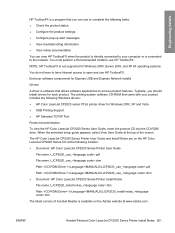
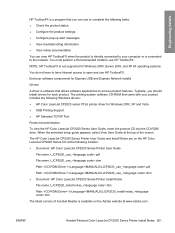
... open and use HP ToolboxFX. The HP Color LaserJet CP0220 Series Printer User Guide and Install Notes are on the HP Color LaserJet CP2020 Series CD at www.adobe.com. NOTE: HP ToolboxFX is available on the Adobe website at the following Windows drivers: ● HP Color LaserJet CP2020 series PCL6 printer driver for Windows 2000, XP and Vista ● USB Printing Support ● HP Standard TCP...
Similar Questions
Hp Color Laserjet Cp2020 Series Pcl6 Duplex Won't Work
(Posted by donBISSSO 10 years ago)
How To Print 4x6 Picture Hp Color Laser Jet 3600n
(Posted by bevbvb 10 years ago)
Hp Color Laserjet Cp2020 Series Pcl6 How To Change Language Settings
(Posted by goLb 10 years ago)
How Can I Print On Back Of Paper Hp Color Laserjet Cp2025
(Posted by jesCon 10 years ago)
What Causes Streak In Photos When Printing On Laser Hp Color Laserjet Cp2025
(Posted by ms67toran 10 years ago)

