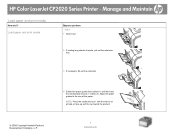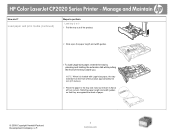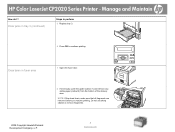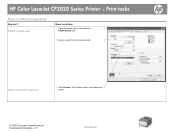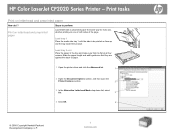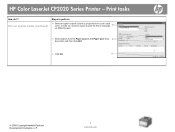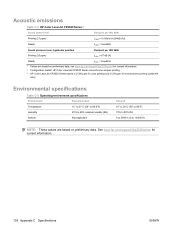HP Color LaserJet CP2025 Support Question
Find answers below for this question about HP Color LaserJet CP2025.Need a HP Color LaserJet CP2025 manual? We have 14 online manuals for this item!
Question posted by jesCon on October 11th, 2013
How Can I Print On Back Of Paper Hp Color Laserjet Cp2025
The person who posted this question about this HP product did not include a detailed explanation. Please use the "Request More Information" button to the right if more details would help you to answer this question.
Current Answers
Related HP Color LaserJet CP2025 Manual Pages
Similar Questions
How To Open Network Port Option In Hp Color Laserjet Cp2025
I Like To Now How To Open Networking Port In Hp Laserjet Cp2025 Because It Have Disable And It Have ...
I Like To Now How To Open Networking Port In Hp Laserjet Cp2025 Because It Have Disable And It Have ...
(Posted by qassim 1 year ago)
Hp Color Laserjet Cp2025
Hp color Laserjet cp2025 error code 51.23 any ideas how can I fix this
Hp color Laserjet cp2025 error code 51.23 any ideas how can I fix this
(Posted by nwankwokosiso11 2 years ago)
How To Print Envelopes Hp Color Laserjet Cp2025 Pcl6
(Posted by willko 10 years ago)
Have An Hp Color Laserjet Cp2025. I Just Replaced The Yellow Toner Cartridge And
have an HP Color Laserjet CP2025. I just replaced the yellow toner cartridge and now get a message t...
have an HP Color Laserjet CP2025. I just replaced the yellow toner cartridge and now get a message t...
(Posted by ADELMUSICCOMPOSER 12 years ago)