HP Color LaserJet CP2025 Support Question
Find answers below for this question about HP Color LaserJet CP2025.Need a HP Color LaserJet CP2025 manual? We have 14 online manuals for this item!
Question posted by bevbvb on January 9th, 2014
How To Print 4x6 Picture Hp Color Laser Jet 3600n
The person who posted this question about this HP product did not include a detailed explanation. Please use the "Request More Information" button to the right if more details would help you to answer this question.
Current Answers
There are currently no answers that have been posted for this question.
Be the first to post an answer! Remember that you can earn up to 1,100 points for every answer you submit. The better the quality of your answer, the better chance it has to be accepted.
Be the first to post an answer! Remember that you can earn up to 1,100 points for every answer you submit. The better the quality of your answer, the better chance it has to be accepted.
Related HP Color LaserJet CP2025 Manual Pages
HP Universal Print Driver for Windows, Version 4.1 - Technical Frequently Asked Questions (FAQ) - Page 11


...
• There is missing part of a graphic. Managed Printer Lists issues
• Web Jetadmin 10.0 printer list xml definitions are not compatible with Universal Print Driver 4.4.2
Job storage/secure printing issues
• The HP Color LaserJet 5550 does not use the client's username as default. • Navigating to Printing Shortcuts resets the Job Storage options. SNMP
Does Universal...
HP Color LaserJet CP2020 Series - Software Technical Reference - Page 47


... (sRGB) is specifically matched to your printer so that it will produce a wide range of other color laser printers does not allow the colors to be mixed within a single dot and by combining up to work . Original HP print cartridges contain HP ColorSphere toner that is a worldwide color standard that provide the best print quality for each object. This helps...
HP Color LaserJet CP2020 Series - Software Technical Reference - Page 49


.... In HP ToolboxFX, click the Help folder.
2. ENWW
Match colors 29
Use this palette to select the colors that print when you want to print sRGB colors.
It shows the actual colors that you select these factors in mind when colors on your monitor: ● Paper ● Printer colorants (inks or toners, for example) ● Printing process (inkjet, press, or laser technology...
HP Color LaserJet CP2020 Series - Software Technical Reference - Page 80


...increases printing performance by flipping over like the pages of settings (such as labels, transparencies, and envelopes) and the following models:
◦ HP Color LaserJet CP2025dn
◦ HP Color LaserJet CP2025x...the printer with the best possible quality. For more information about the duplex feature, seeFinishing tab features on both sides (such as fuser temperature and print speed...
HP Color LaserJet CP2020 Series - Software Technical Reference - Page 117


..., and envelopes) and the following models:
◦ HP Color LaserJet CP2025dn
◦ HP Color LaserJet CP2025x
These product models support smart duplexing. Print-mode adjustments for paper types that are automatic. For ...temperature and print speed) to Unspecified, the smart duplexing feature is set .
The duplexing unit in the print job. This group of ) tying up the printer with each...
HP Color LaserJet CP2020 Series - Software Technical Reference - Page 189


...for color matching on and the Finishing tab options such as Softfont. This is ICM Disabled. A set of printed images. The following options are available:
● Substitute with Device Font. Document Options
The Document Options settings contain the following controls:
● Advanced Printing Features
● PostScript Options (HP PS Universal Print Driver only)
● Printer Features...
HP Color LaserJet CP2020 Series - Software Technical Reference - Page 195


...9679; HP LaserJet 90g ● HP Color Laser Matte 105g ● HP Premium Choice Matte 120g ● HP Color Laser Brochure Matte 160g ● HP Superior Laser Matte 160g ● HP Cover Matte 200g ● HP Matte Photo 200g ● HP Presentation Glossy 130g ● HP Professional Laser Glossy 130g
HP PCL 6 print driver and HP PS Universal Print Driver for Windows
ENWW
Printing Shortcuts...
HP Color LaserJet CP2020 Series - Software Technical Reference - Page 196
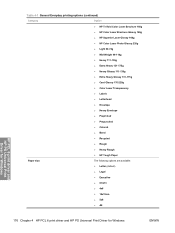
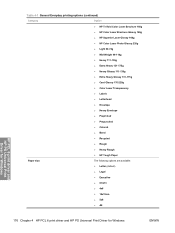
Table 4-1 General Everyday printing options (continued)
Category
Option
● HP Tri-fold Color Laser Brochure 160g
● HP Color Laser Brochure Glossy 160g
● HP Superior Laser Glossy 160g
● HP Color Laser Photo Glossy 220g
● Light 60-74g
● Mid-Weight 96-110g
● Heavy 111-130g
● Extra Heavy 131-175g
● Heavy Glossy 111-...
HP Color LaserJet CP2020 Series - Software Technical Reference - Page 199
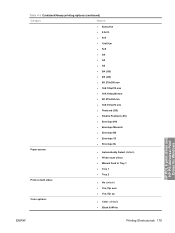
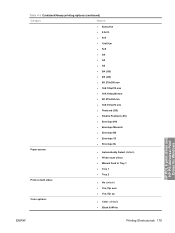
... source:
● Automatically Select (default)
● Printer auto select
● Manual Feed in Tray 1
● Tray 1
● Tray 2
Print on both sides:
● No (default)
● Yes, flip over
● Yes, flip up
Color options:
● Color (default)
● Black & White
HP PCL 6 print driver and HP PS Universal Print Driver for Windows
ENWW
Printing Shortcuts tab 179
HP Color LaserJet CP2020 Series - Software Technical Reference - Page 200


... printing options
Category
Options
Paper type:
● HP Color Laser Matte 105g ● HP Premium Choice Matte 120g ● HP Color Laser Brochure Matte 160g ● HP Superior Laser Matte 160g ● HP Cover Matte 200g ● HP Matte Photo 200g ● HP Presentation Glossy 130g ● HP Professional Laser Glossy 130g ● HP Color Laser Brochure Glossy 160g ● HP...
HP Color LaserJet CP2020 Series - Software Technical Reference - Page 201


...
Options
Paper type:
● HP Cover Matte 200g ● HP Matte Photo 200g) ● HP Color Laser Photo Glossy 220g (default)
Paper sizes:
● 4x6 (default) ● 10x15cm
Paper source:
● Automatically Select (default) ● Printer auto select
HP PCL 6 print driver and HP PS Universal Print Driver for Windows
ENWW
Printing Shortcuts tab 181
Table 4-4 Glossy...
HP Color LaserJet CP2020 Series - Software Technical Reference - Page 203
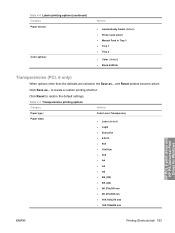
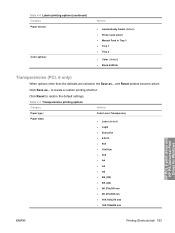
...:
Color Laser Transparency
Paper sizes:
● Letter (default) ● Legal ● Executive ● 8.5x13 ● 4x6 ● 10x15cm ● 5x8 ● A4 ● A5 ● A6 ● B4 (JIS) ● B5 (JIS) ● 8K 270x390 mm ● 8K 273x394 mm ● 16K 195x270 mm ● 16K 184x260 mm
HP PCL 6 print driver and HP PS Universal Print...
HP Color LaserJet CP2020 Series - Software Technical Reference - Page 206


...
Option
Print on both sides:
The following options are available: ● No (default) ● Yes, Flip Over ● Yes, Flip Up
Paper type:
The following options are available: ● Unspecified (default) ● Plain ● HP LaserJet 90g ● HP Color Laser Matte 105g ● HP Premium Choice Matte 120g ● HP Color Laser Brochure Matte 160g ● HP Superior Laser Matte...
HP Color LaserJet CP2020 Series - Software Technical Reference - Page 213


...; Color Laser Transparency
● 3/4 Speed (6 ppm)
● Labels
● 3/4 Speed (6 ppm)
● Letterhead
● Full
● Envelope
● 3/4 Speed (6 ppm)
● Heavy Envelope
● 3/4 Speed (6 ppm)
● Preprinted
● Full
● Prepunched
● Full
● Colored
● Full
● Rough
● 3/4 Speed (6 ppm)
HP PCL 6 print driver and HP PS...
HP Color LaserJet CP2020 Series - Software Technical Reference - Page 227


....
When you select a paper type, you are, in the print job. The HP Color LaserJet CP2020 Series product comes with
ENWW
Finishing tab features 207 The Print on the second side of the HP Color LaserJet CP2020 Series printer. All paper types support the smart duplexing feature, except for the HP Color LaserJet CP2025n because this feature is specified in effect, instructing...
HP Color LaserJet CP2020 Series - Software Technical Reference - Page 228


...-click the product icon.
3. The HP Color LaserJet CP2025n printer does not have automatic duplexing capability. Print-mode adjustments for the HP Color LaserJet CP2025n printer. To make the Print on Both Sides (Manually) check box available in the Properties print-driver tabs.
1. Manually printing on both sides (Manually) feature:
● HP Color Laser Photo Glossy 220g ● Labels...
HP Color LaserJet CP2020 Series - Software Technical Reference - Page 279


... (Me) ● Windows NT 4.0 ● Windows 3.1x ● Mac OS 9.x and earlier The HP Color LaserJet CP2020 Series printer has the following features: ● 128-megabyte (MB) random-access memory (RAM) ● Full-color laser printing
ENWW
Hewlett-Packard Color LaserJet CP2020 Series Printer Install Notes 259 INTRODUCTION
PURPOSE OF THIS DOCUMENT
This document provides specific installation...
HP Color LaserJet CP2020 Series - User Guide - Page 72


...: ● Print media ● Printer colorants (inks or toners, for example) ● Printing process (inkjet, press, or laser technology, for example) ● Overhead lighting ● Personal differences in perception of the Microsoft Office Basic Colors. In HP ToolboxFX, select the Help folder.
2. In the Color Printing Tools section, select Print Basic Colors.
3.
This software...
HP Color LaserJet CP2020 Series - User Guide - Page 74


...The product also provides sophisticated tools for Windows
ENWW HP ImageREt 3600
ImageREt 3600 provides 3600 dots-per-inch (dpi) color laser-class quality through a multi-level printing process. The printer driver determines which provides optimal color and halftone settings for each object.
HP ColorSphere toner produces print-quality consistency and intensity you can depend on across...
HP Color LaserJet CP2020 Series - User Guide - Page 121


... product is intended for color laser printers.
The product may have been Set the print density setting to verify the color of the paper is
Try different paper, such as high-quality paper that you print, whether you print in color or in the event log.
Check for each of print media might not meet HP specifications. A single sheet of...
Similar Questions
How To Print Envelopes With A Hp Color Laser Jet 2025
(Posted by farlan 9 years ago)
How Do I Get My Hp Color Laser Jet 2025 To Print Mirror Image
(Posted by bnsmida 10 years ago)
Why Hp Color Laser Jet Cp2025 Printer Puts Print Job On Hold
(Posted by rafirsmalls 10 years ago)
Hp Color Laser Jet Cp2025 Printer How To Print 4x6 Postcards
(Posted by pantle 10 years ago)
How To Print 4x6 Paper In Hp Color Laser Jet Cp2025
(Posted by 156jimw 10 years ago)

