HP Color LaserJet CP2025 Support Question
Find answers below for this question about HP Color LaserJet CP2025.Need a HP Color LaserJet CP2025 manual? We have 14 online manuals for this item!
Question posted by shawmine12 on May 22nd, 2014
How To Change Serial Number On Hp Cp2025
The person who posted this question about this HP product did not include a detailed explanation. Please use the "Request More Information" button to the right if more details would help you to answer this question.
Current Answers
There are currently no answers that have been posted for this question.
Be the first to post an answer! Remember that you can earn up to 1,100 points for every answer you submit. The better the quality of your answer, the better chance it has to be accepted.
Be the first to post an answer! Remember that you can earn up to 1,100 points for every answer you submit. The better the quality of your answer, the better chance it has to be accepted.
Related HP Color LaserJet CP2025 Manual Pages
HP Universal Print Driver for Windows, Version 4.1 - Technical Frequently Asked Questions (FAQ) - Page 11


... driver language. Managed Printer Lists issues
• Web Jetadmin 10.0 printer list xml definitions are not compatible with spacing in the slides. • When using the PCL5 driver, an embedded Visio image in Microsoft Word is used with Universal Print Driver 4.4.2
Job storage/secure printing issues
• The HP Color LaserJet 5550 does not use...
HP Jetdirect External Print Server Products - External USB Compatibility - Page 4


... fitness for any kind with these USB network-capable HP peripherals:
HP Color LaserJet 4730mfp*, 9500mfp*; All other brand and product names are registered trademarks of this information. HP Designjet 30, 70, 90, 110+, 130, 500, and 800; HP Photosmart 1100, 1200, 1300, 7000**, and 8000 series; HP Color LaserJet CP4005, 1500, 2500, 2550, 3000, 3500, 3550, 3600, 3700...
HP Printers - Supported Citrix Presentation Server environments - Page 1


...
November 2008
Executive summary...2 What's new ...2 Versions of Terminal Server and Citrix supported by HP 2 Testing performed by HP ...3 HP LaserJet printers and supported driver versions 4 HP Color printers with Edgeline Technology and supported driver versions 12 Using the HP Universal Print Driver version 4.7 for Windows in Citrix environments 12 The difference between the Citrix...
HP Color LaserJet CP2020 Series - Color - Page 1


...© 2008 Copyright Hewlett-Packard Development Company, L.P.
1 www.hp.com
The Automatic color adjustment option optimizes the neutral-gray color treatment, halftones, and edge enhancements for color documents. This option is recommended for printing color documents that will be photocopied or faxed. HP Color LaserJet CP2020 Series Printer -
NOTE: Automatic is the default setting and is...
HP Color LaserJet CP2020 Series - Color - Page 2


HP Color LaserJet CP2020 Series Printer - Manual color adjustment
Steps to perform
Use the Manual color adjustment option to the manual color options, from the Color tab, select Manual, and then select Settings.
© 2008 Copyright Hewlett-Packard Development Company, L.P.
2 www.hp.com To gain access to adjust the neutral-gray color treatment, halftones, and edge enhancements for text...
HP Color LaserJet CP2020 Series - Color - Page 3


... the method for large, solid-filled print areas and enhances photographs by combining all four toner colors. Adaptive halftoning increases edge sharpness. Adaptive halftoning is the most aggressive trapping setting. Color
How do I? HP Color LaserJet CP2020 Series Printer - Select this option when sharp edges and details are rendered. This setting is useful for documents...
HP Color LaserJet CP2020 Series - Software Technical Reference - Page 35


...9679; HP driver diagnostic printer check tool ● Advanced color use ● Match colors ● HP Basic Color Match tool ● HP Easy Printer Care ● HP ToolboxFX ● HP Embedded Web Server ● HP Customer Participation Program ● Optional software ● Font support
ENWW
Introduction 15 Software Description
2 Software description
Introduction
The HP Color LaserJet...
HP Color LaserJet CP2020 Series - Software Technical Reference - Page 51


Software Description
ENWW
HP Easy Printer Care 31
HP Easy Printer Care
HP Easy Printer Care is a standalone software program that manages from 1 to the HP Web site. NOTE: The HP Easy Printer Care Software will be available for the HP Color LaserJet CP2020 Series printer in early 2009 at the following Web site:
www.hp.com/go/easyprintercare
Or, on the printing-system CD...
HP Color LaserJet CP2020 Series - Software Technical Reference - Page 62


... the printer serial number under the Product Information subheading. ● Check the number of print jobs stored under the Usage Totals subheading. The log also includes information about how much color the printer has used. ● Delete the currently stored Color Usage Job Log information by selecting the Clear Job Log option. Figure 2-10 HP ToolboxFX Color Usage Job...
HP Color LaserJet CP2020 Series - Software Technical Reference - Page 72


... following options are available:
◦ Print. Use these pages to read documents in Adobe Acrobat Reader. Click this button to print a single page of the HP Color LaserJet CP2020 Series Printer User Guide.
● Print Quality Troubleshooting.
Click this button to open the Troubleshooting chapter of basic...
HP Color LaserJet CP2020 Series - Software Technical Reference - Page 78


This field shows the version of the HP Color LaserJet CP2020 Series printer that is installed. ● Asset Number. Use this field to assign an identifying asset control number to make any changes take effect.
58 Chapter 2 Software description
ENWW ● Save/Restore Settings ● Password
Device Information The Device Information screen contains identifying information about the ...
HP Color LaserJet CP2020 Series - Software Technical Reference - Page 113


...
ENWW
HP Embedded Web Server 93
The
log also includes information about how much color the printer has used. ● Delete the currently stored Color Usage Job Log information by selecting the Clear Job Log option. Color Usage Job Log
Use the Color Usage Job Log screen to complete the following tasks: ● Find the printer's serial number, which...
HP Color LaserJet CP2020 Series - Software Technical Reference - Page 115


This field shows the version of the HP Color LaserJet CP2020 Series printer
that is installed. ● Asset Number. Use this field to assign an identifying asset control number to the printer. ● Company Name. ● Contact Person.
Figure 2-51 HP EWS Device Information screen
Software Description
ENWW
HP Embedded Web Server 95 Device Information
The Device Information screen ...
HP Color LaserJet CP2020 Series - Software Technical Reference - Page 134


... software is installed. You can save and use the new color schemes for the HP Color LaserJet CP2020 Series printer in your desktop. www.hp.com/go /upd
Go to view the printer status, create printer usage reports, reorder supplies, and troubleshoot and repair printers via HP Proactive Support.
HP Easy Printer Care software allows you can manage and monitor up to...
HP Color LaserJet CP2020 Series - Software Technical Reference - Page 177


... clipped pages or a few lines of clips
ENWW
Install optional software 157
HP Easy Printer Care
With HP Easy Printer Care software, manage and monitor up to adjust spot color in a Recommended Install will be installed. Universal Print Driver
Get a universal print driver.
HP Smart Web Printing lets you select, store and organize text and graphics...
HP Color LaserJet CP2020 Series - Software Technical Reference - Page 285


... user guide or the in the list and then click Change/Remove. V. LEGAL STATEMENTS
TRADEMARK NOTICES
Adobe® and Acrobat® are installed by the HP Color LaserJet CP2020 Series Express Install ● HP Color LaserJet CP2020 Series 1.0 3.
ENWW
Hewlett-Packard Color LaserJet CP2020 Series Printer Install Notes 265 Engineering details
ADD/REMOVE PROGRAMS
Add/Remove Programs...
HP Color LaserJet CP2020 Series - Software Technical Reference - Page 297
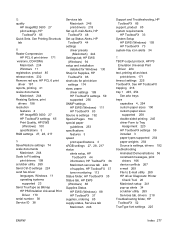
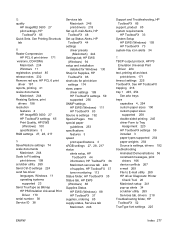
... Send TrueType as Bitmap
HP PS Emulation Universal Print Driver 170
serial number 38 Service ID 38
Services tab Macintosh 246 print drivers 218
Set up E-mail Alerts, HP ToolboxFX 48
Set up...Scale to E-mail utility 269 HP driver Diagnostic Printer
Check Tool 26 Macintosh setup 241 pop-up Status Alerts, HP ToolboxFX 44
settings driver presets (Macintosh) 244
Settings tab, HP EWS (Windows) 94
setup ...
HP Color LaserJet CP2020 Series - Software Technical Reference - Page 298
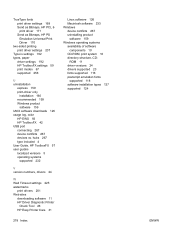
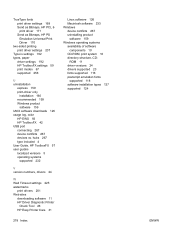
...product
software 159 UNIX software downloads 126 usage log, color
HP EWS 93 HP ToolboxFX 42 USB port connecting 267 device conflicts 267 ...HP ToolboxFX 57 user guides localized versions 5 operating systems
supported 232
V version numbers, drivers 24
W Wait Timeout settings 225 watermarks
print drivers 201 Web sites
downloading software 11 HP Driver Diagnostic Printer
Check Tool 26 HP Easy Printer...
HP Color LaserJet CP2020 Series - User Guide - Page 5


... software for Windows 24 Supported utilities ...25 HP Web Jetadmin ...25 Embedded Web server ...25 HP ToolboxFX ...26 Other Windows components and utilities 26
ENWW
iii Table of contents
1 Product basics Product comparison ...2 Product features ...2 Walkaround ...4 Front and side view ...4 Back view ...4 Model and serial numbers 5
2 Control panel Control-panel walkaround ...8 Control-panel...
HP Color LaserJet CP2020 Series - User Guide - Page 67


... the Document Options section, and then open the Printer Features section. How do I
Steps to perform
Select advanced printing options
In any of the sections, click a current setting to activate a dropdown list so you can change the number of copies in the driver.
Print colored text as black rather than as Black drop-down...
Similar Questions
Where Is The Serial Number On A Hp Color Laserjet Cp2025
(Posted by eduarnait 9 years ago)
Hp Deskjet 1280 Where To See The Serial Number Of The Printer
(Posted by karlbig 10 years ago)
How To Change Language On Hp Color Laserjet Cp2025
(Posted by dadon 10 years ago)
How To Change Language On Hp Color Laserjet Cp2025 Printer Series
(Posted by Phky 10 years ago)

