HP Color LaserJet CM2320 Support Question
Find answers below for this question about HP Color LaserJet CM2320 - Multifunction Printer.Need a HP Color LaserJet CM2320 manual? We have 20 online manuals for this item!
Question posted by Nicolu on July 22nd, 2014
Hp Cm2320 Mfp Series Pcl 6 Cannot Print In Color
The person who posted this question about this HP product did not include a detailed explanation. Please use the "Request More Information" button to the right if more details would help you to answer this question.
Current Answers
There are currently no answers that have been posted for this question.
Be the first to post an answer! Remember that you can earn up to 1,100 points for every answer you submit. The better the quality of your answer, the better chance it has to be accepted.
Be the first to post an answer! Remember that you can earn up to 1,100 points for every answer you submit. The better the quality of your answer, the better chance it has to be accepted.
Related HP Color LaserJet CM2320 Manual Pages
HP Color LaserJet CM2320 MFP - Color - Page 1


... that will be photocopied or faxed.
HP Color LaserJet CM2320 MFP Series - Color
Adjust color / color settings
How do I? Manual color adjustment
Use the Manual color adjustment option to Automatic typically produces the best possible print quality for color documents. To gain access to the manual color options, from the printer driver to print a color document in Grayscale
Steps to perform...
HP Color LaserJet CM2320 MFP - Color - Page 2


...
How do I?
This guarantees neutral colors without a color cast. HP Color LaserJet CM2320 MFP Series - Select this option when uniform and smooth area fills are rendered. This method produces smoother gradients and transitions to perform
Manual color options
● Halftone options affect the color output resolution and clarity.
● Smooth provides better results for documents...
HP Color LaserJet CM2320 MFP - Fax Tasks - Page 9
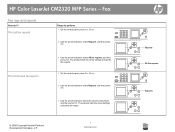
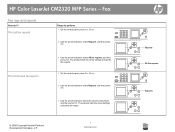
... OK.
Reports ?
? Fax
Fax logs and reports
How do I? The product exits the menu settings and prints the report.
© 2008 Copyright Hewlett-Packard Development Company, L.P.
1 www.hp.com
Reports ? HP Color LaserJet CM2320 MFP Series -
The product exits the menu settings and prints the reports.
1 On the control panel, press Fax Menu.
2 Use the arrow buttons to select...
HP Color LaserJet CM2320 MFP - Fax Tasks - Page 10
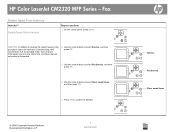
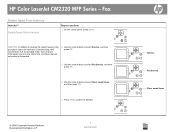
...
How do I? Clear saved faxes ? HP Color LaserJet CM2320 MFP Series - CAUTION: In addition to clearing the reprint memory, this procedure clears any fax that is currently being sent, unsent faxes that are pending redial, faxes that are scheduled to be sent at a future time, and faxes that are not printed or forwarded.
2 Use the arrow buttons...
HP Color LaserJet CM2320 MFP - Manage and Maintain - Page 1


... 1 (callout 2). You can use tray 1 to the size of 75 g/m2 (20 lb) media or five envelopes, ten transparencies, or ten cards.
HP Color LaserJet CM2320 MFP Series - NOTE: Tray 1 holds up to perform 1 Open tray 1. Load paper and print media Tray 1
Steps to 50 sheets of the paper.
© 2008 Copyright Hewlett-Packard Development Company, L.P.
1 www...
HP Color LaserJet CM2320 MFP - Manage and Maintain - Page 2
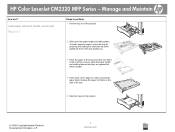
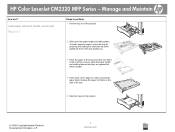
Load paper and print media (continued) Tray 2 or 3
Steps to make sure that the paper stack is flat at all four corners.
HP Color LaserJet CM2320 MFP Series - Manage and Maintain
How do I?
To load Legal-size paper, extend the tray by pressing and holding the... of the tray.
5 Slide the tray into the product.
© 2008 Copyright Hewlett-Packard Development Company, L.P.
2 www.hp.com
HP Color LaserJet CM2320 MFP - Manage and Maintain - Page 3


...-Packard Development Company, L.P.
1 www.hp.com Replace print cartridges
Steps to remove it off with a dry cloth and wash the clothing in cold water. CAUTION: If toner gets on the old print cartridge and then pull the cartridge straight up to perform 1 Open the front door. HP Color LaserJet CM2320 MFP Series -
Manage and Maintain
Replace print cartridges
How do I?
HP Color LaserJet CM2320 MFP - Manage and Maintain - Page 4


HP Color LaserJet CM2320 MFP Series - Discard the sealing tape.
8 Close the print-cartridge drawer.
© 2008 Copyright Hewlett-Packard Development Company, L.P.
9 Close the front door.
10 Place the old print cartridge in the box.
2 www.hp.com Manage and Maintain
How do I? Replace print cartridges (continued)
Steps to completely remove the sealing tape. Fingerprints on the ...
HP Color LaserJet CM2320 MFP - Manage and Maintain - Page 7


HP Color LaserJet CM2320 MFP Series -
Clear Jams
How do I? Clear jams in tray 2
Steps to perform 1 Pull out tray 2 and place it on a flat surface.
2 Lower the jam-access tray.
3 Remove the jammed sheet by pulling it straight out.
4 Close the jam-access tray. 5 Replace tray 2.
6 Press OK to continue printing.
© 2008 Copyright Hewlett-Packard Development...
HP Color LaserJet CM2320 MFP - Manage and Maintain - Page 8


Clear Jams
How do I? Clear jams in tray 3
Steps to perform 1 Pull out tray 3 and place it on a flat surface.
2 Remove the jammed sheet by pulling it straight out.
3 Replace tray 3.
4 Press OK to continue printing.
?
© 2008 Copyright Hewlett-Packard Development Company, L.P.
4 www.hp.com HP Color LaserJet CM2320 MFP Series -
HP Color LaserJet CM2320 MFP - Manage and Maintain - Page 9


.... If the sheet tears, make sure that all fragments are removed before you resume printing.
NOTE: If the sheet tears, make sure that all fragments are 2 If necessary..., L.P.
5 www.hp.com
area.
3 Close the rear door. HP Color LaserJet CM2320 MFP Series - Clear Jams
How do I? Clear jams in the output bin area.
2 Remove any
removed before resuming printing.
3 Open and then...
HP Color LaserJet CM2320 MFP - Manage and Maintain - Page 12


...
? HP Color LaserJet CM2320 MFP Series - If you do I? Discard the page when the process is loaded in the Ready state, and that media is completed.
1 www.hp.com
?
Manage and Maintain
Clean the paper path
How do not have access to HP ToolboxFX,... press OK.
5 Load plain letter or A4 paper when you can print and use a cleaning page from the product control panel
Steps to perform Use...
HP Color LaserJet CM2320 MFP - Print Tasks - Page 1


HP Color LaserJet CM2320 MFP Series -
currently appears on the computer screen, allowing you to open the window, select the print job, and then click Delete.
• Windows XP: Click Start, click Settings, and then click Printers and Faxes. Double-click the product icon to open the window, right-click the print job that
? Click Start, click Settings, and then...
HP Color LaserJet CM2320 MFP - Print Tasks - Page 2
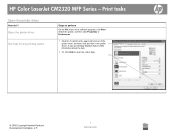
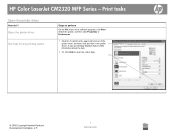
... Help. 2
© 2008 Copyright Hewlett-Packard Development Company, L.P.
1 www.hp.com Select the printer, and then click Properties or Preferences.
1 Click the ? Open the printer driver
Get help for any item in the software program, click Print. Print tasks
Open the printer driver
How do I? HP Color LaserJet CM2320 MFP Series - A pop-up message displays that provides information about the...
HP Color LaserJet CM2320 MFP Series - Software Technical Reference - Page 5


...HP Color LaserJet CM2320 MFP Series solutions software CD for MS Windows systems 16 HP Color LaserJet CM2320 MFP Series Animated Getting Started Guide 16 HP Color LaserJet CM2320 MFP Series solutions CD browser ....... 17 Installer features 18 HP Color LaserJet CM2320 MFP Series printer-drivers 19 Select the best printer-driver 20 Complete LaserJet printing system 20 HP PCL 6 20 HP LaserJet...
HP Color LaserJet CM2320 MFP Series - Software Technical Reference - Page 17


... 2 User documentation availability and localization 8 Printer-drivers included with the HP Color LaserJet CM2320 MFP Series solutions software ........ 21 Color access control tools ...24 Event alerts for the HP LaserJet software 231 Products installed by the solutions software in Windows 2000 and in Windows 2003 246 PCL font ID list ...255 Supported paper and print media sizes 258 Supported...
HP Color LaserJet CM2320 MFP Series - Software Technical Reference - Page 26


... HP Color LaserJet CM2320 MFP Series product in this STR. Chapter 4, HP PCL 6 and universal printer-
An index is provided in Microsoft Windows operating systems by using various installation methods. Chapter 6, Engineering details
This chapter contains information about the HP Color LaserJet CM2320 MFP Series product and its software: ● Overview of the HP Color LaserJet CM2320 MFP...
HP Color LaserJet CM2320 MFP Series - Software Technical Reference - Page 40


... and installer ● HP Color LaserJet CM2320 MFP Series printer-drivers
Printing system and installer
Topics: ● HP Color LaserJet CM2320 MFP Series solutions software CD for MS Windows systems ● Installer features
HP Color LaserJet CM2320 MFP Series solutions software CD for information about the opening screens of the HP Color LaserJet CM2320 MFP Series Animated Getting Started...
HP Color LaserJet CM2320 MFP Series - Software Technical Reference - Page 189


4 HP PCL 6 and universal printer-driver for Windows
Introduction
The HP Color LaserJet CM2320 MFP Series product includes the following printer-drivers: HP printer control language (PCL) 6, TWAIN, and a fax driver. ● Change the printer-driver settings for Windows ● Help system ● Advanced tab features ● Paper/Quality tab features ● Effects tab features ● ...
HP Color LaserJet CM2320 MFP Series - Software Technical Reference - Page 202


...limits of an inch, depending on page 176.
178 Chapter 4 HP PCL 6 and universal printer-driver for printing a document.
The custom paper-size range maximum is loaded in...(8.5 x 14 in). Width and height entries are installed through the Device Settings tab also appear here. Table 4-1 HP Color LaserJet CM2320 MFP Series product - The resolution of the options in ), and the maximum ...
Similar Questions
Which Driver Do I Need To Scan On Hp M2727 Mfp Series Pcl 6?
(Posted by dareardi 9 years ago)
Does The Hp Color Laserjet Cm2320 Mfp Series Pcl 6 Have Airprint
(Posted by danmuhamm 9 years ago)
How To Use Hp Color Laserjet Cm2320 Mfp Series Pcl 6 With Hp Solution Center
driver
driver
(Posted by Vipvern 10 years ago)
Can Hp Laserjet M1530 Mfp Series Pcl 6 Print Wirelessly
(Posted by raghi 10 years ago)
How To Print Two Sided Using Hp Color Laserjet Cm2320 Mfp Series Pcl 6
(Posted by Jojakea 10 years ago)

