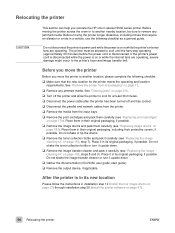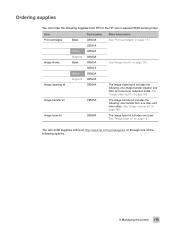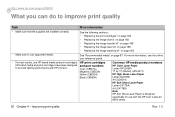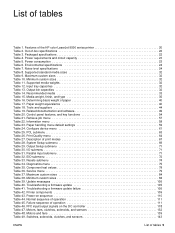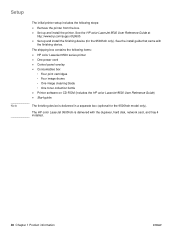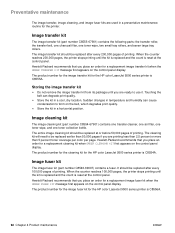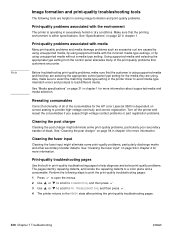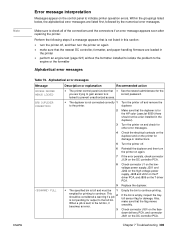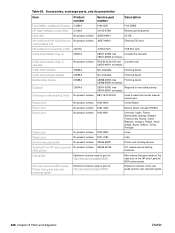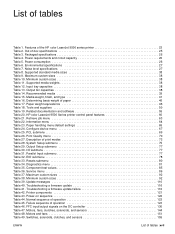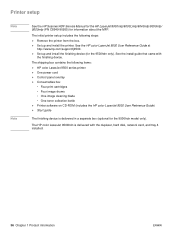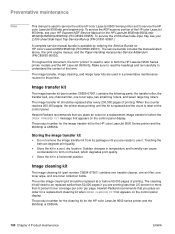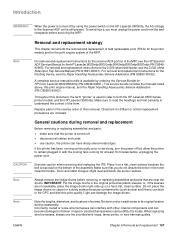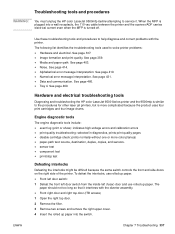HP Color LaserJet 9500 Support Question
Find answers below for this question about HP Color LaserJet 9500.Need a HP Color LaserJet 9500 manual? We have 22 online manuals for this item!
Question posted by rajesh62846 on November 28th, 2013
Color Laserjet 9500 Cpr Sensor Can Clean
The person who posted this question about this HP product did not include a detailed explanation. Please use the "Request More Information" button to the right if more details would help you to answer this question.
Current Answers
Answer #1: Posted by TommyKervz on November 28th, 2013 10:46 PM
Greetings. The questio was sadly not clear - however the downloadable pdf resource on the webpage linked to below may be able to assist precisely.
Related HP Color LaserJet 9500 Manual Pages
Similar Questions
How To Clean Hp Color Laserjet 5550 Motor Sensor
(Posted by tecniolivei 9 years ago)
Color Laserjet Cp3525 How To Clean Itb
(Posted by pcd18sha 9 years ago)
How To Clear A Paper Jam In The Paper Path In A Hp Color Laserjet 9500
(Posted by sdfdbno 10 years ago)