HP Color LaserJet 5500 Support Question
Find answers below for this question about HP Color LaserJet 5500.Need a HP Color LaserJet 5500 manual? We have 25 online manuals for this item!
Question posted by tecniolivei on July 10th, 2014
How To Clean Hp Color Laserjet 5550 Motor Sensor
The person who posted this question about this HP product did not include a detailed explanation. Please use the "Request More Information" button to the right if more details would help you to answer this question.
Current Answers
There are currently no answers that have been posted for this question.
Be the first to post an answer! Remember that you can earn up to 1,100 points for every answer you submit. The better the quality of your answer, the better chance it has to be accepted.
Be the first to post an answer! Remember that you can earn up to 1,100 points for every answer you submit. The better the quality of your answer, the better chance it has to be accepted.
Related HP Color LaserJet 5500 Manual Pages
Service Manual - Page 7


...the printer on a network 87 Installing Macintosh printing system software for networks 88 Installing Macintosh printing system software for direct connections (USB, HP Color LaserJet 5550 ... Printer maintenance
Cleaning the printer and accessories 106 Cleaning spilled toner ...106 Vacuum specifications ...106
Periodic cleaning ...108 Cleaning the static discharge comb 108 Cleaning the OHT sensor...
Service Manual - Page 8


...Printer memory ...148 Read-only memory ...148 Random-access memory 148 Firmware DIMM (HP Color LaserJet 5500 models 148 Firmware compact flash (HP Color LaserJet 5550 models 148 Nonvolatile memory ...148 PJL overview ...149 PML ...149 Control panel ...149
Laser/scanner system ...150 Scanner motor... Fuser motor speed control 166 Cleaning block ...166 Calibration and cleaning 167 Color plane ...
Service Manual - Page 13


... (HP Color LaserJet 5500 models 13 Physical dimensions (HP Color LaserJet 5550 models 13 Acoustic emissions (HP Color LaserJet 5500 models 13 Acoustic emissions (HP Color LaserJet 5550 models 14 Power Consumption (average in watts) (HP Color LaserJet 5500 models) ...14 Power Consumption (average in watts) (HP Color LaserJet 5550 models) ...15 Supply storage requirements 15 Printer functions...
Service Manual - Page 14


...Table 7-33. Table 7-39. Table 7-49. Table 7-51. Numerical printer messages (HP Color LaserJet 5500 models 302 Numerical printer messages (HP Color LaserJet 5550 models 321 Error messages and associated jam locations 344 Common causes of ... menu 402 Service menu 404 Sensor test letter codes 430 Tray 2 paper size codes 431 Sensors ...436 Sensors ...436 Motors and fans 452 Supplies and ...
Service Manual - Page 20


... for the HP Color LaserJet 5500 printer 382 HP Color LaserJet 5500 printer menu map 387 HP Color LaserJet 5550 printer menu map 388 HP Color LaserJet 5500 printer configuration page 413 HP Color LaserJet 5550 printer configuration page 413 Supplies status page for HP Color LaserJet 5550 414 Supplies status page for HP Color LaserJet 5500 415 Usage page for HP Color LaserJet 5500 416 Usage...
Service Manual - Page 127


...(for the following maintenance topics. 4 Printer maintenance
This chapter contains information for HP Color LaserJet 5550 models 125 Enabling memory (HP Color LaserJet 5500 models 128 Enabling the language font DIMM (HP Color LaserJet 5550 models 128 Enabling the language font DIMM (HP Color LaserJet 5500 models 129 Checking DIMM installation (HP Color LaserJet 5500 models 129 Installing an...
Service Manual - Page 155


...Printer memory ...148 Read-only memory ...148 Random-access memory 148 Firmware DIMM (HP Color LaserJet 5500 models 148 Firmware compact flash (HP Color LaserJet 5550 models 148 Nonvolatile memory ...148 PJL overview ...149 PML ...149 Control panel ...149
Laser/scanner system ...150 Scanner motor... Fuser motor speed control 166 Cleaning block ...166 Calibration and cleaning 167 Color plane ...
Service Manual - Page 188


... back toward the ETB. This method uses quick fuser heating, resulting in the same way the HP Color LaserJet 5500 models does, except the HP Color LaserJet 5550 printer has two fixing paper sensors: PS81 and PS82-to have its warp diminished. Figure 5-26. Cleaning block
The fifth and final part of operation
ENWW This ensures minimal warping and prevents image...
Service Manual - Page 194


... motors and their drive gears. There are two kinds of operation
ENWW Indirect calibration.
Image stabilization control
As the print cartridge ages, the toner and the photosensitive drum begin to prevent color misregistration. Figure 5-30. Color registration calibration illustrates this with image stabilization control.
Environmental change control (HP Color LaserJet 5550...
Service Manual - Page 197


...a switch in each tray. Photo sensors are standard on the HP Color LaserJet 5500, 5500n, and 5500dn models.
● Trays 3, 4, and 5 are several standard paper sizes the printer can detect custom paper sizes. Trays 3, 4, and 5 are standard on the HP Color LaserJet 5550hdn model.
● Tray 3 and Tray 4 are optional on the HP Color LaserJet 5500hdn model.
There are optional on...
Service Manual - Page 208


... sheets of the page, and aligns the page properly for the HP Color LaserJet 5550 models only. The fuser motor (M5) rotates counterclockwise for a specified length of operation
ENWW Duplex switch back
186 Chapter 5 Theory of time after the paper reaches the fuser delivery sensor. The duplex feed roller feeds the paper back into the duplex...
Service Manual - Page 344


... instructions.
3. Check the connectors, gears, solenoid, clutch, motors, sensors, and PCBs on the paper pickup assembly. Check the registration...are worn or defective. Press for proper operation.
322 Chapter 7 Troubleshooting
ENWW Numerical printer messages (HP Color LaserJet 5550 models) (continued)
Control panel message
Event
Description
log error
message
Recommended action
13....
Service Manual - Page 345


...the instructions.
3.
Table 7-5. Calibrate the printer.
8. Numerical printer messages (HP Color LaserJet 5550 models) (continued)
Control panel message
Event...defective, replace the ETB. Calibrate the printer after replacing the DC controller. ENWW
Numerical printer messages 323 See Calibrate now (HP Color LaserJet 5500 models only).
6. Clean the attaching roller at the bottom of ...
Service Manual - Page 346


... hot.
3. If it .
4. See Calibrate now (HP Color LaserJet 5500 models only).
13.XX.YY JAM IN TRAY 1 For help press
None
There is defective, replace it.
4. Clean or replace the separation pad.
5. Replace the pickup motor.
7. Press and to step through the instructions. Check that the fuser paper sensor is jammed in place. Press and to...
Service Manual - Page 347


...the DC controller PCB. Replace the Tray 3 or Tray 4 pickup motor.
7.
Replace the Tray 2 pickup clutch.
6. Check the cassette lifter mechanism for proper operation.
9. See Calibrate now (HP Color LaserJet 5500 models only). Calibrate the printer after replacing the DC controller. Press and to step through the instructions.
3. Clean the feed roller. Replace the paper pickup assembly...
Service Manual - Page 355


... 1E or 30 Half tone calibration error 01 Humidity environmental sensor abnormal
Wipe sensor lens clean. Replace the color registration detection assembly.
54.5 error
Check the connections. Check the cartridge and replace it if necessary. Numerical printer messages (HP Color LaserJet 5550 models) (continued)
Control panel message
Event
Description
log error
message
Recommended action...
Service Manual - Page 359
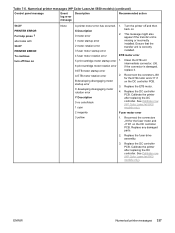
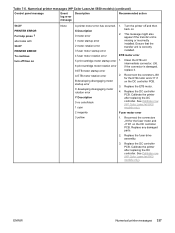
... unit is correctly
3 fuser motor startup error
installed.
4 fuser motor rotation error
ETB motor error
5 print cartridge motor startup error 1. 6 print cartridge motor rotation error 9 ETB motor startup error
Clean the ETB unit intermediate connector, J36. Calibrate the printer after replacing the DC controller. Numerical printer messages (HP Color LaserJet 5550 models) (continued)
Control...
Service Manual - Page 372


... or Tray 5 (HP Color LaserJet 5550 models only)
Causes for jams in Tray 3, Tray 4, or Tray 5 (HP Color LaserJet 5550models only)
Cause
...sensor PCB.
Replace the lifter motor. If any damaged connectors.
350 Chapter 7 Troubleshooting
ENWW Connector to the printer. Replace any one of these rollers is deformed. Pickup motor is defective.
See Calibrate now (HP Color LaserJet 5500...
Service Manual - Page 373


... printer after cleaning, or if it is worn or damaged, replace the paper pickup assembly. Jams in Tray 3, Tray 4, or Tray 5 (HP Color LaserJet 5550 models only) (continued)
Causes for jams in the Tray Replace the cassette, or the lifter drive assembly. 3 or Tray 4 cassette is NOT about 206 ohms, replace the cassette pickup clutch.
Pickup motor...
Service Manual - Page 460


... their three positions:
● Clean/Home: middle position; Pressing will have to cycle the door switch to restart the engine and return it takes to print the job, there are two ways to recover the printer.
● After the print job completes, press CANCEL JOB (HP Color LaserJet 5500) or STOP (HP Color LaserJet 5550) to return to operate. Do...
Similar Questions
How To Clean Hp Color Laserjet 5550dn Fuser Input
(Posted by jdp3sm 9 years ago)
Where Do I Locate The Waste Container For A Hp Color Laserjet 5500
(Posted by peppima 9 years ago)
How To Unlock The Menu Of Hp Color Laserjet Cp1518ni
(Posted by Exowk 9 years ago)
How To Clean Hp Color Laserjet 2605dn
(Posted by BrDe 10 years ago)
How To Clean Hp Color Laserjet Cp1518ni
(Posted by dirpt 10 years ago)

