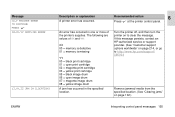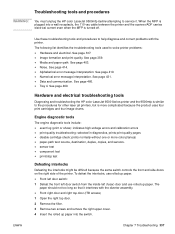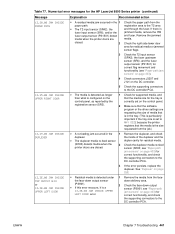HP Color LaserJet 9500 Support Question
Find answers below for this question about HP Color LaserJet 9500.Need a HP Color LaserJet 9500 manual? We have 22 online manuals for this item!
Question posted by europrintvd on August 18th, 2016
13 07 00 Error
Current Answers
Answer #1: Posted by zzed41 on August 18th, 2016 9:22 AM
1 Remove the media from the registration area.
2 Make sure that the media being used is within specifications, and that the correct media type settings for the media being used are set on the control panel.
3 Check the tray pickup and feed rollers. Replace the rollers if necessary.
4 Check the separation pad if the media is fed from tray 1.
5 Check the multifeed sensor (SR5) flag on the registration assembly for damage or binding.
Check the multifeed sensor (SR5) for correct functionality, and check the supporting connectors to the DC controller PCA.
7. Check connector J3101 near the multifeed sensor, intermediate connectors J3100 and J3037, and connector J121 on the DC controller PCA.
8 Replace the registration assembly.
9 Replace the DC controller PCA.
Hope this helps! If it does, please click on the Accept Answer button. I will greatly appreciate it! :)
Related HP Color LaserJet 9500 Manual Pages
Similar Questions
I receive above messae on my printer laserjet 5200