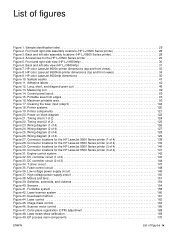HP Color LaserJet 9500 Support Question
Find answers below for this question about HP Color LaserJet 9500.Need a HP Color LaserJet 9500 manual? We have 22 online manuals for this item!
Question posted by xoncas on June 13th, 2014
How To And When Replace The Hp Lj 9500 Fuser
The person who posted this question about this HP product did not include a detailed explanation. Please use the "Request More Information" button to the right if more details would help you to answer this question.
Current Answers
Related HP Color LaserJet 9500 Manual Pages
Similar Questions
Msds Sheet For Hp Lj P2035/p2055 Cartridge
Hello. Please email me a copy of the MSDS sheet for the following item: HP LJ P2035/P2055 REPL CE505...
Hello. Please email me a copy of the MSDS sheet for the following item: HP LJ P2035/P2055 REPL CE505...
(Posted by gdedman 10 years ago)
Hp Colorlaserjet 9500 Printer
when i print a color document from microsoft office only black and white will come out but when i pr...
when i print a color document from microsoft office only black and white will come out but when i pr...
(Posted by techchap 12 years ago)