HP LaserJet 4250 Support Question
Find answers below for this question about HP LaserJet 4250.Need a HP LaserJet 4250 manual? We have 13 online manuals for this item!
Question posted by begemvalcum on November 28th, 2013
How To Replace Hp Lj 4250 Power Supply
The person who posted this question about this HP product did not include a detailed explanation. Please use the "Request More Information" button to the right if more details would help you to answer this question.
Current Answers
There are currently no answers that have been posted for this question.
Be the first to post an answer! Remember that you can earn up to 1,100 points for every answer you submit. The better the quality of your answer, the better chance it has to be accepted.
Be the first to post an answer! Remember that you can earn up to 1,100 points for every answer you submit. The better the quality of your answer, the better chance it has to be accepted.
Related HP LaserJet 4250 Manual Pages
HP LaserJet 4250/4350 Series - User Guide - Page 183


... an HP-authorized dealer replace it.
● For the steps to the printer, without any button on . Turn the printer power off , and then turn the printer power on the printer control panel.
● The accessory is properly seated on and connected to replace the entire stacker accessory or the entire stapler/stacker accessory, see Ordering parts, accessories, and supplies...
Service Manual - Page 7


... submenu 68 Print-quality submenu 71 System Setup submenu 74 Stapler/stacker submenu 77 I/O submenu ...77 Resets submenu (HP LaserJet 4250/4350 only 78 Diagnostics menu (HP LaserJet 4250/4350 only 80
4 Maintenance Chapter contents...81 Cleaning the printer and accessories 82 Cleaning the fuser...83 Running the cleaning page manually 83 To run the cleaning page...
Service Manual - Page 9
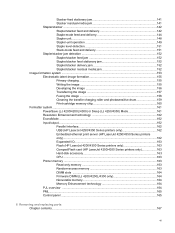
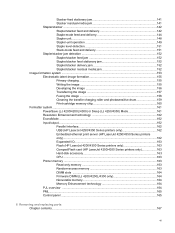
... card (HP LaserJet 4250/4350 Series printers only 163 Hard-disk accessory 163 CPU ...163 Printer memory ...163 Read-only memory 163 Random-access memory 163 DIMM slots ...164 Firmware DIMM (LJ 4200/4200L/4300 only 164 Nonvolatile memory 164 Memory Enhancement technology 164 PJL overview ...164 PML...165 Control panel ...165
6 Removing and replacing parts Chapter...
Service Manual - Page 10


......169 Screws used in the printer 170 Parts-removal tree ...171 Printer input tray, and cabinet wheel locks 172 Dc controller PCA diagram 173
User-replaceable parts ...175 Print cartridge ...175... (LJ 4250/4350 only 235 Power supply...236 Paper-feed belt assembly 243
Motors and fans...2. 45 Main cooling fan (left side 246 Cooling fan, right side (HP LaserJet 4250/4300/4350 Series printers only...
Service Manual - Page 14


......444 Parts...444 Related documentation and software 444 HP-authorized resellers and support 445 HP service agreements...445 HP Partner Portal...445 Supplies...446 Consumables and accessories...447 Consumables...447 Accessories...448 Memory, fonts, and mass storage 450 Cables and connectivity...452 Formatters, laser/scanners, power supplies, and fusers 453 Assembly locations (1 of 3 454...
Service Manual - Page 33


...sheet feeder 1,500-sheet feeder Stacker Stapler/stacker Printer cabinet/stand Duplex-printing accessory Envelope feeder
Width...1-10 Supplies specifications
Part number Q5942A Q5942X Q1338A Q1339A
Description
HP LaserJet Smart print cartridge (LJ 4250/4350)
HP LaserJet Smart print cartridge (LJ 4250/4350)
HP LaserJet Smart print cartridge (LJ 4200/4200L)
HP LaserJet Smart print cartridge (LJ 4300)...
Service Manual - Page 118


It also provides a general description of the following topics: ■ Basic operation of the printer ■ Power supply ■ Laser/scanner assembly ■ Image formation ■ Paper pickup and feeding ■ 500-sheet feeder operation ■ 1,500-sheet feeder operation ■ Envelope feeder ■ Duplexer &#...
Service Manual - Page 119


... no print jobs are waiting, then the printer returns to rotate. When the printer is delivered to an output bin. The table Table 5-1 Basic printer operating sequence describes the basic operating sequence from when the printer power is turned on and off .
If another print job is in an HP LaserJet 4250/4300/4350) stops. For information about...
Service Manual - Page 175


... menu on the configuration menu conserves power after the printer has been idle for two EIO cards, additional memory DIMMs, the hard-disk accessory, and the optional HP Fast Infrared Receiver. The printer enters PowerSave or Sleep mode at... and instructions that control the printing process.
PowerSave (LJ 4200/4200L/4300) or Sleep (LJ 4250/4350) Mode
This feature on the control panel.
Service Manual - Page 188


... connector; print cartridge motor (HP LJ 4250/4300/4350 only)
J99 6-Pin connector; Figure 6-2 Connector locations on the dc controller PCA
J71
J88 6-Pin connector; Paper-handling power connector
J84 7-Pin connector; Tray 2 media size sensor, Tray 2 paper sensor
J77 8-Pin connector; Top-cover sensor
J83 12-Pin connector; Power supply
J87 12-Pin connector; Control...
Service Manual - Page 320


... turns on the power supply (location FU2; If the fan and main motor are operating correctly, the next troubleshooting step is functioning correctly.
During normal printer operation, the main cooling fan begins to the printer and hear the fan operating. Place your hand over the holes in the procedure for Top cover.
5 (HP LaserJet 4200 and...
Service Manual - Page 322


... PCA. See Control-panel assembly.
● (HP Laserjet 4200 and 4300 Series printers only) Replace the firmware DIMM. If the engine test is blank.
1 Print an engine test. See Control-panel assembly and Formatter assembly .
● Replace the control-panel cable. See Firmware DIMM (LJ 4200/4300 only).
● Replace the formatter. If the test is too...
Service Manual - Page 355


... replacing a memory DIMM is open door.
4 If this error persists, a defective memory DIMM might be emptied in order to continue printing.
1 Remove the media from bin NOTE: The stacker or stapler/stacker LED blinks in amber. CAUTION Do not turn the printer off during a firmware upgrade.
Install an HP LaserJet 4200/4250/4300/4350 printer maintenance...
Service Manual - Page 371


... specific slot. See Power supply.
1 Press ( SELECT button) to continue.
2 Turn the printer off and then on .
3 Reseat the connectors between the laser/scanner and dc controller PCA (J83 and J84).
4 Replace the laser/scanner assembly. See Laser/scanner assembly.
5 Replace the dc controller PCA. See Laser/scanner assembly.
5 Replace the dc controller PCA. See Firmware DIMM (LJ 4200/4300 only...
Service Manual - Page 373


... PCA. See Main cooling fan (left side).
4 Replace the power-supply assembly.
Table 7-7 Numerical printer messages (continued)
Control panel message
Description
PRINTER ERROR
X Description
To continue turn off then on
A memory error has been detected. See Cooling fan, right side (HP LaserJet 4250/4300/4350 Series printers only).
3 Replace the dc controller PCA. Display-message...
Service Manual - Page 441
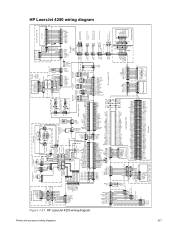
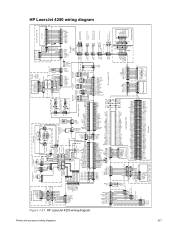
Printer and accessory wiring diagrams
427
Figure 7-27 HP LaserJet 4250...14 /AC200
15 5V
16 5V
N2
H1
3N
2 1H
Power supply PCA
J82
J103
CAN-L
CAN-L
5V 17
17 5V
FG
GND... fan #2
FN103
J143
Scanner motor
J144
4 3 2 1
4 3 2 1
BD PCA
3 2 1
3 2 1
Laser driver
TB26 12 11 10 9 8 7 6 5 4 3 2 1
12 11 10 9 8 7 6 5 4 3 2 1
Laser/scanner unit
J145
HP LaserJet 4250 wiring diagram
Service Manual - Page 467


..., LJ 4250/4350 (network models) Laser/scanners Laser/scanner, LJ 4200 Laser/scanner, LJ 4250/4350 Laser/scanner, LJ 4300 Power-supply assemblies Power-supply assembly, LJ 4200, 110-127 V Power-supply assembly, LJ 4300, 110-127 V Power-supply assembly, LJ 4250/4350, 110-127 V Power-supply assembly, LJ 4200, 220-240 V Power-supply assembly, LJ 4300, 220-240 V Power-supply assembly, LJ 4250/4350...
Service Manual - Page 499


... assembly, 500-sheet feeder
RM1-1094-000CN
1
2
Paper-pickup-drive assembly, 500-sheet feeder
RM1-0056-000CN
1
3
500-sheet universal replacement tray (LJ 4200/4300)
RM1-0028-060CN
1
3
500-sheet universal replacement tray (LJ 4250/4350)
RM1-1088-000CN
1
(not shown)
Stop, detent
RC1-3303-000CN
1
(not shown)
Limiter, torque
RC1-3335-000CN
1
Accessories
485
Service Manual - Page 508
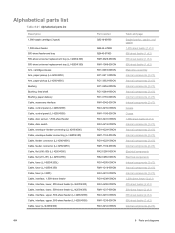
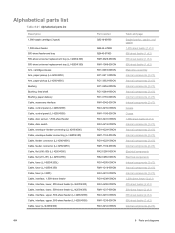
... list
Description 1,000-staple cartridge (3-pack)
1,500-sheet feeder 500-sheet feeder and tray 500-sheet universal replacement tray (LJ 4200/4300) 500-sheet universal replacement tray (LJ 4250/4350) Arm, cartridge-release Arm, paper pickup (LJ 4200/4300) Arm, paper pickup (LJ 4250/4350) Bushing Bushing, feed shaft Bushing, paper delivery Cable, accessory interface Cable, control panel...
Service Manual - Page 523


... assembly)
RM1-1066-000CN
Main drive assembly (LJ 4250/4350)
RM1-1067-000CN
Laser/scanner assembly (LJ 4250/4350)
RM1-1070-000CN
Power-supply assembly, 110-127 V (LJ 4250/4350) (also see Figure 8-9 Electrical components)
RM1-1070-000CN
Power-supply assembly, 110-127 V (LJ 4250/4350)
RM1-1071-000CN
Power-supply assembly, 220-240 V (LJ 4250/4350) (also see Figure 8-9 Electrical components...
Similar Questions
Hp Lj 4250 Error 13.01.00
hp lj 4250 error 13.01.00 jam in tray 2
hp lj 4250 error 13.01.00 jam in tray 2
(Posted by sunilsharma904 12 years ago)

