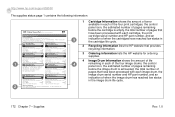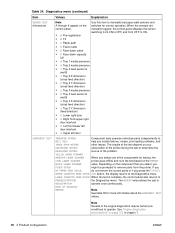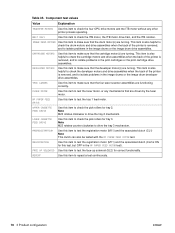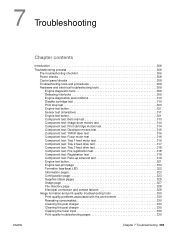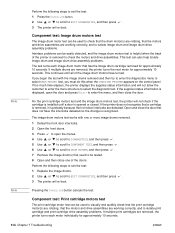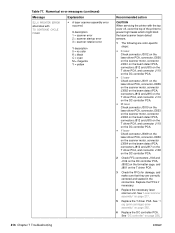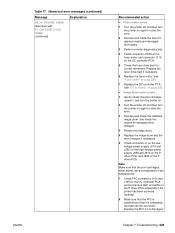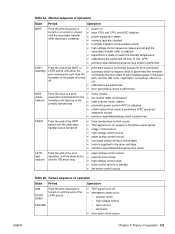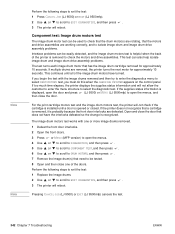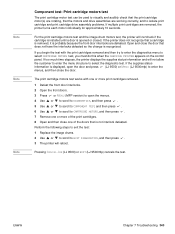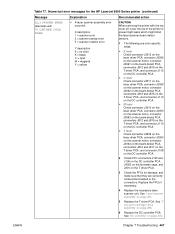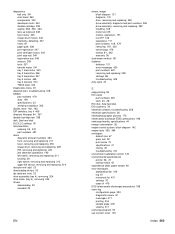HP Color LaserJet 9500 Support Question
Find answers below for this question about HP Color LaserJet 9500.Need a HP Color LaserJet 9500 manual? We have 22 online manuals for this item!
Question posted by harsask on April 28th, 2014
How To Fix Image Drum Motor Rotation Error Hp 9500
The person who posted this question about this HP product did not include a detailed explanation. Please use the "Request More Information" button to the right if more details would help you to answer this question.
Current Answers
Related HP Color LaserJet 9500 Manual Pages
Similar Questions
How Do I Fix An Eio 1 Error On Hp 5000n Laser Printer
How do I clear an EIO 1 error on HP 5000n laser printer
How do I clear an EIO 1 error on HP 5000n laser printer
(Posted by tbostrander 1 year ago)
13 07 00 Error
Hi there. Since 3 days i have one and the same trouble with my printer HP 9500 mfp.As i follow the i...
Hi there. Since 3 days i have one and the same trouble with my printer HP 9500 mfp.As i follow the i...
(Posted by europrintvd 7 years ago)
Where Is Fuser Sensor Located On Hp 9500 Color Laserjet
(Posted by lrscotl 9 years ago)
How Do I Fix The Following Error?
Hp 4350 Laser Printer Card Slot Not Initializ
(Posted by sheilaabattsabgh 11 years ago)