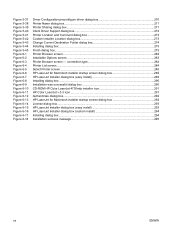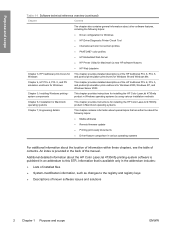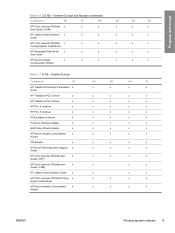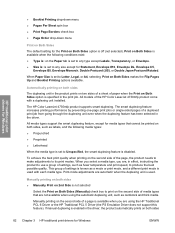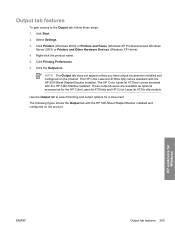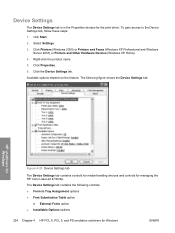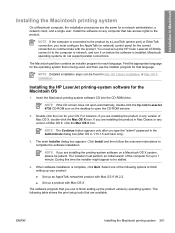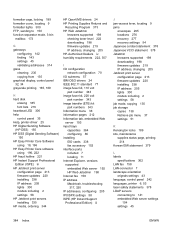HP Color LaserJet 4730 Support Question
Find answers below for this question about HP Color LaserJet 4730 - Multifunction Printer.Need a HP Color LaserJet 4730 manual? We have 24 online manuals for this item!
Question posted by Noan on September 1st, 2014
How To Install Fuser On Hp Laseject 4730 Mgp
The person who posted this question about this HP product did not include a detailed explanation. Please use the "Request More Information" button to the right if more details would help you to answer this question.
Current Answers
Answer #1: Posted by freginold on October 7th, 2014 4:35 PM
You can find the instructions for replacing an HP Color LaserJet 4700 or 4730 fuser here:
http://www.printertechs.com/maintenancekit-instructions/hp-laserjet-4700-4730mfp/204-hp-laserjet-4700-fuser-installation
According to PrinterTechs.com, the fuser maintenance count is automatically reset when you install a new OEM fuser or a remanufactured fuser from Printer Techs.
http://www.printertechs.com/maintenancekit-instructions/hp-laserjet-4700-4730mfp/204-hp-laserjet-4700-fuser-installation
According to PrinterTechs.com, the fuser maintenance count is automatically reset when you install a new OEM fuser or a remanufactured fuser from Printer Techs.
Related HP Color LaserJet 4730 Manual Pages
Similar Questions
When I Try To Install My Hp Officejet Pro 8500a A910g Printer Driver Software
on my MAC it's successful, but when I try to add the printer it ends up HP installer not responding
on my MAC it's successful, but when I try to add the printer it ends up HP installer not responding
(Posted by slarzvicto 9 years ago)
Hp Laserjet 4730 Will Not Color Calibration
(Posted by smckeFSD 9 years ago)
How To Replace Fuser For Hp 4730
(Posted by audano 9 years ago)
Do You Need 2 Different Fuser Kits For Hp 4730 Mfp
(Posted by nadavec 9 years ago)
How Can I Install My Hp Deskjet 3050 J620 Series Printer Without My Disk?
(Posted by fisher2 11 years ago)