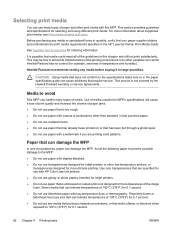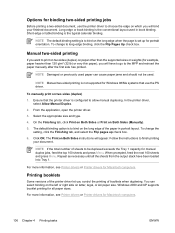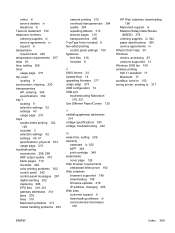HP Color LaserJet 4730 Support Question
Find answers below for this question about HP Color LaserJet 4730 - Multifunction Printer.Need a HP Color LaserJet 4730 manual? We have 24 online manuals for this item!
Question posted by davidtaylor on June 18th, 2012
How Do I Fix Paper Jam Problem Everytime I Try To Print Duplex Jobs?
The person who posted this question about this HP product did not include a detailed explanation. Please use the "Request More Information" button to the right if more details would help you to answer this question.
Current Answers
Related HP Color LaserJet 4730 Manual Pages
Similar Questions
How To Enable Color Printing In Windows 7 With Hp 4730
(Posted by jerrsosb 9 years ago)
How Do We Adjust The Color In The Boxes Of The Print Quality Troublshooting Proc
(Posted by gwendolynamcgrew 11 years ago)
How To Solve Paper Jam Problem At Home
there is a paper jam problem in printing
there is a paper jam problem in printing
(Posted by pandeyramshesh 11 years ago)
Color Printouts Printing Double And Not Allined.please Help
(Posted by lloydkaewa 11 years ago)
Paper Jam-where Is The Print Carriage Access Door
PAPER JAM WHERE IS THE PRINT CARRIAGE ACCESS DOOR
PAPER JAM WHERE IS THE PRINT CARRIAGE ACCESS DOOR
(Posted by TT17520 12 years ago)