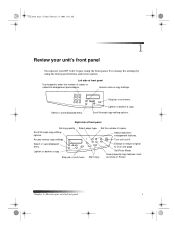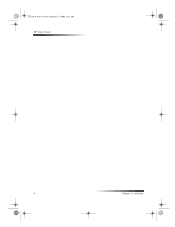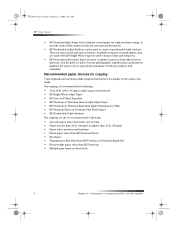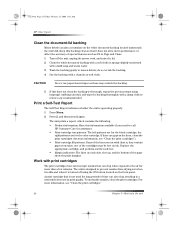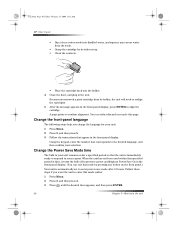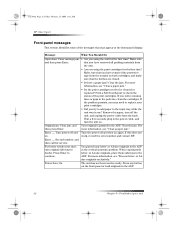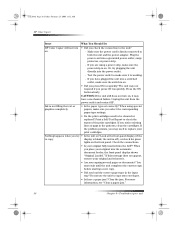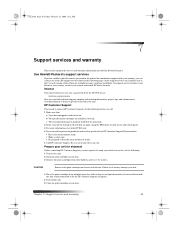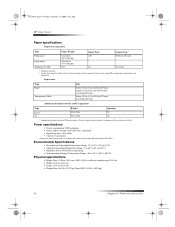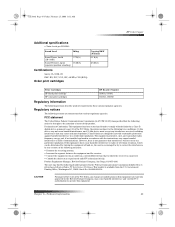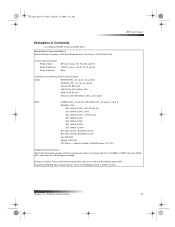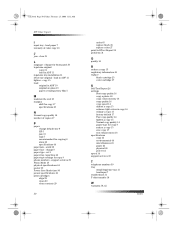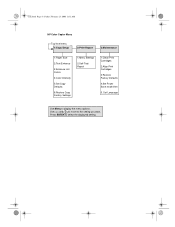HP Color Copier 190 Support Question
Find answers below for this question about HP Color Copier 190.Need a HP Color Copier 190 manual? We have 1 online manual for this item!
Question posted by Isabelledavis on June 1st, 2014
I Need A Power Supply For A Hp 190 Color Copier.
Current Answers
Answer #1: Posted by online24h on June 1st, 2014 4:25 PM
See link below
https://www.amazon.com/HP-Adapter-DeskJet-Digital-OfficeJet/dp/B002LPBH1S/161-3372920-9377426?ie=UTF8&*Version*=1&*entries*=0
Hope this will be helpful "PLEASE ACCEPT"
Related HP Color Copier 190 Manual Pages
Similar Questions
this has been very well taken care of and not used a lot-I changed the ink in it and it keeps saying...
I cannot find a driver for the go COLOR COPIER 190 using Windows 7/0S . Hp site link doesn't work. C...
Where can I get the cables for my HP Color Copier #190 that I purchased in year 2002?? I live in Pal...
I Need A Power Cord Replacement.
Donating HP 260 Copier to charitable org. Can I "clear" it of any old documents or reset it to its o...