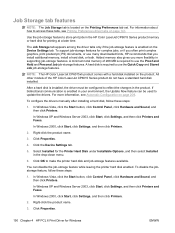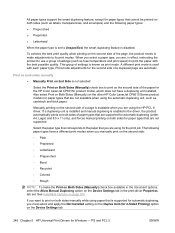HP CP6015x Support Question
Find answers below for this question about HP CP6015x - Color LaserJet Laser Printer.Need a HP CP6015x manual? We have 37 online manuals for this item!
Question posted by khughes on June 4th, 2012
My Hp Cp6015x Won't Complete The Power Up Function.
My HP CP6015x won't complete the power up function. You can hear it checking devices inside the printer for a minute or two then it just stops the process. Nothing appears on LCD screen. It doesn't power off but it also isn't working either.
Suggestions?
Current Answers
Related HP CP6015x Manual Pages
Similar Questions
How To Print Booklet On Hp Cp6015x
(Posted by Rfcra 9 years ago)
How To Reset The Fuser Count On Hp Color Laserjet Cp6015
(Posted by msmarks 9 years ago)
I Have Hp Colorlaserjet 6015xh With A Fuser Error 50.7
(Posted by stuartmakombo 10 years ago)
The Lcd Screen On My Cp1518ni Has Gone Blank And I Can't Print To My Printer.
The last print out i got was a blank page with a few yellow lines at the top. I have power and it tu...
The last print out i got was a blank page with a few yellow lines at the top. I have power and it tu...
(Posted by KrisEarl 12 years ago)