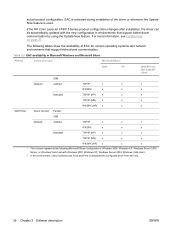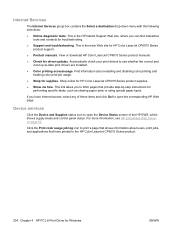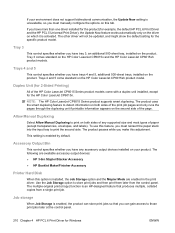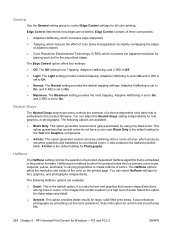HP CP6015dn Support Question
Find answers below for this question about HP CP6015dn - Color LaserJet Laser Printer.Need a HP CP6015dn manual? We have 38 online manuals for this item!
Question posted by mixajulian on July 6th, 2014
Why Do I Get Black Marks On The Paper When I Print With My Hp Cp6015
The person who posted this question about this HP product did not include a detailed explanation. Please use the "Request More Information" button to the right if more details would help you to answer this question.
Current Answers
Related HP CP6015dn Manual Pages
Similar Questions
Printer Leaving Large Black Marks
Large black marks along both edges making document difficult to read. How can I clean this?
Large black marks along both edges making document difficult to read. How can I clean this?
(Posted by marilynferegotto 9 years ago)
How To Set Hp Color Laserjet Cp6015 To Print 11x17 In Windows 7
(Posted by miriaantho 9 years ago)
Stripes When Cold On Hp Color Laserjet 6015dn
When machine is cold and not yet temperature I receive prints with 2 lines on both sides of the prin...
When machine is cold and not yet temperature I receive prints with 2 lines on both sides of the prin...
(Posted by info32840 9 years ago)
Black Page When Printing Hp Laserjet P2035
(Posted by djlmikey 10 years ago)
What Causes An Hp Cp6015 Misfeeding Card Stock
Cleaned all read roller with soapy solution then cleaned with damp cloth.
Cleaned all read roller with soapy solution then cleaned with damp cloth.
(Posted by deverelashley 13 years ago)