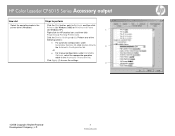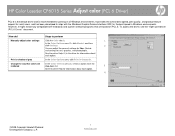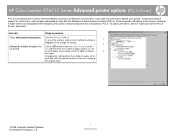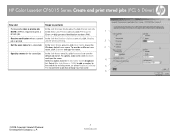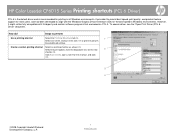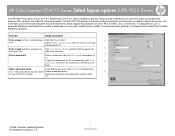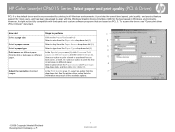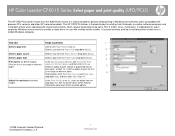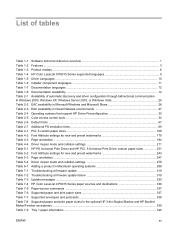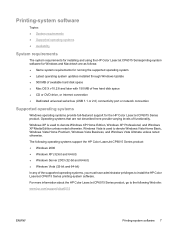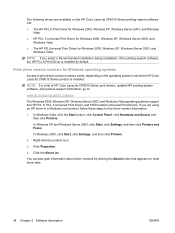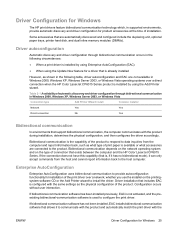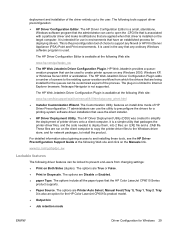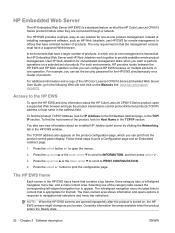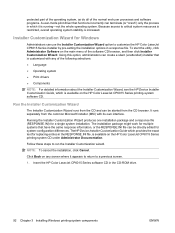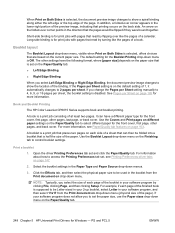HP CP6015dn Support Question
Find answers below for this question about HP CP6015dn - Color LaserJet Laser Printer.Need a HP CP6015dn manual? We have 38 online manuals for this item!
Question posted by miriaantho on September 5th, 2014
How To Set Hp Color Laserjet Cp6015 To Print 11x17 In Windows 7
The person who posted this question about this HP product did not include a detailed explanation. Please use the "Request More Information" button to the right if more details would help you to answer this question.
Current Answers
Related HP CP6015dn Manual Pages
Similar Questions
What Is The Service Code Of Hp Color Laserjet Managed Mfp E77822-e77830 Series
what is the service code for HP Color LaserJet Managed MFP E77822-E77830 series
what is the service code for HP Color LaserJet Managed MFP E77822-E77830 series
(Posted by blrservicehp 2 years ago)
Hp Color Laserjet Cp6015dn Printer Error 57.01
I have a HP color laserjet CP6015dn printer displaying error 57.01 few minutes after nitializing. An...
I have a HP color laserjet CP6015dn printer displaying error 57.01 few minutes after nitializing. An...
(Posted by mumo 9 years ago)
How Can I Print Full Bleed On Hp Color Laserjet 3600
(Posted by sisbalin 9 years ago)
Can Hp Color Laserjet 4700dn Print 11x17
(Posted by RogeMIHAIP 9 years ago)
Stripes When Cold On Hp Color Laserjet 6015dn
When machine is cold and not yet temperature I receive prints with 2 lines on both sides of the prin...
When machine is cold and not yet temperature I receive prints with 2 lines on both sides of the prin...
(Posted by info32840 9 years ago)