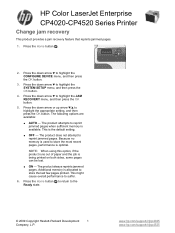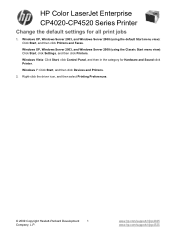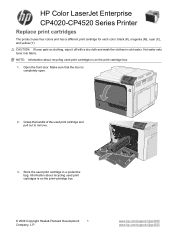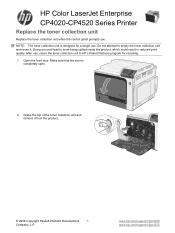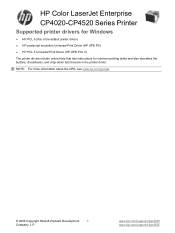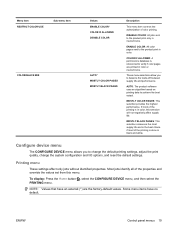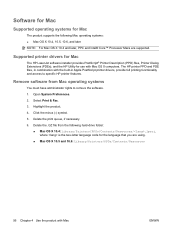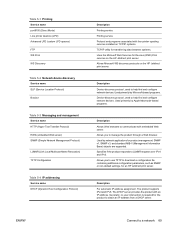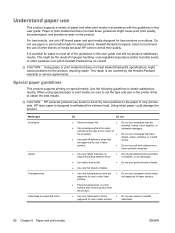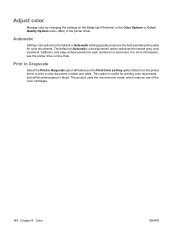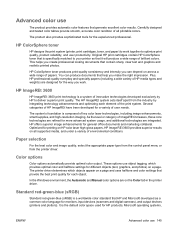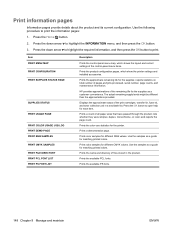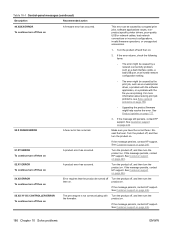HP CP4525n Support Question
Find answers below for this question about HP CP4525n - Color LaserJet Enterprise Laser Printer.Need a HP CP4525n manual? We have 42 online manuals for this item!
Question posted by PaulaLougheed on September 17th, 2013
Print Toner Status
The person who posted this question about this HP product did not include a detailed explanation. Please use the "Request More Information" button to the right if more details would help you to answer this question.
Current Answers
Answer #1: Posted by TommyKervz on September 17th, 2013 6:31 AM
https://support.hp.com/us-en/product/details/hp-color-laserjet-cp1510-printer-series/3422465?sp4ts.oid=3422465&docId=emr_na-c01514228
The link above discusses three ways to check toner level on Hp Color Laserjet.
Related HP CP4525n Manual Pages
Similar Questions
How To Print Supplies Status Page On Hp 2035n
(Posted by magalexy 9 years ago)
Hp Color Laserjet Cp4525 Will Only Print From Tray 1
(Posted by aleMVD63 9 years ago)
Hp Color Laserjet 4525 Defaults To Tray1 When Printing
(Posted by Dabosflori 10 years ago)
Can You Empty A Hp Color Laserjet Cp4025 Toner Collection Kit
(Posted by dadymyrt 10 years ago)
Hp Laser 2035 Will Not Print And Status Light Keeps Coming On
(Posted by mitKarlas 10 years ago)