HP CP4525n Support Question
Find answers below for this question about HP CP4525n - Color LaserJet Enterprise Laser Printer.Need a HP CP4525n manual? We have 42 online manuals for this item!
Question posted by flexBr on August 15th, 2014
How Do You Make The Hp Color 4525 Duplex
The person who posted this question about this HP product did not include a detailed explanation. Please use the "Request More Information" button to the right if more details would help you to answer this question.
Current Answers
There are currently no answers that have been posted for this question.
Be the first to post an answer! Remember that you can earn up to 1,100 points for every answer you submit. The better the quality of your answer, the better chance it has to be accepted.
Be the first to post an answer! Remember that you can earn up to 1,100 points for every answer you submit. The better the quality of your answer, the better chance it has to be accepted.
Related HP CP4525n Manual Pages
HP Color LaserJet Enterprise CP4020/CP4520 Series Printer - Automatically print on both sides with Windows - Page 1


... then click the Properties or Preferences button.
© 2009 Copyright Hewlett-Packard Development
1
Company, L.P. www.hp.com/support/cljcp4025 www.hp.com/support/cljcp4525 On the File menu in the software program, click
Print.
2. HP Color LaserJet Enterprise CP4020-CP4520 Series Printer
Automatically print on both sides with Windows
NOTE: This information applies only to products that...
HP Color LaserJet Enterprise CP4020/CP4520 Series Printer - Cancel a print job - Page 1


HP Color LaserJet Enterprise CP4020-CP4520 Series Printer
Cancel a print job
1. Press the down arrow to clear after you have canceled a print job.
© 2009 Copyright Hewlett-Packard Development
1
Company, L.P. www.hp.com/support/cljcp4025 www.hp.com/support/cljcp4525 Press the stop button on the control panel.
2. NOTE: It can take some time for all printing to...
HP Color LaserJet Enterprise CP4020/CP4520 Series Printer - Change jam recovery - Page 1
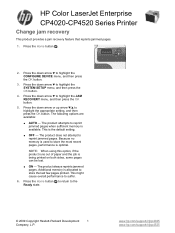
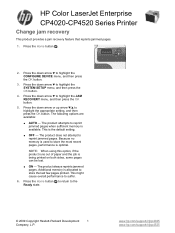
... - This is optimal.
Because no memory is used to highlight the SYSTEM SETUP menu, and then press the OK button.
4. Additional memory is available.
HP Color LaserJet Enterprise
CP4020-CP4520 Series Printer
Change jam recovery
This product provides a jam recovery feature that reprints jammed pages.
1. The product does not attempt to suffer. 6. The product attempts...
HP Color LaserJet Enterprise CP4020/CP4520 Series Printer - Change the default settings for all print jobs - Page 1
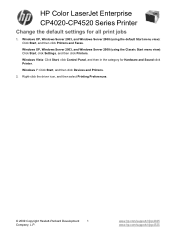
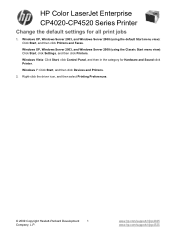
... and Faxes. Right-click the driver icon, and then select Printing Preferences.
© 2009 Copyright Hewlett-Packard Development
1
Company, L.P. HP Color LaserJet Enterprise CP4020-CP4520 Series Printer
Change the default settings for Hardware and Sound click Printer.
Windows XP, Windows Server 2003, and Windows Server 2008 (using the Classic Start menu view): Click Start, click Settings...
HP Color LaserJet Enterprise CP4020/CP4520 Series Printer - Clear jams in the output bin area - Page 1


HP Color LaserJet Enterprise CP4020-CP4520 Series Printer
Clear jams in the output bin area
1. www.hp.com/support/cljcp4025 www.hp.com/support/cljcp4525
If paper is visible from the output bin, grasp the leading edge and remove it.
© 2009 Copyright Hewlett-Packard Development
1
Company, L.P.
HP Color LaserJet Enterprise CP4020/CP4520 Series Printer - Clear jams in the right door - Page 1
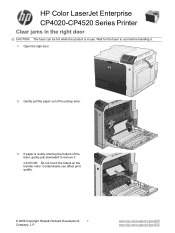
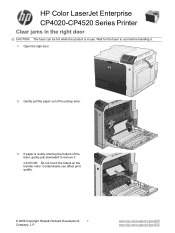
... visible entering the bottom of the pickup area.
3.
Open the right door.
2. Wait for the fuser to remove it .
1. www.hp.com/support/cljcp4025 www.hp.com/support/cljcp4525 HP Color LaserJet Enterprise CP4020-CP4520 Series Printer
Clear jams in the right door
CAUTION: The fuser can affect print quality.
© 2009 Copyright Hewlett-Packard Development
1
Company, L.P.
HP Color LaserJet Enterprise CP4020/CP4520 Series Printer - Clear jams in Tray 1 - Page 1


HP Color LaserJet Enterprise CP4020-CP4520 Series Printer
Clear jams in Tray 1, close Tray 1 and open the right door.
© 2009 Copyright Hewlett-Packard Development
1
Company, L.P. ... clear the jam by gently pulling the paper straight out.
If jammed paper is visible in Tray 1
1. www.hp.com/support/cljcp4025 www.hp.com/support/cljcp4525 Press the OK button to clear the message.
2.
HP Color LaserJet Enterprise CP4020/CP4520 Series Printer - Create a stored job with Windows - Page 1


www.hp.com/support/cljcp4025 www.hp.com/support/cljcp4525 HP Color LaserJet Enterprise CP4020-CP4520 Series Printer
Create a stored job with Windows
1. Select the product, and then click the Properties or Preferences button.
© 2009 Copyright Hewlett-Packard Development
1
Company, L.P. On the File menu in the software program, click Print.
2.
HP Color LaserJet Enterprise CP4020/CP4520 Series Printer - Create printing shortcuts - Page 1


www.hp.com/support/cljcp4025 www.hp.com/support/cljcp4525 HP Color LaserJet Enterprise CP4020-CP4520 Series Printer
Create printing shortcuts
1. Select the product, and then click the Properties or Preferences button.
3.
Click the Printing Shortcuts tab.
© 2009 Copyright Hewlett-Packard Development
1
Company, L.P. On the File menu in the software program, click Print.
2.
HP Color LaserJet Enterprise CP4020/CP4520 Series Printer - Get help for any printing option with Windows - Page 1


Click the Help button to open the online Help.
© 2009 Copyright Hewlett-Packard Development
1
Company, L.P. HP Color LaserJet Enterprise CP4020-CP4520 Series Printer
Get help for any printing option with Windows
1. www.hp.com/support/cljcp4025 www.hp.com/support/cljcp4525
HP Color LaserJet Enterprise CP4020/CP4520 Series Printer - Load Tray 1 - Page 1
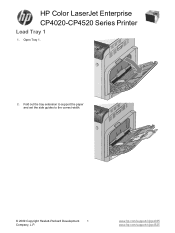
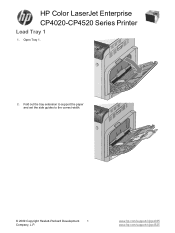
www.hp.com/support/cljcp4025 www.hp.com/support/cljcp4525 Fold out the tray extension to support the paper and set the side guides to the correct width.
© 2009 Copyright Hewlett-Packard Development
1
Company, L.P.
Open Tray 1.
2. HP Color LaserJet Enterprise CP4020-CP4520 Series Printer
Load Tray 1
1.
HP Color LaserJet Enterprise CP4020/CP4520 Series Printer - Lock the control panel menus - Page 1
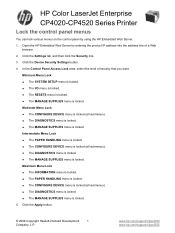
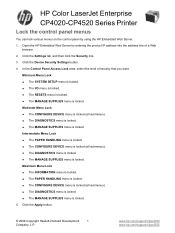
... is locked (all submenus). ● The DIAGNOSTICS menu is locked. ● The MANAGE SUPPLIES menu is locked. Open the HP Embedded Web Server by using the HP Embedded Web Server. 1. HP Color LaserJet Enterprise CP4020-CP4520 Series Printer
Lock the control panel menus
You can lock various menus on the control panel by entering the product IP...
HP Color LaserJet Enterprise CP4020/CP4520 Series Printer - Manually print on both sides with Windows - Page 1


HP Color LaserJet Enterprise CP4020-CP4520 Series Printer
Manually print on both sides with Windows
NOTE: This information applies only to products that do not have an automatic duplexer. 1. www.hp.com/support/cljcp4025 www.hp.com/support/cljcp4525 Click the Finishing tab.
© 2009 Copyright Hewlett-Packard Development
1
Company, L.P. Select the product, and then click the Properties or...
HP Color LaserJet Enterprise CP4020/CP4520 Series Printer - Open the printer driver with Windows - Page 1


Select the product, and then click the Properties or Preferences button.
© 2009 Copyright Hewlett-Packard Development
1
Company, L.P. www.hp.com/support/cljcp4025 www.hp.com/support/cljcp4525 HP Color LaserJet Enterprise CP4020-CP4520 Series Printer
Open the printer driver with Windows
1. On the File menu in the software program, click Print.
2.
HP Color LaserJet Enterprise CP4020/CP4520 Series Printer - Paper orientation for loading Tray 1 - Page 1
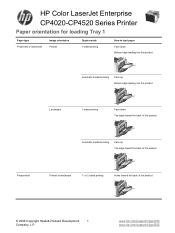
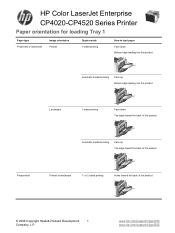
...2-sided printing
Holes toward the back of the product
© 2009 Copyright Hewlett-Packard Development
1
Company, L.P. HP Color LaserJet Enterprise CP4020-CP4520 Series Printer
Paper orientation for loading Tray 1
Paper type Preprinted or letterhead
Image orientation Portrait
Duplex mode 1-sided printing
How to load paper Face down Bottom edge leading into the product
Automatic 2-sided...
HP Color LaserJet Enterprise CP4020/CP4520 Series Printer - Print a stored job - Page 1


HP Color LaserJet Enterprise CP4020-CP4520 Series Printer
Print a stored job
1.
NOTE: If you have the option to print or delete all of copies,..., press the up arrow
or the down arrow to enter the PIN, and then press the OK button.
www.hp.com/support/cljcp4025 www.hp.com/support/cljcp4525 Press the Home button .
2. Press the OK button to highlight your user name, and then press...
HP Color LaserJet Enterprise CP4020/CP4520 Series Printer - Replace print cartridges - Page 1
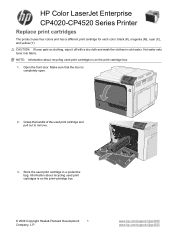
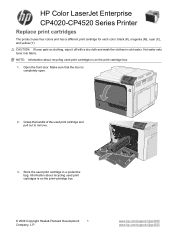
...used print cartridges is completely open.
2. Make sure that the door is on the print-cartridge box.
1. www.hp.com/support/cljcp4025 www.hp.com/support/cljcp4525 Open the front door. HP Color LaserJet Enterprise CP4020-CP4520 Series Printer
Replace print cartridges
The product uses four colors and has a different print cartridge for each color: black (K), magenta (M), cyan (C), and yellow...
HP Color LaserJet Enterprise CP4020/CP4520 Series Printer - Replace the toner collection unit - Page 1
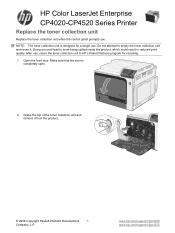
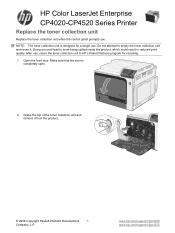
HP Color LaserJet Enterprise CP4020-CP4520 Series Printer
Replace the toner collection unit
Replace the toner collection unit when the control panel prompts you. Make sure that the door is designed for a single use , return the toner collection unit to toner being spilled inside the product, which could lead to HP's Planet Partners program for recycling. 1. www.hp.com...
HP Color LaserJet Enterprise CP4020/CP4520 Series Printer - Secure the HP Embedded Web Server - Page 1
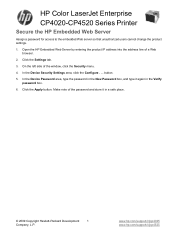
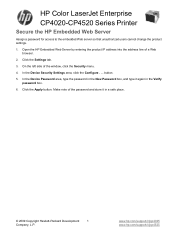
...Make note of the password and store it again in a safe place.
© 2009 Copyright Hewlett-Packard Development
1
Company, L.P. In the Device Security Settings area, click the Configure . . .
www.hp.com/support/cljcp4025 www.hp... the left side of a Web browser.
2. HP Color LaserJet Enterprise CP4020-CP4520 Series Printer
Secure the HP Embedded Web Server
Assign a password for access to...
HP Color LaserJet Enterprise CP4020/CP4520 Series Printer - User Guide - Page 29


...available PCL fonts. It is equivalent to First mode or Cassette mode. On HP Color LaserJet Enterprise CP4020-CP4520 Series printers, setting Tray 1 to First mode.
The default is equivalent to ANY SIZE ... sizes on total number of available sizes.
lists whether they were simplex, duplex, monochrome, or color;
Press the OK button to configure input trays by size and type.
...
Similar Questions
What Is The Service Code Of Hp Color Laserjet Managed Mfp E77822-e77830 Series
what is the service code for HP Color LaserJet Managed MFP E77822-E77830 series
what is the service code for HP Color LaserJet Managed MFP E77822-E77830 series
(Posted by blrservicehp 2 years ago)
How To Make Hp Color Laserjet Cp1518ni Stop Cleanning After Use
(Posted by M3211mi 10 years ago)
How Do I Turn Off Watermark For Hp Color Laserjet 4525
(Posted by haussl 10 years ago)
How To Find Mac Address On Hp Color Laserjet 4525
(Posted by eldinush 10 years ago)
Hp Color Laserjet 4525 Can Only Print From Open Tray
(Posted by Ladkevb 10 years ago)

