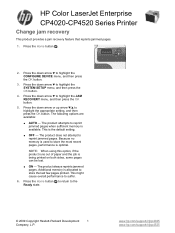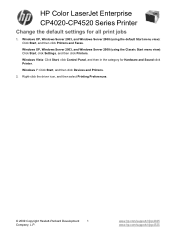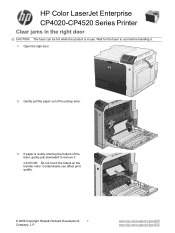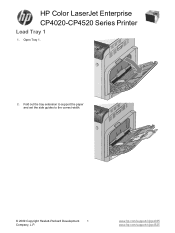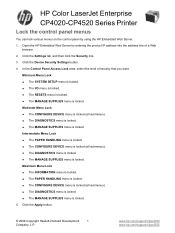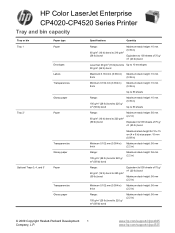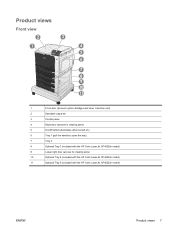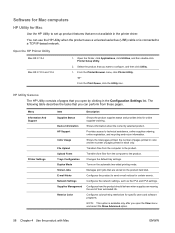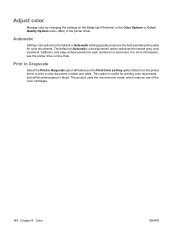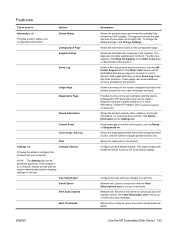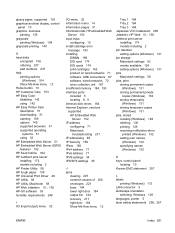HP CP4525n Support Question
Find answers below for this question about HP CP4525n - Color LaserJet Enterprise Laser Printer.Need a HP CP4525n manual? We have 42 online manuals for this item!
Question posted by kthompson2 on June 29th, 2016
hp cljcp4525,
how to default the printer to tray # 2
Current Answers
Answer #1: Posted by Odin on June 29th, 2016 9:55 AM
If you use a Mac you can change the default according to the instructions on page 72 of the manual. Start on page 71, at https://www.manualslib.com/manual/274800/Hp-Laserjet-Color-Laserjet-Cp4025dn.html?page=72&term=default+tray. Otherwise you can't change the default. (Sorry.)
Hope this is useful. Please don't forget to click the Accept This Answer button if you do accept it. My aim is to provide reliable helpful answers, not just a lot of them. See https://www.helpowl.com/profile/Odin.
Related HP CP4525n Manual Pages
Similar Questions
How To Set Default Paper Tray For Hp 3525n Printer
(Posted by mcmi85gr 9 years ago)
Hp Color Laserjet 4525 Can Only Print From Open Tray
(Posted by Ladkevb 10 years ago)
How Do I Get The Ppd File For An Hp 2605dn Color Laserjet Printer? I Need This T
How do I get the PPD file for an HP 2605dn color lasterjet printer. I need this to install a driver ...
How do I get the PPD file for an HP 2605dn color lasterjet printer. I need this to install a driver ...
(Posted by LawrenceLMorton 12 years ago)
I Do Not Have Installation Cd For Installing My Hp Cp1215 Color Laser Printer.
HOW CAN I CONNECT MY HP CP1215 COLOR LASER PRINTER TO MY COMPUTER WITHOUT A CD WHICH I DO NOT HAVE
HOW CAN I CONNECT MY HP CP1215 COLOR LASER PRINTER TO MY COMPUTER WITHOUT A CD WHICH I DO NOT HAVE
(Posted by santhanam68 12 years ago)