HP CP4525n Support Question
Find answers below for this question about HP CP4525n - Color LaserJet Enterprise Laser Printer.Need a HP CP4525n manual? We have 42 online manuals for this item!
Question posted by cevajony on April 29th, 2014
Cp4525 How To Select From Tray 2
The person who posted this question about this HP product did not include a detailed explanation. Please use the "Request More Information" button to the right if more details would help you to answer this question.
Current Answers
There are currently no answers that have been posted for this question.
Be the first to post an answer! Remember that you can earn up to 1,100 points for every answer you submit. The better the quality of your answer, the better chance it has to be accepted.
Be the first to post an answer! Remember that you can earn up to 1,100 points for every answer you submit. The better the quality of your answer, the better chance it has to be accepted.
Related HP CP4525n Manual Pages
HP Color LaserJet Enterprise CP4020/CP4520 Series Printer - Automatically print on both sides with Windows - Page 1


On the File menu in the software program, click
Print.
2. HP Color LaserJet Enterprise CP4020-CP4520 Series Printer
Automatically print on both sides with Windows
NOTE: This information applies only to products that have an automatic duplexer. 1. Select the product, and then click the Properties or Preferences button.
© 2009 Copyright Hewlett-Packard Development
1
Company, L.P.
www...
HP Color LaserJet Enterprise CP4020/CP4520 Series Printer - Change the default settings for all print jobs - Page 1
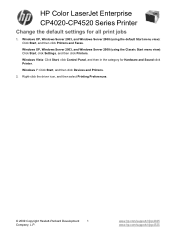
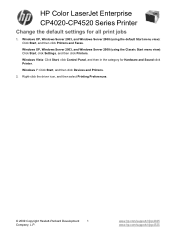
..., and then select Printing Preferences.
© 2009 Copyright Hewlett-Packard Development
1
Company, L.P.
Windows XP, Windows Server 2003, and Windows Server 2008 (using the default Start menu view): Click Start, and then click Printers and Faxes. www.hp.com/support/cljcp4025 www.hp.com/support/cljcp4525
HP Color LaserJet Enterprise CP4020-CP4520 Series Printer
Change the default...
HP Color LaserJet Enterprise CP4020/CP4520 Series Printer - Clear jams in Tray 1 - Page 1


... right door.
© 2009 Copyright Hewlett-Packard Development
1
Company, L.P. If jammed paper is visible in Tray 1, clear the jam by gently pulling the paper straight out. Press the OK button to clear the message.
2. HP Color LaserJet Enterprise CP4020-CP4520 Series Printer
Clear jams in Tray 1
1. www.hp.com/support/cljcp4025 www.hp.com/support/cljcp4525
HP Color LaserJet Enterprise CP4020/CP4520 Series Printer - Create a stored job with Windows - Page 1


Select the product, and then click the Properties or Preferences button.
© 2009 Copyright Hewlett-Packard Development
1
Company, L.P. HP Color LaserJet Enterprise CP4020-CP4520 Series Printer
Create a stored job with Windows
1. www.hp.com/support/cljcp4025 www.hp.com/support/cljcp4525 On the File menu in the software program, click Print.
2.
HP Color LaserJet Enterprise CP4020/CP4520 Series Printer - Create printing shortcuts - Page 1


Click the Printing Shortcuts tab.
© 2009 Copyright Hewlett-Packard Development
1
Company, L.P. www.hp.com/support/cljcp4025 www.hp.com/support/cljcp4525
HP Color LaserJet Enterprise CP4020-CP4520 Series Printer
Create printing shortcuts
1. On the File menu in the software program, click Print.
2. Select the product, and then click the Properties or Preferences button.
3.
HP Color LaserJet Enterprise CP4020/CP4520 Series Printer - Load Tray 1 - Page 1
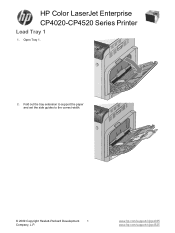
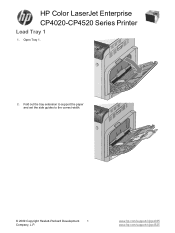
www.hp.com/support/cljcp4025 www.hp.com/support/cljcp4525 HP Color LaserJet Enterprise CP4020-CP4520 Series Printer
Load Tray 1
1. Open Tray 1.
2. Fold out the tray extension to support the paper and set the side guides to the correct width.
© 2009 Copyright Hewlett-Packard Development
1
Company, L.P.
HP Color LaserJet Enterprise CP4020/CP4520 Series Printer - Lock the control panel menus - Page 1
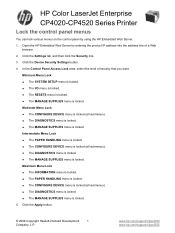
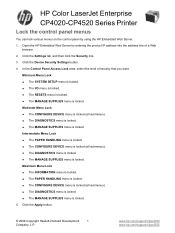
In the Control Panel Access Lock area, select the level of a Web
browser. 2. HP Color LaserJet Enterprise CP4020-CP4520 Series Printer
Lock the control panel menus
You can lock various menus on the control panel by entering the product IP address into the address line of ...
HP Color LaserJet Enterprise CP4020/CP4520 Series Printer - Manually print on both sides with Windows - Page 1


....com/support/cljcp4025 www.hp.com/support/cljcp4525 Select the product, and then click the Properties or Preferences button.
3. Click the Finishing tab.
© 2009 Copyright Hewlett-Packard Development
1
Company, L.P. On the File menu in the software program, click
Print.
2.
HP Color LaserJet Enterprise CP4020-CP4520 Series Printer
Manually print on both sides with Windows...
HP Color LaserJet Enterprise CP4020/CP4520 Series Printer - Open the printer driver with Windows - Page 1


www.hp.com/support/cljcp4025 www.hp.com/support/cljcp4525 On the File menu in the software program, click Print.
2. Select the product, and then click the Properties or Preferences button.
© 2009 Copyright Hewlett-Packard Development
1
Company, L.P. HP Color LaserJet Enterprise CP4020-CP4520 Series Printer
Open the printer driver with Windows
1.
HP Color LaserJet Enterprise CP4020/CP4520 Series Printer - Paper orientation for loading Tray 1 - Page 1
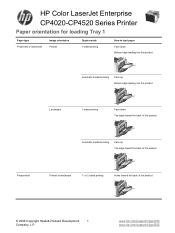
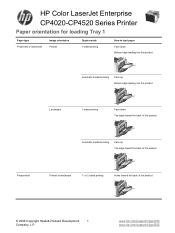
... of the product
© 2009 Copyright Hewlett-Packard Development
1
Company, L.P.
www.hp.com/support/cljcp4025 www.hp.com/support/cljcp4525 HP Color LaserJet Enterprise CP4020-CP4520 Series Printer
Paper orientation for loading Tray 1
Paper type Preprinted or letterhead
Image orientation Portrait
Duplex mode 1-sided printing
How to load paper Face down Bottom edge leading into...
HP Color LaserJet Enterprise CP4020/CP4520 Series Printer - Print a stored job - Page 1


HP Color LaserJet Enterprise CP4020-CP4520 Series Printer
Print a stored job
1.
To print the number of copies specified for the COPIES option.
© 2009 ...down arrow to print or delete all of copies, and then press the OK button.
Press the OK button to select the COPIES option.
8. www.hp.com/support/cljcp4025 www.hp.com/support/cljcp4525 To print more than were specified...
HP Color LaserJet Enterprise CP4020/CP4520 Series Printer - Print multiple pages per sheet with Windows - Page 1


On the File menu in the software program, click Print.
2.
Select the product, and then click the Properties or Preferences button.
3. Click the Finishing tab.
© 2009 Copyright Hewlett-Packard Development
1
Company, L.P. HP Color LaserJet Enterprise CP4020-CP4520 Series Printer
Print multiple pages per sheet with Windows
1. www.hp.com/support/cljcp4025 www.hp.com/support/cljcp4525
HP Color LaserJet Enterprise CP4020/CP4520 Series Printer - Print the first or last page on different paper with Windows - Page 1


... www.hp.com/support/cljcp4525 Click the Paper/Quality tab.
© 2009 Copyright Hewlett-Packard Development
1
Company, L.P. HP Color LaserJet Enterprise CP4020-CP4520 Series Printer
Print the first or last page on different paper with Windows
1. Select the product, and then click the Properties or Preferences button.
3. On the File menu in the software program...
HP Color LaserJet Enterprise CP4020/CP4520 Series Printer - User Guide - Page 29


... Color LaserJet Enterprise CP4020-CP4520 Series printers, setting Tray 1 to configure the paper type for the supplies; reports statistics on page 85 for a complete list of pages and jobs processed, serial number, page counts, and maintenance information.
Prints the available PCL fonts. Prints the available PS fonts. To display: Press the Home button , and then select...
HP Color LaserJet Enterprise CP4020/CP4520 Series Printer - User Guide - Page 34
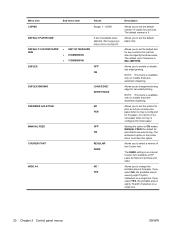
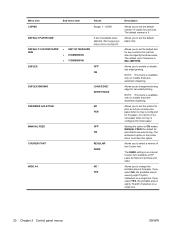
... you to set the default paper size.
Allows you select YES, the printable area is configured for any custom print job that do not select a tray. Setting this option. The DARK setting is an internal...This menu is available only on letter-size paper when no tray is eighty 10-pitch characters on HP LaserJet Series III printers and older. Allows you to print on models that have...
HP Color LaserJet Enterprise CP4020/CP4520 Series Printer - User Guide - Page 74


... option.
2. In the Destination Paper Size area, click the Scale to save the current printer driver settings for the preset. 5. Select the driver. 3. In the Presets menu, click the Save As... In the Presets menu, select the printing preset. Select the product, and then select the correct settings for the Paper Size and Orientation options...
HP Color LaserJet Enterprise CP4020/CP4520 Series Printer - User Guide - Page 150
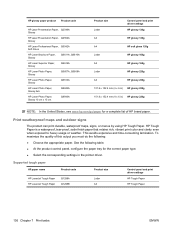
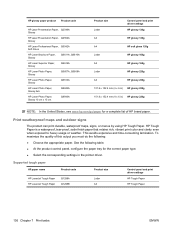
... the paper tray for a complete list of this output you must do the following:
● Choose the appropriate paper.
Supported tough paper
HP paper name
Product code
HP LaserJet Tough Paper HP LaserJet Tough Paper
... see www.hp.com/go/paper for the correct paper type.
● Select the corresponding settings in the printer driver. This avoids expensive and time-consuming lamination.
HP Color LaserJet Enterprise CP4020/CP4520 Series Printer - User Guide - Page 209


... longer acceptable.
MAGENTA CARTRIDGE VERY LOW
The product indicates when a supply level is selected and all trays are available. You do not need to exit the message and then press the ... appears when MANUAL FEED is selected and Tray 1 is no longer acceptable. MANUALLY FEED To use another tray press OK
This message appears when MANUAL FEED is selected, Tray 1 is turned on the ...
HP Color LaserJet Enterprise CP4020/CP4520 Series Printer - User Guide - Page 214
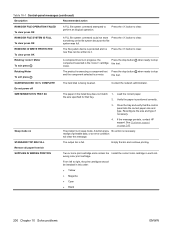
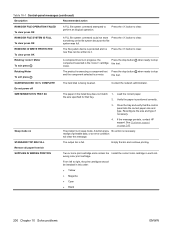
...to clear. Press the OK button to clear. the
Press the stop
and the component selected is the cartridge this order: ● Yellow ● Magenta ● Cyan ●...protected and no new files can be installed in each slot. wrong color print cartridge.
Close the tray and verify that tray.
1.
Table 10-1 Control-panel messages (continued)
Description
Recommended action...
HP Color LaserJet Enterprise CP4020/CP4520 Series Printer - User Guide - Page 269


... that the product
Product Name: Regulatory Model Number:2)
HP Color LaserJet CP4525/CP4025 series BOISB-0806-00
Including: CE423A - 3 x 500-Sheet Paper Tray
Product Options:
CE422A - 500-Sheet Paper Tray ALL
Print Cartridges: CE260A, CE260X, CE261A, CE262A, CE263A... 60825-1:1993 +A1 +A2 / EN 60825-1:1994 +A1 +A2 (Class 1 Laser/LED Product) GB4943-2001
EMC:
CISPR 22:2005 / EN 55022:2006 -
Similar Questions
How To Use Tray 2 On Hp Color Laserjet Cp4525
(Posted by zakpjfp 9 years ago)
Does The Hp Color Laser Jet Cp4020 Automatically Switch Trays Once The First
tray runs out?
tray runs out?
(Posted by venttina2 9 years ago)
Hp Laserjet 2055dn Will Not Auto Select Tray
(Posted by ljFred 9 years ago)
Hp Color Laserjet Cp4525 Will Only Print From Tray 1
(Posted by aleMVD63 9 years ago)
How To Select Tray 2 As Default On Hp Laserjet P3015
(Posted by sdggTony 10 years ago)

