HP CP4005n Support Question
Find answers below for this question about HP CP4005n - Color LaserJet Laser Printer.Need a HP CP4005n manual? We have 12 online manuals for this item!
Question posted by breSet on July 17th, 2014
How Can Transfer Kit Reset Hp Colorlaserjet Cp4005n
The person who posted this question about this HP product did not include a detailed explanation. Please use the "Request More Information" button to the right if more details would help you to answer this question.
Current Answers
There are currently no answers that have been posted for this question.
Be the first to post an answer! Remember that you can earn up to 1,100 points for every answer you submit. The better the quality of your answer, the better chance it has to be accepted.
Be the first to post an answer! Remember that you can earn up to 1,100 points for every answer you submit. The better the quality of your answer, the better chance it has to be accepted.
Related HP CP4005n Manual Pages
HP Universal Print Driver for Windows, Version 4.1 - Technical Frequently Asked Questions (FAQ) - Page 11


... compatible with Universal Print Driver 4.4.2
Job storage/secure printing issues
• The HP Color LaserJet 5550 does not use the client's username as default. • Navigating to Printing Shortcuts resets the Job Storage options.
Reported defects resolved with Universal Print Driver Managed Printer List definitions. Microsoft application issues
• Manual duplexing does not work in...
HP Jetdirect External Print Server Products - External USB Compatibility - Page 4


...
Also works with these USB network-capable HP peripherals:
HP Color LaserJet 4730mfp*, 9500mfp*; no webscan ** except HP Photosmart 7200 series
HP Jetdirect 175x
Supported with these USB network-capable HP peripherals:
HP Business Inkjet 1000, 1100, 1200, 2280, 2300, 2600, 2800, 3000; HP makes no webscan ** except HP Photosmart 7200 series printers
© February 2007 Hewlett-Packard...
HP Printers - Supported Citrix Presentation Server environments - Page 24


... of the following HP print drivers: BIJ1100, DJ450, CP1700, DJ9600, DJ9300, CP1160, the user logs in for direct-connect, non-networked environments. Answer: Check the LaserJet, Business Inkjet, ... can be done on client does not create a redirected printer in environments running MetaFrame XP with Terminal Server. If an HP printer is unaffected. Answer: Citrix does not certify print drivers...
HP Printers - Supported Citrix Presentation Server environments - Page 34


... when you install drivers, use the standard Windows printer installation methods. Use the replication feature to the server. Drivers for the printer.
Printer model tested
HP Color LaserJet 3800
Driver version tested
HP Color LaserJet 3800 PS (61.071.661.41) &
HP Color LaserJet 3800 PCL6 (61.071.661.41)
34 After you install printer drivers, and to ensure that all servers where...
HP Color LaserJet CP4005 Printer - Software Technical Reference (external) - Page 43
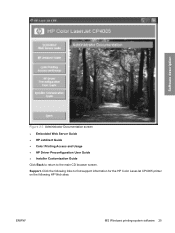
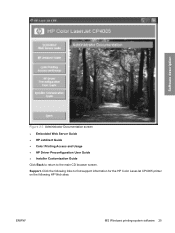
... description
Figure 2-3 Administrator Documentation screen
● Embedded Web Server Guide ● HP Jetdirect Guide ● Color Printing Access and Usage ● HP Driver Preconfiguration User Guide ● Installer Customization Guide Click Back to return to find support information for the HP Color LaserJet CP4005 printer on the following links to the main CD browser screen.
HP Color LaserJet CP4005 Printer - Software Technical Reference (external) - Page 189
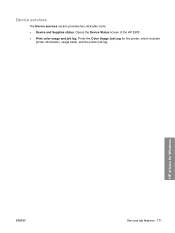
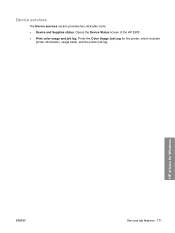
Opens the Device Status screen of the HP EWS. ● Print color usage and job log. Prints the Color Usage Job Log for Windows
ENWW
Services tab features 171 HP drivers for the printer, which includes
printer information, usage totals, and the printer job log.
Device services
The Device services section provides two click-able icons: ● Device and Supplies status.
HP Color LaserJet CP4005 Printer - Software Technical Reference (external) - Page 222
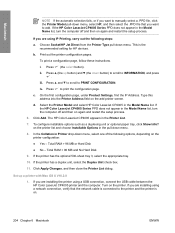
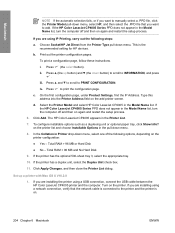
... scroll to print the configuration page. Press to PRINT CONFIGURATION. Select the Printer Model and select HP Color LaserJet CP4005 in the Printer List.
7. If you are using a USB connection, connect the USB cable between the HP Color LaserJet CP4005 printer and the computer. Turn on the add printer screen.
iii. d. Click Add. Click Apply Changes, and then close the...
HP Color LaserJet CP4005 Printer - Software Technical Reference (external) - Page 241
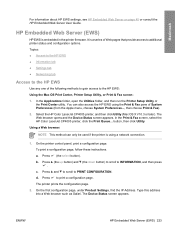
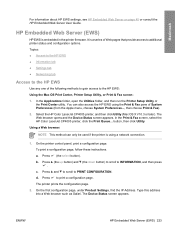
... a configuration page. On the first configuration page, under Product Settings, find the IP Address. Select the HP Color LaserJet CP4005 printer, and then click Utility (Mac OS X V10.3 or later). In the Print & Fax screen, select the HP Color LaserJet CP4005 printer, click the Print Queue... c. d. Type this address into a Web browser such as Safari. To print a configuration...
HP Color LaserJet CP4005 - User Guide - Page 8


... (USB 22 To remove software from Macintosh operating systems 22 Using the HP Printer Utility for Macintosh 23 Opening the HP Printer Utility 23 Printing a cleaning page ...23 Printing a configuration page 23 Viewing...46 System setup menu ...48 I/O menu ...51 Resets menu ...51 Diagnostics menu ...53 Changing printer control panel configuration settings 54 Show IP address ...54
vi
ENWW
HP Color LaserJet CP4005 - User Guide - Page 59


..., fuser kit, and transfer kit in the printer. Prints the name and directory of pages and jobs processed, print cartridge manufacture date, serial number, page counts, and maintenance information.
ENWW
Information menu 43
and reports the page count.
Prints the available PS (emulated PostScript) fonts. reports statistics on the HP Color LaserJet CP4005 Series printer. The...
HP Color LaserJet CP4005 - User Guide - Page 159
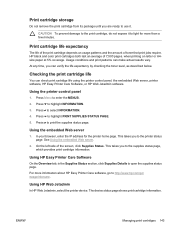
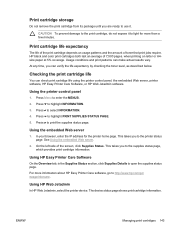
... Status section, click Supplies Details to enter the MENUS. 2. CAUTION To prevent damage to the printer status page. Using the printer control panel
1.
This takes you to the print cartridge, do not expose it . HP black and color print cartridges both last an average of the screen, click Supplies Status. Print cartridge life expectancy...
HP Color LaserJet CP4005 - User Guide - Page 164
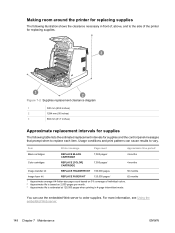
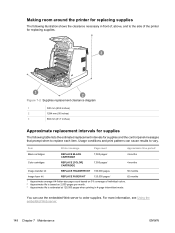
Item
Printer message
Page count
Approximate time period2
Black cartridges Color cartridges
REPLACE BLACK CARTRIDGE
REPLACE [COLOR] CARTRIDGE
7,500 pages1 7,500 pages1
4 months 4 months
Image transfer kit
REPLACE TRANSFER KIT 100,000 pages
50 months
Image fuser kit
REPLACE FUSER KIT
125,000 pages3
62 months
1 Approximate average A4-/letter-size page count based on 5% coverage of ...
HP Color LaserJet CP4005 - User Guide - Page 170
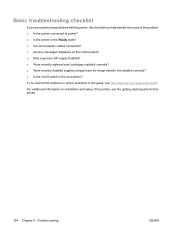
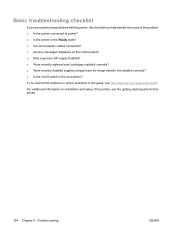
... on the control panel? ● Was a genuine HP supply installed? ● Were recently replaced print cartridges installed correctly? ● Were recently installed supplies (image fuser kit, image transfer kit) installed correctly? ● Is the on/off switch in the on position? If you are experiencing problems with the printer, this printer.
154 Chapter 8 Problem solving
ENWW
HP Color LaserJet CP4005 - User Guide - Page 175
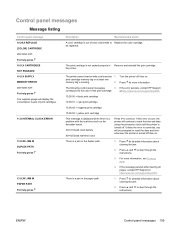
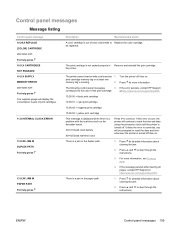
...off then on.
If the error persists, contact HP Support
correspond to track the time and date using the processor clock until the printer is turned off. There is a jam in ...messages
3.
Press and to reset the date and time whenever the printer is a problem with For help press The supplies gauge will be replaced. Press and to Replace the color cartridge. Control panel messages
...
HP Color LaserJet CP4005 - User Guide - Page 185
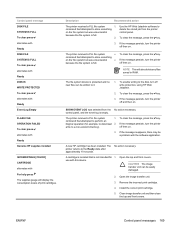
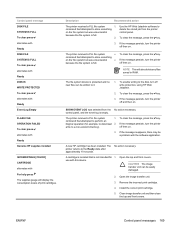
... file system is full.
2. Description
Recommended action
The printer received a PJL file system
1. To clear the message, press the key.
3.
Open the image transfer unit. 3.
ENWW
Control panel messages 169
To clear ...FAILED To clear press alternates with Ready Genuine HP supplies installed
INCOMPATIBLE [COLOR] CARTRIDGE alternates with For help press The supplies gauge will also delete...
HP Color LaserJet CP4005 - User Guide - Page 189
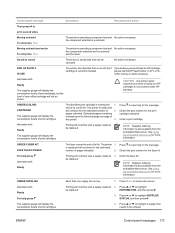
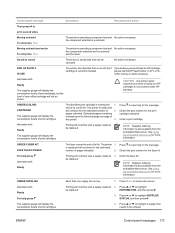
...needs to cancel
There are the solenoid and the motor. CAUTION Any printer repair required as a result of
this printer.
3. end of any refilled cartridge will continue for more information.
...ORDER FUSER KIT LESS THAN X PAGES
The fuser is not covered under HP warranty. Press Menu to view help for more information.
ENWW
Control panel messages 173
ORDER [COLOR]
CARTRIDGE
The...
HP Color LaserJet CP4005 - User Guide - Page 190
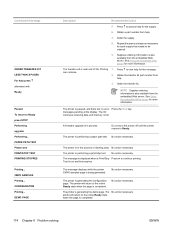
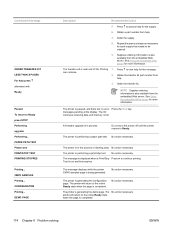
... a paper path test.
PAPER PATH TEST Please wait PRINT/STOP TEST PRINTING STOPPED
Printing... Order the transfer kit.
No action necessary.
The printer is also available from the embedded Web server. The printer will return to be ordered.
9. printer will return to continue printing. Repeat the previous steps as necessary for each supply that needs...
HP Color LaserJet CP4005 - User Guide - Page 195
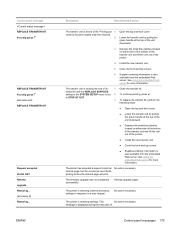
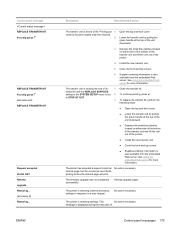
... life.
ENWW
Description
Recommended action
The transfer unit is set 2. Order the transfer kit.
Close the front and top covers.
6. To replace the transfer kit, perform the
following steps:
● Open the top and front cover.
● Lower the transfer unit by pulling the green handle at the top of the printer.
4. This
No action necessary.
Printing...
HP Color LaserJet CP4005 - User Guide - Page 227
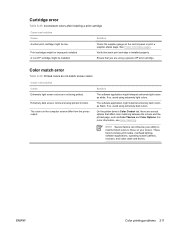
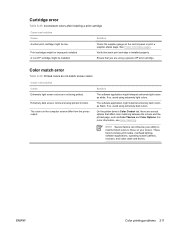
... panel or print a supplies status page. If so, avoid using extremely dark colors. On the printer driver's Color Control tab, there are using a genuine HP print cartridge. A non-HP cartridge might be improperly installed. Verify that you are several options that affect color matching between the screen and the printed page, such as white.
Solution
The...
HP Color LaserJet CP4005 - User Guide - Page 247


... toner
Image transfer (ETB) kit
Image fuser kit (110 volt)
Image fuser kit (220 volt)
HP USB 2.0 printer cable a-b, 2 meter (6 feet)
HP Color Laser Soft Gloss Presentation Paper (letter), 200 sheets
HP Professional 120 Soft Gloss Laser Paper (A4), 200 sheets
HP LaserJet Tough Paper (letter)
HP Superior 165 Satin Matt Laser Paper (A4)
HP Premium Choice LaserJet Paper (letter)
HP Premium Choice...
Similar Questions
How To Clear Transfer Kit Message On A Hp Laserjet 4005
(Posted by vasaaa 9 years ago)
How To Remove Transfer Kit On Hp Color Laserjet Cp4005n
(Posted by gortan 9 years ago)
How To Reset Transfer Kit On Hp 4700
(Posted by Ivlu 9 years ago)
How To Reset The Transfer Kit On Hp Color Laserjet Cp4525
(Posted by Zejo 10 years ago)
How Do You Reset 'replace Cleaning Kit' On Hp Cp 4005n Laser Coiour Printer?
(Posted by darfraninvestments 12 years ago)

