HP CP4005n Support Question
Find answers below for this question about HP CP4005n - Color LaserJet Laser Printer.Need a HP CP4005n manual? We have 12 online manuals for this item!
Question posted by vasaaa on September 10th, 2014
How To Clear Transfer Kit Message On A Hp Laserjet 4005
The person who posted this question about this HP product did not include a detailed explanation. Please use the "Request More Information" button to the right if more details would help you to answer this question.
Current Answers
There are currently no answers that have been posted for this question.
Be the first to post an answer! Remember that you can earn up to 1,100 points for every answer you submit. The better the quality of your answer, the better chance it has to be accepted.
Be the first to post an answer! Remember that you can earn up to 1,100 points for every answer you submit. The better the quality of your answer, the better chance it has to be accepted.
Related HP CP4005n Manual Pages
HP Color LaserJet, LaserJet and LaserJet MFP Products - Print Cartridge Price Increase Announcement - Page 1


... Mono and Color LaserJet Print Cartridges. This price increase will affect a total of HP's normal portfolio management, the company regularly reviews pricing. As part of 156 products. In response to rising production and supply chain costs, HP is now adjusting the price of September 1, 2008, HP is prohibited except as allowed under copyright laws. HP LaserJet print...
HP Universal Print Driver for Windows, Version 4.1 - Technical Frequently Asked Questions (FAQ) - Page 11


...Printer List definitions. Microsoft application issues
• Manual duplexing does not work in Microsoft Vista for host-based drivers, including HP Color LaserJet3600, HP Color LaserJet3550, HP Color LaserJet3500, and HP Color... with Universal Print Driver 4.4.2
Job storage/secure printing issues
• The HP Color LaserJet 5550 does not use the client's username as default. • Navigating ...
HP Jetdirect External Print Server Products - External USB Compatibility - Page 2


... Pro K550, K850, K5300, K5400 and 8000
Print and Windows based scanning:
HP Color LaserJet CM1015mfp and CM1017mfp
Print only:
HP Color LaserJet CM3530mfp, CM4730mfp, CM6030mfp, CM6040mfp, 4730mfp; As a result, some of printers. In this section, I will remain on HP JetDirects web scan capability and in Full-Speed. Its eventual replacement is fully backward compatible with these...
HP Color LaserJet CP4005 Printer - Software Technical Reference (external) - Page 235
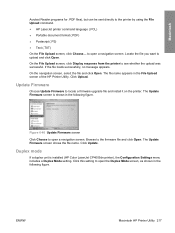
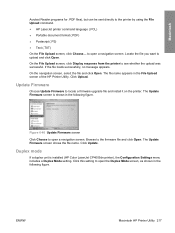
... name. If the file loads successfully, no message appears. Click Update. ENWW
Macintosh HP Printer Utility 217 On the File Upload screen, click Display response from the printer to locate a firmware upgrade file and install it on the printer.
Browse to the printer by using the File Upload command. ● HP LaserJet printer command language (.PCL) ● Portable document...
HP Color LaserJet CP4005 Printer - Software Technical Reference (external) - Page 271
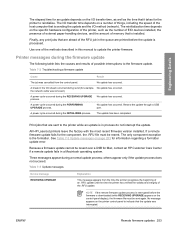
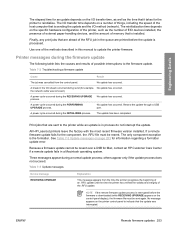
... of possible interruptions to the firmware update.
Printer messages during the RECEIVING UPGRADE process.
others appear only if the update process does not succeed. Engineering Details
The elapsed time for an update depends on the printer control panel to indicate that the update was interrupted.
All HP LaserJet printers leave the factory with the most recent...
HP Color LaserJet CP4005 Printer - Software Technical Reference (external) - Page 277


... revision of the update process, the READY message appears on the control panel.
You will need the HP Printer Utility and the CP4005FW.RFU file, which is turned on. If you do not have the CD-ROM, you see this can be found on the HP Color LaserJet CP4005 printing-system software CDROM that delivers the...
HP Color LaserJet CP4005 Printer - Software Technical Reference (external) - Page 281
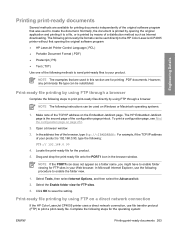
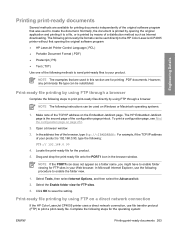
...print a configuration page, see Print the configuration page on a direct network connection
If the HP Color LaserJet CP4005 printer uses a direct network connection, use the following :
FTP:// 192.168.0.90
4. Open..., use file transfer protocol (FTP) to create the document.
The following print-ready file formats can be sent directly to the HP Color LaserJet CP4005 printer without first opening...
HP Color LaserJet CP4005 Printer - Software Technical Reference (external) - Page 297


... HP LaserJet Software dialog box, Macintosh 195 HP OpenVMS 8 HP PCL drivers. See PS Emulation driver HP Registration dialog box, Windows 86 HP Web Jetadmin downloading 51 Driver Preconfiguration
Plugin 33, 34
firmware updates 261 HP Embedded Web
Server 40 HTML files, viewing 17
I ICC color profiles 37 Image Color Management
(ICM) 117 Incompatible Print Settings
messages 113 Information tab, HP...
HP Color LaserJet CP4005 - User Guide - Page 59


...Information menu 43 Prints the estimated remaining life for color matching on the HP Color LaserJet CP4005 Series printer. Prints a count of files stored in a scrollable list.
Prints color samples for color matching on total number of pages and jobs ... of the print cartridges, fuser kit, and transfer kit in the printer. Displays the status of the control panel menu items. See...
HP Color LaserJet CP4005 - User Guide - Page 99
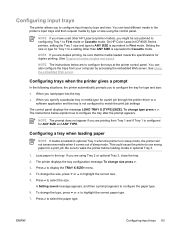
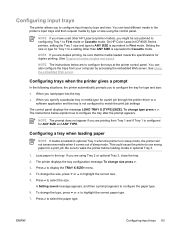
On HP Color LaserJet CP4005 Series printers, setting the Tray 1 size and type to ANY SIZE is equivalent to display the TRAY X SIZE= menu.
4.
The printer displays the tray configuration message To change the size, press or to highlight the correct size.
5.
You can also configure the trays from Tray 1 and if Tray 1 is in optional ...
HP Color LaserJet CP4005 - User Guide - Page 160
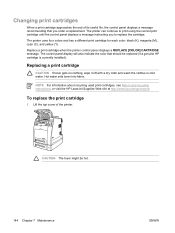
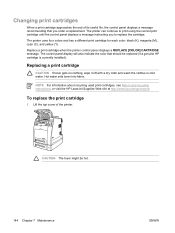
... continue to replace the cartridge. Replace a print cartridge when the printer control panel displays a REPLACE [COLOR] CARTRIDGE message. NOTE For information about recycling used print cartridges, see Return and recycling instructions, or visit the HP LaserJet Supplies Web site at http://www.hp.com/go/recycle. Changing print cartridges
When a print cartridge approaches the end of...
HP Color LaserJet CP4005 - User Guide - Page 164
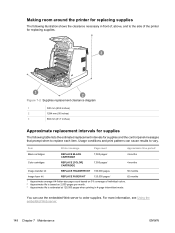
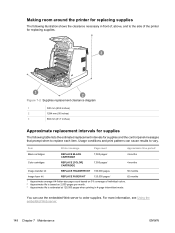
... Web server.
148 Chapter 7 Maintenance
ENWW
Item
Printer message
Page count
Approximate time period2
Black cartridges Color cartridges
REPLACE BLACK CARTRIDGE
REPLACE [COLOR] CARTRIDGE
7,500 pages1 7,500 pages1
4 months 4 months
Image transfer kit
REPLACE TRANSFER KIT 100,000 pages
50 months
Image fuser kit
REPLACE FUSER KIT
125,000 pages3
62 months
1 Approximate average A4...
HP Color LaserJet CP4005 - User Guide - Page 170
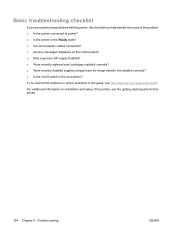
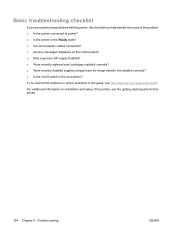
... all necessary cables connected? ● Are any messages displayed on the control panel? ● Was a genuine HP supply installed? ● Were recently replaced print cartridges installed correctly? ● Were recently installed supplies (image fuser kit, image transfer kit) installed correctly? ● Is the on/off switch in this printer.
154 Chapter 8 Problem solving
ENWW If you...
HP Color LaserJet CP4005 - User Guide - Page 175
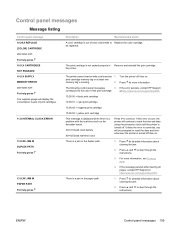
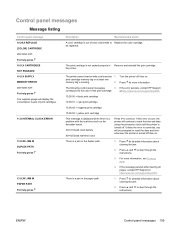
...PATH For help press
Description
Recommended action
A color cartridge is out of toner and needs to the color of the print cartridge:
at http://www.hp.com/support/ljcp4005.
10.00.00 = ... printer is not seated properly in the duplex path.
1. The print cartridge is turned off. If this error occurs, the printer will be replaced. If the message persists after clearing all pages, contact HP ...
HP Color LaserJet CP4005 - User Guide - Page 180
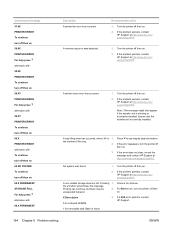
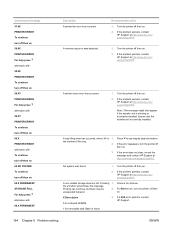
... full. If the problem persists, contact HP Support at http://www.hp.com/support/ljcp4005.
Turn the printer off then on .
2.
Turn the printer off then on .
2. For 68.0 errors, turn the printer off then on .
2. If the error does not clear, record the message and contact HP Support at http://www.hp.com/ support/ljcp4005. Pressing 1. Turn the...
HP Color LaserJet CP4005 - User Guide - Page 185
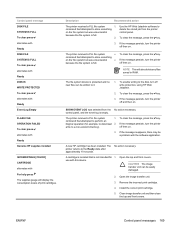
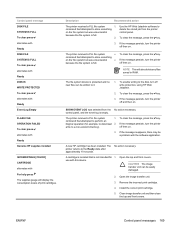
... then on the file system but was selected from the printer control panel.
CAUTION The image transfer unit can be easily damaged.
2.
If the message persists, turn the printer off write protection, using HP Web Jetadmin.
2. The printer received a PJL file system
1.
To clear the message, press the key. control panel, and the event log is protected and...
HP Color LaserJet CP4005 - User Guide - Page 189
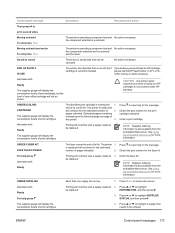
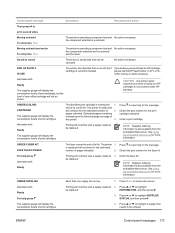
... printer is not covered under HP warranty.
end of print cartridges.
See Using the embedded Web server for the message. Printing will display the consumption levels of pages indicated.
2.
Press Menu to 2.
ORDER [COLOR]... cartridges.
ENWW
Control panel messages 173 ORDER FUSER KIT LESS THAN X PAGES
The fuser is also available from the embedded Web ...
HP Color LaserJet CP4005 - User Guide - Page 190
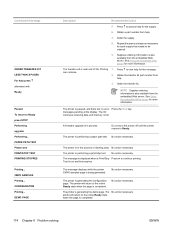
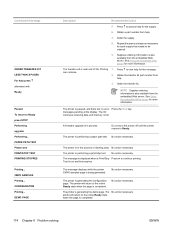
... return to access help for more information.
No action necessary. This message is paused, and there are no error Press the Stop key. This message displays while the printer CMYK samples page is completed. The printer will return to continue printing. Control panel message
ORDER TRANSFER KIT LESS THAN X PAGES For help .
3. See Using the embedded Web...
HP Color LaserJet CP4005 - User Guide - Page 229
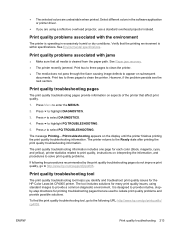
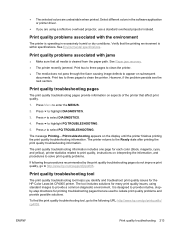
...message Printing... PQ troubleshooting appears on aspects of the printer that the printing environment is designed to provide intuitive, stepby-step directions for each color (black, magenta, cyan, and yellow), printer... solutions for the HP Color LaserJet CP4005 printer.
Print quality problems...printer.
Print quality problems associated with the environment
The printer is cleared...
HP Color LaserJet CP4005 - User Guide - Page 247


... toner
Image transfer (ETB) kit
Image fuser kit (110 volt)
Image fuser kit (220 volt)
HP USB 2.0 printer cable a-b, 2 meter (6 feet)
HP Color Laser Soft Gloss Presentation Paper (letter), 200 sheets
HP Professional 120 Soft Gloss Laser Paper (A4), 200 sheets
HP LaserJet Tough Paper (letter)
HP Superior 165 Satin Matt Laser Paper (A4)
HP Premium Choice LaserJet Paper (letter)
HP Premium Choice...
Similar Questions
How To Remove Transfer Kit On Hp Color Laserjet Cp4005n
(Posted by gortan 9 years ago)
How Can Transfer Kit Reset Hp Colorlaserjet Cp4005n
(Posted by breSet 9 years ago)
How To Clear Replace Transfer Kit Message On Laserjet 6015
(Posted by hadnrose 9 years ago)
How To Replace Transfer Kit For Hp Laserjet 4700
(Posted by vintcstr 10 years ago)
How Do You Reset 'replace Cleaning Kit' On Hp Cp 4005n Laser Coiour Printer?
(Posted by darfraninvestments 12 years ago)

