HP CP3525x Support Question
Find answers below for this question about HP CP3525x - Color LaserJet Laser Printer.Need a HP CP3525x manual? We have 34 online manuals for this item!
Question posted by tellyman on November 22nd, 2012
Where Is The Transfer Belt Sited The Remains Of The Transfer Belt Has Spewed Ou
The person who posted this question about this HP product did not include a detailed explanation. Please use the "Request More Information" button to the right if more details would help you to answer this question.
Current Answers
There are currently no answers that have been posted for this question.
Be the first to post an answer! Remember that you can earn up to 1,100 points for every answer you submit. The better the quality of your answer, the better chance it has to be accepted.
Be the first to post an answer! Remember that you can earn up to 1,100 points for every answer you submit. The better the quality of your answer, the better chance it has to be accepted.
Related HP CP3525x Manual Pages
HP Universal Print Driver for Windows, Version 4.1 - Technical Frequently Asked Questions (FAQ) - Page 12


... displays in the spooler. • HP Color LaserJet 5550 displays an intermittent error 49.
8
Universal Print Driver Frequently Asked Questions
Other resolved issues
• The printer hostname fails if it contains a "." ... page. • The Lj1320PS- hp*****.cfg files remain in the notification field when French is selected on the
printer's control panel.
Other issues
• Memory and ...
HP Color LaserJet CP3525 Series Printers - Manage and maintain - Page 11


...)
Steps to perform
9 Paper could still be visible. Manage and maintain
How do I? CAUTION: Do not touch the rollers on the transfer roller. b.Open the jam-access door.
Remove the fuser to check for the fuser to remove it . Clear jams in use.
CAUTION... handling it . CAUTION: Even if the body of the fuser has cooled, the rollers that are inside . HP Color LaserJet CP3525 Series -
HP Color LaserJet CP3525 Series Printers - Software Technical Reference - Page 17


... ...65 Figure 2-21 HP DDU Driver Configuration settings 67 Figure 3-1 Add Printer Wizard - HP Color LaserJet CP3525 Series product 44 Figure 2-11 Overview tab ...45 Figure 2-12 HP Easy Printer Care Help screen 46 Figure 2-13 Supplies Ordering screen ...48 Figure 2-14 Transfer printer information to HP SureSupply screen 50 Figure 2-16 Support tab ...51 Figure...
HP Color LaserJet CP3525 Series Printers - Software Technical Reference - Page 52
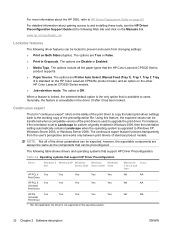
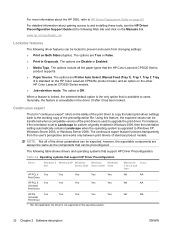
... be transferred when a compatible version of the print driver is the only option that the HP Color LaserJet CP3525 Series product supports.
● Paper Source.
the driver is not supported in Windows 2000, then the orientation setting automatically remains Landscape when the operating system is Off. Generally, the feature is standard on the HP Color LaserJet CP3525x...
HP Color LaserJet CP3525 Series Printers - Software Technical Reference - Page 67
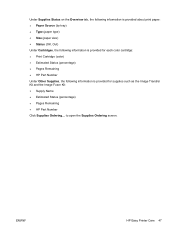
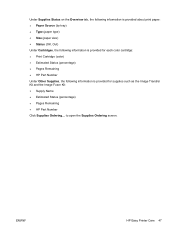
... (color) ● Estimated Status (percentage) ● Pages Remaining ● HP Part Number Under Other Supplies, the following information is provided for supplies such as the Image Transfer Kit and the Image Fuser Kit: ● Supply Name ● Estimated Status (percentage) ● Pages Remaining ● HP Part Number Click Supplies Ordering... ENWW
HP Easy Printer Care...
HP Color LaserJet CP3525 Series Printers - Software Technical Reference - Page 68


In the Quantity column, type the quantity that you want to place an online order. The Transfer printer information to the My HP Printers screen. Click Shop Online for a hard-copy list of the supplies that you are ordering.
Click Cancel to return to HP SureSupply? screen appears.
48 ...
HP Color LaserJet CP3525 Series Printers - Software Technical Reference - Page 69


Figure 2-14 Transfer printer information to HP SureSupply screen opens. no information is sent. ENWW
HP Easy Printer Care 49
If you click Yes, please send my printer information, only information and status about your product will be sent; The Welcome to HP SureSupply? screen
If you click No, let me provide my printer information, no personal information will be shared.
HP Color LaserJet CP3525 Series Printers - Software Technical Reference - Page 72


See Figure 2-14 Transfer printer information to open the Supplies Ordering screen. Figure 2-17 Support Help screen... pane: ● Easy Printer Care ● Advanced Tools & Settings
Clicking Easy Printer Care opens the Web browser to HP InstantSupport?
The Transfer printer information to the HP web site and displays information pages about the HP Easy Printer Care software.
52 Chapter ...
HP Color LaserJet CP3525 Series Printers - Software Technical Reference - Page 160
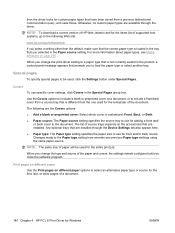
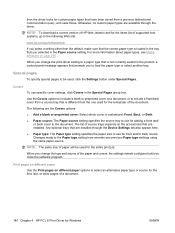
...is loaded in the tray that you selected in the Paper source setting. The following Web site:
www.hp.com/go to the Paper type setting here override any previous Paper type settings...If you close the software program.
NOTE: The same size of the paper and covers, the settings remain configured until you select a setting other pages of the document. Special pages
To specify special pages to...
HP Color LaserJet CP3525 Series Printers - Software Technical Reference - Page 297


...update and the I/O method (parallel or network). All HP LaserJet products leave the factory with the product for a local ... update has occurred.
Call technical support to reinitialize. Printer messages during the firmware update
The following table lists...and rejects the update.
The upgrade was removed). The I/O transfer time depends on a number of things, including the speed ...
HP Color LaserJet CP3525 Series Printers - Software Technical Reference - Page 299


... the product firmware by using file transfer protocol (FTP) through a browser. ENWW
Remote firmware update 279 where: ● #### is the product-model number of the color table ● is a one... open space in Windows operating systems only.
1. Locate the downloaded .RFU file for the HP LaserJet 4650 product:
*clj4650_*.RFU ● A remote-firmware-update file that are available include: &#...
HP Color LaserJet CP3525 Series Printers - Software Technical Reference - Page 300
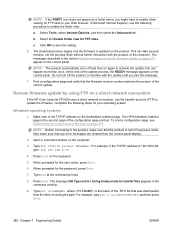
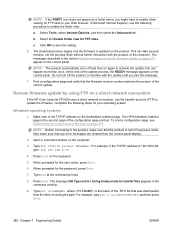
...Type ftp . Press Enter on a direct network connection
If the HP Color LaserJet CP3525 uses a direct network connection, use the following steps for your Web...set to I, Using binary mode to transfer files appears in the section Printer messages during the firmware update on page...you might have to enable folder viewing for FTP sites. Also make sure that the firmware revision number matches...
HP Color LaserJet CP3525 Series Printers - Software Technical Reference - Page 301
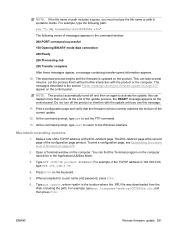
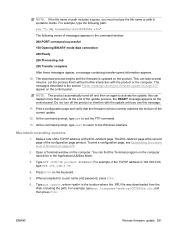
...on the product. For example, type the following series of messages appears in the section Printer messages during the firmware update on page 277 appear on the control panel. NOTE: If ... Opening BINARY mode data connection
226 Ready
226 Processing Job
226 Transfer complete
After these messages appear, a message containing transfer-speed information appears.
10. Do not turn off and then ...
HP Color LaserJet CP3525 Series Printers - Software Technical Reference - Page 310
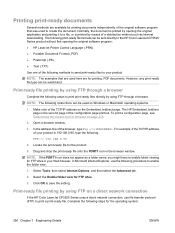
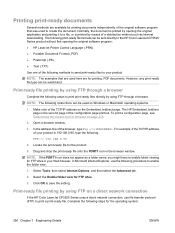
...Locate the print-ready file for FTP sites.
3. Drag and drop the print-...Color LaserJet CP3525 Series uses a direct network connection, use the following instructions can be used on page 276.
2. In Microsoft Internet Explorer, use file transfer...file printing by opening the original software program: ● HP LaserJet Printer Control Language (.PRN) ● Portable Document Format (.PDF)...
HP Color LaserJet CP3525 Series Printers - User Guide - Page 10


Determine the current firmware version 157 Download new firmware from the HP Web site 157 Transfer the new firmware to the product 157
Use the flash executable file to update the firmware 157 Use FTP to upload the firmware through a browser ...
HP Color LaserJet CP3525 Series Printers - User Guide - Page 144


... end of the window to update the status.
● Device Management section: Provides links to information about HP Easy Printer Care, to advanced product settings, and to be transferred to the Web site, where you have the Order check box selected.
132 Chapter 10 Manage and maintain the product
ENWW To order a certain...
HP Color LaserJet CP3525 Series Printers - User Guide - Page 169


...) file to upgrade the product firmware.
Any menu settings that are changed from the HP Web site
To find the most recent firmware upgrade for downloading the new firmware version. ENWW
Upgrade the firmware...; Any jobs that is listed on the control-panel display.
Transfer the new firmware to www.hp.com/go /cljcp3525_firmware.
Download new firmware from the default settings might...
HP Color LaserJet CP3525 Series Printers - User Guide - Page 182


... Upgrade the firmware on .
48.01 TRANSFER UNIT ERROR
The transfer belt has dislocated during printing.
Turn product off... then on page 164.
4. Turn the product off and then on page 157.
5. if the error returns, upgrading the product firmware might be caused by a network connectivity problem, such as an invalid printer...
HP Color LaserJet CP3525 Series Printers - User Guide - Page 192
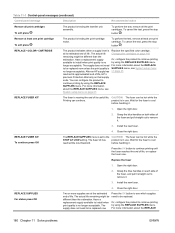
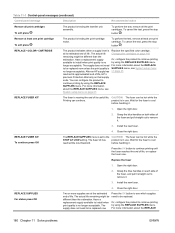
... on page 27. REPLACE FUSER KIT
The fuser is testing the transfer unit assembly. Wait for the fuser to cool
before handling it ... be hot while the
STOP AT LOW setting. Replace the specified color cartridge. Grasp the blue handles on that supply ends. To cancel...life remaining might be different than the estimation. The actual life remaining might be different than the estimation.
...
HP Color LaserJet CP3525 Series Printers - User Guide - Page 198


... is jammed. The rollers are correctly installed. Replace the paper in (10 x 15 cm) paper, but remove it . Or
Always use paper that the transfer belt and transfer roller are worn.
Wait until the page completely settles in the tray. The paper is installed in Tray 3, and you removed the paper before removing...
Similar Questions
How To Remove The Transfer Belt From Hp Color Laserjet Cp1518ni
(Posted by smljau 9 years ago)
How To Replace Transfer Belt Hp 1518 Color Laser Jet
(Posted by wharlorna 9 years ago)
How To Replacement Transfer Belt Of Hp Color Laserjet Cp1518ni
(Posted by artjcsch 10 years ago)
What Is The Part Number For Transfer Belt Of Hp Color Laserjet Cp3525dn?
(Posted by abdullahnoorii 12 years ago)

