HP CP3525n Support Question
Find answers below for this question about HP CP3525n - Color LaserJet Laser Printer.Need a HP CP3525n manual? We have 2 online manuals for this item!
Question posted by mleesbeow on June 24th, 2014
Hp Cp3525n How To Print On Both Sides
The person who posted this question about this HP product did not include a detailed explanation. Please use the "Request More Information" button to the right if more details would help you to answer this question.
Current Answers
There are currently no answers that have been posted for this question.
Be the first to post an answer! Remember that you can earn up to 1,100 points for every answer you submit. The better the quality of your answer, the better chance it has to be accepted.
Be the first to post an answer! Remember that you can earn up to 1,100 points for every answer you submit. The better the quality of your answer, the better chance it has to be accepted.
Related HP CP3525n Manual Pages
HP Color LaserJet CP3525 Series Printers - User Guide - Page 6


... the Macintosh printer driver 62 Print ...62 Create and use printing presets in Macintosh 62 Resize documents or print on a custom paper size 62 Print a cover page 62 Use watermarks 63 Print multiple pages on one sheet of paper in Macintosh 63 Print on both sides of the page (duplex printing 64 Store jobs ...64 Set the color options 65...
HP Color LaserJet CP3525 Series Printers - User Guide - Page 18


Environment Security
Self-help
● Local area network (LAN) connector (RJ-45) for the embedded HP Jetdirect print server (not included with the HP Color LaserJet CP3525 printer)
● One enhanced input/output (EIO) slot ● Sleep setting saves energy ● High content of recyclable components and materials ● Instant-on fuser saves ...
HP Color LaserJet CP3525 Series Printers - User Guide - Page 31


Item PRINT MENU MAP PRINT CONFIGURATION PRINT SUPPLIES STATUS PAGE
SUPPLIES STATUS
PRINT USAGE PAGE
PRINT COLOR USAGE JOB LOG PRINT DEMO PRINT RGB SAMPLES PRINT CMYK SAMPLES PRINT FILE DIRECTORY PRINT PCL FONT LIST PRINT PS FONT LIST
Description
Prints the control-panel menu map, which show the printer settings and installed accessories. The actual remaining supply levels might be different than...
HP Color LaserJet CP3525 Series Printers - User Guide - Page 57


3 Software for Windows
● Supported operating systems for Windows ● Supported printer drivers for Windows ● HP Universal Print Driver (UPD) ● Select the correct printer driver for Windows ● Priority for print settings ● Change printer-driver settings for Windows ● Remove software for Windows ● Supported utilities for Windows ● Software for other...
HP Color LaserJet CP3525 Series Printers - User Guide - Page 59


ENWW
Supported printer drivers for Windows
● HP PCL 6 (this is the default printer driver) ● HP postscript emulation Universal Print Driver (HP UPD PS) ● HP PCL 5 UPD Universal Print Driver (HP UPD PCL 5) -
available for common printing tasks and also describes the buttons, checkboxes, and drop-down lists that are in the printer driver. NOTE: For more information about ...
HP Color LaserJet CP3525 Series Printers - User Guide - Page 60
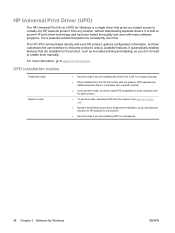
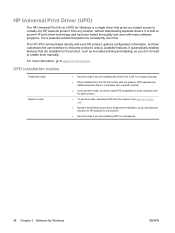
... instant access to virtually any HP LaserJet product, from the Internet.
It automatically enables features that are available for Windows
ENWW UPD installation modes
Traditional mode Dynamic mode
● Use this mode if you are installing UPD for a workgroup.
48 Chapter 3 Software for the product, such as two-sided printing and stapling, so you...
HP Color LaserJet CP3525 Series Printers - User Guide - Page 80


...
Advanced LPD (custom LPD queues)
Protocol and programs associated with line-printer spooling services installed on TCP/IP systems.
FTP
TCP/IP utility for transferring data between systems.
WS Print
Uses the Microsoft Web Services for Devices (WSD) Print services on the HP Jetdirect print server. Used primarily by Apple Macintosh-based programs.
Table 5-3 Messaging...
HP Color LaserJet CP3525 Series Printers - User Guide - Page 88
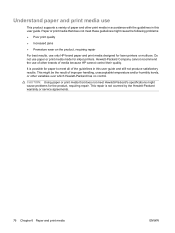
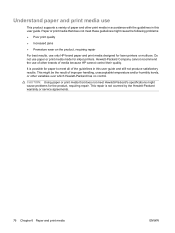
... the result of media because HP cannot control their quality. Hewlett-Packard Company cannot recommend the use of other brands of improper handling, unacceptable temperature and/or humidity levels, or other print media in accordance with the guidelines in this user guide.
This repair is possible for laser printers or multiuse. Do not use...
HP Color LaserJet CP3525 Series Printers - User Guide - Page 128


... pages up in Tray 1 or face-up check box.
3. How do I Adjust the resolution of the job. Otherwise, the watermark is printed on both sides (duplex)
1. Set document finishing options
To perform the following tasks, open the printer driver and click the Finishing tab.
How do not have an automatic duplexer.
116 Chapter...
HP Color LaserJet CP3525 Series Printers - User Guide - Page 129


... the printer driver and click the Job Storage tab. Temporarily store a personal job on both sides (duplex)
NOTE: This information applies to products that prompts you will bind the document along the top edge, select the Flip pages up in Tray 2.
a) Select the Print on the product and print it with the printed-side facing up...
HP Color LaserJet CP3525 Series Printers - User Guide - Page 134
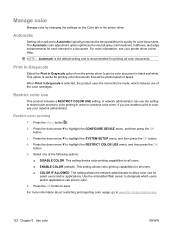
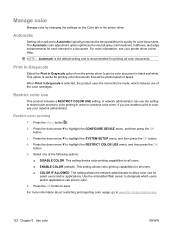
... white.
Press the OK button to print a color document in Grayscale option from the printer driver to save. Restrict color use the setting to restrict user access to color printing in color, see your network administrator.
Press the down arrow to conserve color toner. The setting allows the network administrator to www.hp.com/go/coloraccess.
122 Chapter 9 Use...
HP Color LaserJet CP3525 Series Printers - User Guide - Page 137


... be SWOP, EURO, or DIC. These factors include:
● Paper ● Printer colorants (inks or toners for example) ● Printing process (inkjet, press, or laser technology for example) ● Overhead lighting ● Personal differences in perception of color ● Software programs ● Printer drivers ● Computer operating system ● Monitors and monitor settings ●...
HP Color LaserJet CP3525 Series Printers - User Guide - Page 145
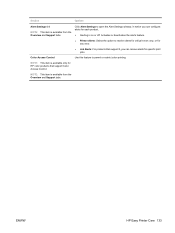
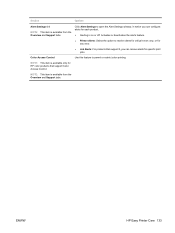
... and Support tabs. NOTE: This item is available only for HP color products that support it, you can receive alerts for any error.
● Job Alerts: For products that support Color Access Control.
Color Access Control
Use this feature to receive alerts for critical errors only, or for specific print jobs. ENWW
HP Easy Printer Care 133
HP Color LaserJet CP3525 Series Printers - User Guide - Page 147


...Ready or Sleep mode on.
● Color Usage Job Log: Shows the total pages printed, the number of pages printed in color, and the number of pages printed in the Other Links area on the ...menus found on the left side of the window.
● Event Log: Shows a list of the product's control panel and HP Jetdirect networking. Enable and disable certain features of HP supplies.
To change the ...
HP Color LaserJet CP3525 Series Printers - User Guide - Page 148


... server.
● Wake Time: Allows you to set or edit a wake time for the product to become ready.
● Restrict Color: Allows you to a network using anything other than an HP Jetdirect print server. Tab or section
Options
● Language: Allows you to determine the language in order to information that connect you...
HP Color LaserJet CP3525 Series Printers - User Guide - Page 164


...Windows Server 2008 (using the Classic Start menu view): Click Start, click Settings, and then click Printers. -orWindows Vista: Click Start, click Control Panel, and then in the category for Installable Options... available EIO slot.
152 Chapter 10 Manage and maintain the product
ENWW Install an HP Jetdirect or EIO print server card or EIO hard disk
This product is equipped with an external I/O (...
HP Color LaserJet CP3525 Series Printers - User Guide - Page 193


... reached its estimated end of life, HP's premium Protection Warranty on page 27.
To continue printing in black.
Once an HP supply has reached its estimated end of documents printed and other factors.
NOTE: Printing while in Override mode eventually results in color, either replace the supply or reconfigure the printer by using the REPLACE SUPPLIES menu...
HP Color LaserJet CP3525 Series Printers - User Guide - Page 215


... top of the page leading into the product. The HP Color LaserJet CP3525 and HP Color LaserJet CP3525n models do not support automatic 2-sided printing.
Right-click the HP product icon, and then click Properties or Printing Preferences.
3.
The first page is supported for duplex printing.
In Windows, run the automatic configuration feature:
1.
The printer driver is not set up the...
HP Color LaserJet CP3525 Series Printers - User Guide - Page 218


...printed on page 156. ● Use genuine HP supplies. See Configure trays on page 100. ● Use paper that all supplies are not designed for HP Color LaserJet products.
● The moisture content of your problem, consult with the printer... inappropriate paper.
● Use paper that meets HP paper specifications. ● The printer driver setting or paper tray setting might not meet...
HP Color LaserJet CP3525 Series Printers - User Guide - Page 257


... browsers 53 supported operating
systems 53 using 131 HP fraud hotline 141 HP Jetdirect print server firmware updates 160 installing 152 lights 204 models including 3 HP Jetdirect print servers installing 152 HP Printer Utility 60 HP Printer Utility, Macintosh 60 HP tough paper 111 HP Universal Print Driver 48 HP Web Jetadmin firmware updates 159 HP-UX software 55 humidity problem-solving 208...
Similar Questions
Hp 2035 Printing Black Page,
Hp 2035 Printing black page, already change with other cart.
Hp 2035 Printing black page, already change with other cart.
(Posted by chrisnate05 9 years ago)
Hp Cp3525n Lines When Printing
(Posted by drobepuppy 9 years ago)
How Do I Print Duplex On Hp Cp3525n
(Posted by mradcogge 9 years ago)
How To Print Both Side On Hp Cp3525n
(Posted by boyoTh 9 years ago)
My Hp Cp4520 Prints Pink Background
my HP CP4520 prints pink background (full page) all the time
my HP CP4520 prints pink background (full page) all the time
(Posted by satrio 11 years ago)

