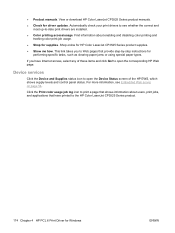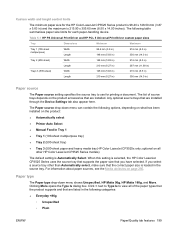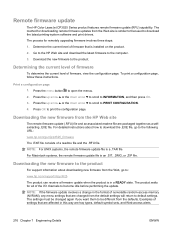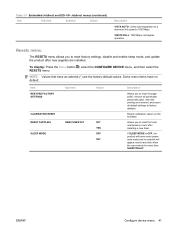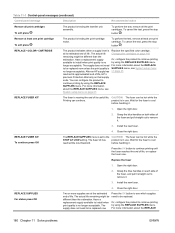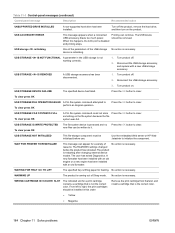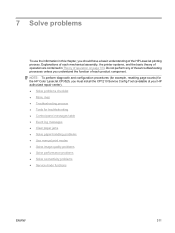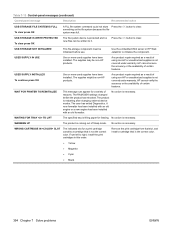HP CP3525dn Support Question
Find answers below for this question about HP CP3525dn - Color LaserJet Laser Printer.Need a HP CP3525dn manual? We have 35 online manuals for this item!
Question posted by joyces on April 14th, 2010
How Do You Reset The Pages Left After Installing A New Cartridge?
The person who posted this question about this HP product did not include a detailed explanation. Please use the "Request More Information" button to the right if more details would help you to answer this question.
Current Answers
Related HP CP3525dn Manual Pages
Similar Questions
Won't Print Black After Installing New Hp 564 Black Cartridge.
It worked just before it ran out of black inck so why will it not print now after new cartridge was ...
It worked just before it ran out of black inck so why will it not print now after new cartridge was ...
(Posted by schwartztj 9 years ago)
Hp Color Laserjet Cp3525 Pages Remaining For At Least Two Supplies Have Reached
below threshold. printing can be continued until supplies need to be replaced.
below threshold. printing can be continued until supplies need to be replaced.
(Posted by brywillio 9 years ago)
How To Make Color Copies Hp Color Laser Jet Cp3525dn
(Posted by tayknight 9 years ago)
Cp3525 How To Reset Fuser Page Count
(Posted by intrDavidc 9 years ago)
How To Solved This Problem Install Black Cartridge Hp Laserjet P2050 Series
(Posted by 2eleccec 10 years ago)