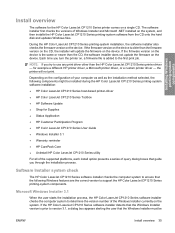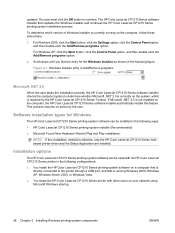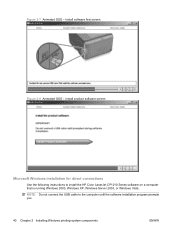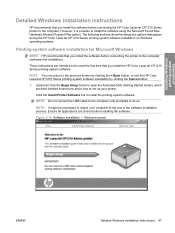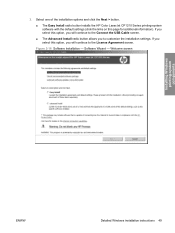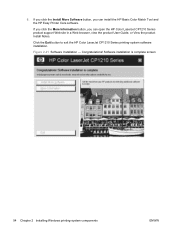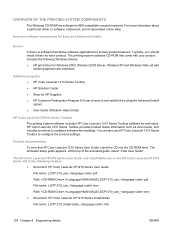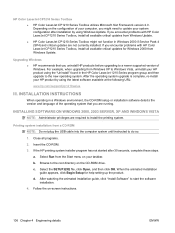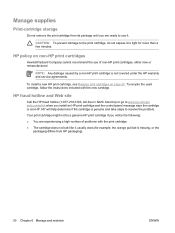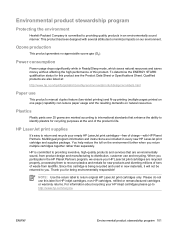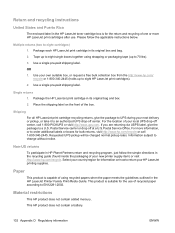HP CP1215 Support Question
Find answers below for this question about HP CP1215 - Color LaserJet Laser Printer.Need a HP CP1215 manual? We have 8 online manuals for this item!
Question posted by schwartztj on February 9th, 2015
Won't Print Black After Installing New Hp 564 Black Cartridge.
It worked just before it ran out of black inck so why will it not print now after new cartridge was installed?
Current Answers
Answer #1: Posted by Brainerd on February 9th, 2015 11:35 AM
Hi, please refer here:
https://h30434.www3.hp.com/t5/contentarchivals/contentarchivedpage/message-uid/1956827
https://h30434.www3.hp.com/t5/contentarchivals/contentarchivedpage/message-uid/1956827
I hope this helps you!
Please press accept to reward my effort or post again with more details if not satisfied.
Regards, Brainerd
Related HP CP1215 Manual Pages
Similar Questions
Hp Laserjet 6p Work With Windows 10?
Will my HP LaserJet 6P work with my computer if I upgrade from Windows 7 to Windows 10?
Will my HP LaserJet 6P work with my computer if I upgrade from Windows 7 to Windows 10?
(Posted by steve76981 7 years ago)
How Do I Install Hp Director Toolbox For My Laserjet 1200se Printer
(Posted by scapotechni 9 years ago)
Laser Printer Cp1215 Spooling Problem And Wont Print
(Posted by abuSi 10 years ago)
How To Get Hp Laserjet Printer Cp1215 To Work On Mac Lion
(Posted by chr4lisa 10 years ago)
What Page Description Language Does The Hp Laser Jet Cp1215 Use, Ps, Pcl5/6
what page description language does the hp laserjet CP1215 use, PS, PCL5, PCL6
what page description language does the hp laserjet CP1215 use, PS, PCL5, PCL6
(Posted by mbdill 11 years ago)