HP 1200 Support Question
Find answers below for this question about HP 1200 - LaserJet B/W Laser Printer.Need a HP 1200 manual? We have 19 online manuals for this item!
Question posted by scapotechni on June 3rd, 2014
How Do I Install Hp Director Toolbox For My Laserjet 1200se Printer
The person who posted this question about this HP product did not include a detailed explanation. Please use the "Request More Information" button to the right if more details would help you to answer this question.
Current Answers
There are currently no answers that have been posted for this question.
Be the first to post an answer! Remember that you can earn up to 1,100 points for every answer you submit. The better the quality of your answer, the better chance it has to be accepted.
Be the first to post an answer! Remember that you can earn up to 1,100 points for every answer you submit. The better the quality of your answer, the better chance it has to be accepted.
Related HP 1200 Manual Pages
HP LaserJet Printer Family - Print Media Specification Guide - Page 41


... 11 by contacting your local sales office.
Media hp office paper
hp multipurpose paper
hp printing paper
hp color laser paper
hp color laser paper
hp premium choice LaserJet paper
Use with your product to determine if your product supports a particular type of the U.S., please contact your local reseller. Laser paper
Not all HP LaserJet printers support printing on both sides, A4 (Europe...
HP LaserJet Printer Family - Print Media Specification Guide - Page 43


...both sides, 96 bright
letter (Q2413A) A4 (Q2414A)
hp tough paper
monochrome and color signs, maps,
5 mil thick (0.197
letter (Q1298A)
laser printers
restaurant menus,
inches)
A4 (Q1298B)
waterproof documents, (approximately... cardstock
CAUTION
Not all HP LaserJet printers support printing on all HP LaserJet printers support printing on the print media that is listed in the following ...
HP LaserJet Printer Family - Print Media Specification Guide - Page 51


... clay coated papers 6
coated papers 6, 22 cockle finishes 6 color laser paper, hp 35 color LaserJet transparencies, hp 37 colored paper 6 composition
defined 39 specifications 10 conditioning media 4, 19... specifications 15 paper specifications 10 transparency specifications 16 carbonless papers, avoiding 6 cardstock HP 36 standard sizes 32 troubleshooting 23 using 7 carrier sheets, label 15, 39...
HP Universal Print Driver for Windows, Version 4.1 - Technical Frequently Asked Questions (FAQ) - Page 12


...8226; Memory and handle leaks have been identified and fixed, addressing reported spooler crashes
Reported defects resolved with Universal Print Driver 4.1
• Printers won't correctly configure during installation. • HP Managed Printing Administration 2.02 and Universal Print Driver 4.1 are requested and does not collate properly. Reported defects resolved with Universal Print Driver...
HP Printers - Supported Citrix Presentation Server environments - Page 1


...
November 2008
Executive summary...2 What's new ...2 Versions of Terminal Server and Citrix supported by HP 2 Testing performed by HP ...3 HP LaserJet printers and supported driver versions 4 HP Color printers with Edgeline Technology and supported driver versions 12 Using the HP Universal Print Driver version 4.7 for Windows in Citrix environments 12 The difference between the Citrix...
HP Printers - Supported Citrix Presentation Server environments - Page 26


... D2360 XenApp Plugin for Hosted Apps, version 11.x
HP LaserJet 3020 HP Universal, PCL, PS printers & 32-bit/64-bit drivers
HP Officejet Pro K5400
HP Officejet Pro L7680 All-in-One
HP Deskjet 5440
HP Business Inkjet 1100
HP Officejet 720
HP LaserJet 3200
HP LaserJet 4000
HP Designjet 4000 PostScript
HP Color LaserJet 3000
Testing methodology for each test case. Throughout the testing...
HP Printers - Supported Citrix Presentation Server environments - Page 30


... or USB cable. Because printer drivers are not needed to install native printer drivers in the user's session and that the client's locally attached HP printers were available in your server farm, the client printers are tested with client printer properties and HP printers and drivers No issues were discovered when testing the client printer properties using the HP LaserJet/Business Inkjet...
HP PCL/PJL reference - PCL 5 Comparison Guide - Page 12
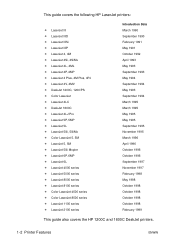
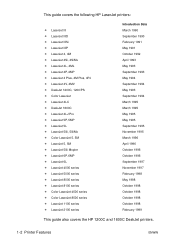
... HP LaserJet printers:
z LaserJet III z LaserJet IIID z LaserJet IIISi z LaserJet IIIP z LaserJet 4, 4M z LaserJet 4Si, 4SiMx z LaserJet 4L, 4ML z LaserJet 4P, 4MP z LaserJet 4 Plus, 4M Plus, 4PJ z LaserJet 4V, 4MV z DeskJet 1200C, 1200/PS z Color LaserJet z LaserJet 4LC z DeskJet 1600C z LaserJet 4LJ Pro z LaserJet 5P, 5MP z LaserJet 5L z LaserJet 5Si, 5SiMx z Color LaserJet 5, 5M z LaserJet...
HP PCL/PJL reference - PCL 5 Comparison Guide - Page 60
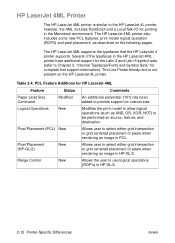
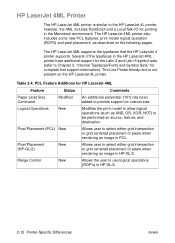
... the print model to allow logical operations (such as described on the following pages.
HP LaserJet 4ML Printer
The HP LaserJet 4ML printer is not present on source, texture, and destination. The HP LaserJet 4ML supports the typefaces that the HP LaserJet 4 printer supports.
Pixel Placement (HP-GL/2)
New
Allows user to use logical operations (ROP's) in the Macintosh environment...
HP PCL/PJL reference - PCL 5 Comparison Guide - Page 173
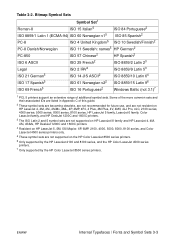
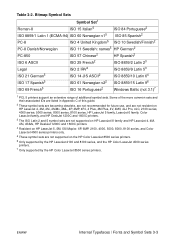
..., 2100 series, 4000 series, 5000 series, 8000 series, 8100 series, HP LaserJet 5 family, LaserJet 6 family, Color LaserJet family, and HP DeskJet 1200C and 1600C printers.
3 The ISO Latin 2 and 5 symbol sets are not supported on HP LaserJet III family and HP LaserJet 4, 4M, 4Si, 4SiMx, HP DeskJet 1200C and 1600C printers.
4 Resident on HP LaserJet 5, 5M, 5Si Mopier, 6P, 6MP, 2100, 4000, 5000, 8000...
HP PCL/PJL reference - Printer Job Language Technical Reference Manual - Page 94
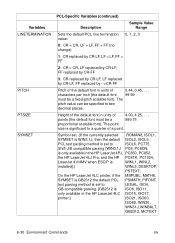
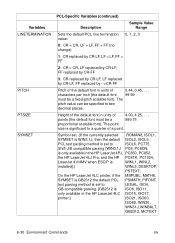
..., PC775,
Shift-JIS compatible parsing [WIN3.1J PC8, PC8DN,
is only available in the HP LaserJet 4PJ, PC850, PC852,
the HP LaserJet 4LJ Pro, and the HP PC8TK, PC1004,
LaserJet 4V/4MV when ESC/P is
WINL1, WINL2,
installed].)
WINL5, DESKTOP,
PSTEXT,
On the HP LaserJet 4LC printer, if the MSPUBL, MATH8,
SYMSET is GB2312 the default PCL PSMATH, PIFONT,
text...
HP PCL/PJL reference - Printer Job Language Technical Reference Manual - Page 274
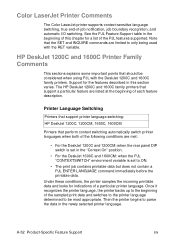
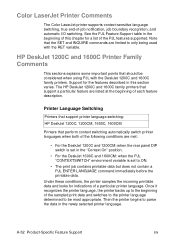
... Color LaserJet Printer Comments
The Color LaserJet printer supports context-sensitive language switching, true end-of the PJL features supported. See the PJL Feature Support table in the "Context On" position.
• For the DeskJet 1600C and 1600CM: when the PJL "CONTEXTSWITCH" environment variable is set to the beginning of a particular printer language. The HP DeskJet...
HP PCL/PJL reference - Printer Job Language Technical Reference Manual - Page 277


... which will wait for more data, the printer uses an extended timeout duration, which is equal to five minutes or ten times the TIMEOUT value, whichever is used to another pending I /O. Timeouts
Printers that support printer specific job boundaries: HP DeskJet 1200C, 1200CM, 1600C, 1600CM
Unlike the LaserJet 4 family of the DeskJet 1200C or 1600C...
HP PCL/PJL reference (PCL 5 Printer Language) - Technical Quick Reference Guide - Page 29


... frame anchor point to current PCL cursor position.
? * c 0 T HP-GL/2 Plot Horizontal Size
Specifies the horizontal size of the HP-GL/2 drawing being imported into PCL.
? * c # L
# = Vertical size in inches
Enter HP-GL/2 Mode
Causes printer to previous PCL position 1 - Use current HP-GL/2 pen position for HP-GL/2 pen position 2 - Use current PCL dot coordinate...
HP LaserJet 1200 Series - User Guide - Page 6


... 38 HP LaserJet Director Toolbox (Windows 9x, 2000, Millennium, and NT 4.0 38 HP LaserJet Device Configuration 39 HP LaserJet Photo Center (Windows 9x, 2000, Millennium, and NT 4.0 40
Accessing the online help 41
3 Getting to know the print server
Understanding the print server's features and benefits 44 Using network protocols 44 Identifying the print server's components 45 Installing the...
HP LaserJet 1200 Series - User Guide - Page 40


...'s Web site for instructions on another printer.
HP LaserJet Copier (Copy Plus)
You can use HP LaserJet Copier when you want to make consistent and convenient copies, even when your computer is turned off. See Using HP LaserJet Copier for support information
Accessing HP LaserJet Director Toolbox
1 From HP LaserJet Director, click Toolbox. 2 Click one of original that you copy, you have...
HP LaserJet 1200 Series - User Guide - Page 43
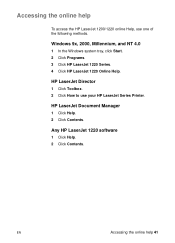
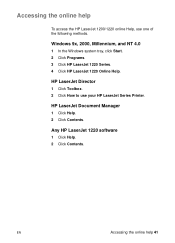
...Accessing the online help
To access the HP LaserJet 1200/1220 online Help, use your HP LaserJet Series Printer. HP LaserJet Director
1 Click Toolbox. 2 Click How to use one of the following methods.
Windows 9x, 2000, Millennium, and NT 4.0
1 In the Windows system tray, click Start. 2 Click Programs. 3 Click HP LaserJet 1220 Series. 4 Click HP LaserJet 1220 Online Help.
Accessing the online...
HP LaserJet 1200 Series - User Guide - Page 51


... configure the IP address over the network each time the print server is a printer installation and management application for intranets.
The print server's Home page displays.
3 Click... Enter the IP address of compatible web browsers, check HP's Customer Care online at http://www.hp.com/support/net_printing. You can use HP Web JetAdmin version 6.0 or later for more information.
...
HP LaserJet 1200 Series - User Guide - Page 154


... for HP LaserJet Copier.
152 Chapter 10 Troubleshooting the copier/scanner
EN
q The photosensitive drum inside the toner cartridge has probably been scratched. Install a new HP toner ... See Using HP LaserJet Copier for instructions. q Ink, glue, correction fluid, or an unwanted substance might need to reduce the scanned image.
• See HP LaserJet Director Toolbox (Windows 9x,...
HP LaserJet 1200 Series - User Guide - Page 197


... Germany Switzerland United Kingdom
0222 58 58 485 ++353 1 704 90 00 0180 531 31 64 0848 80 10 11 0800 279 1234
CompuServetm
Printer drivers, updated HP printer software, and interactive sharing of technical information with other members are available. In Europe, call the following URLs:
in the U.S., France, Germany, and U.K. Online...
Similar Questions
How To Install Hp 4600 Color Laserjet Driver In Window 7
(Posted by worfba 10 years ago)
How To Free Hp Printer 1200 Memory Full
(Posted by laptonskoku 10 years ago)
How To Install Hp Laserjet 1200 Windows 8 64 Bit
(Posted by jpBo 10 years ago)
My Hp Printer 1200 Series Seems To Lose Memory.
The printer prints a couple of pages and then loses memory. The motor speeds up and continues to run...
The printer prints a couple of pages and then loses memory. The motor speeds up and continues to run...
(Posted by pamjocollins 11 years ago)
I Need The Installation Drive On The Above Color Printer
i need the installation drive on the above color printer?
i need the installation drive on the above color printer?
(Posted by bobeeeee 11 years ago)

