HP CP3525dn Support Question
Find answers below for this question about HP CP3525dn - Color LaserJet Laser Printer.Need a HP CP3525dn manual? We have 35 online manuals for this item!
Question posted by llesdp on May 20th, 2014
How To Override Toner Cartridge For Cp3525dn
The person who posted this question about this HP product did not include a detailed explanation. Please use the "Request More Information" button to the right if more details would help you to answer this question.
Current Answers
There are currently no answers that have been posted for this question.
Be the first to post an answer! Remember that you can earn up to 1,100 points for every answer you submit. The better the quality of your answer, the better chance it has to be accepted.
Be the first to post an answer! Remember that you can earn up to 1,100 points for every answer you submit. The better the quality of your answer, the better chance it has to be accepted.
Related HP CP3525dn Manual Pages
HP Color LaserJet, LaserJet and LaserJet MFP Products - Print Cartridge Price Increase Announcement - Page 1


...translation without prior written permission is increasing the list prices on all Mono and Color LaserJet Print Cartridges. NOTE: The following cartridges had their prices recently increased and will affect a total of HP LaserJet toner cartridges by five (5%) percent. HP LaserJet Print Cartridges
August 1, 2008 As of HP's normal portfolio management, the company regularly reviews pricing. As...
HP Color LaserJet CP3525 Series Printers - Color - Page 1


... option is selected, the product uses the monochrome mode, which reduces use of the color cartridges. To gain access to the manual color options, from the printer driver to Automatic typically produces the best possible print quality for color documents. Color
Adjust color settings
How do I? HP Color LaserJet CP3525 Series - When Print in Grayscale
Steps to perform
Setting...
HP Color LaserJet CP3525 Series Printers - Software Technical Reference - Page 24


... common paper sizes.
● Two-sided printing: The HP Color LaserJet CP3525dn printer and HP Color LaserJet CP3525x printer support automatic two-sided printing. The product has a sensor that indicates when the bin is located on the top of paper. Paper-handling
Languages and fonts Print cartridges
Supported operating systems Connectivity
● Tray 1 (multipurpose tray): A multipurpose...
HP Color LaserJet CP3525 Series Printer Embedded Web Server - User Guide - Page 72
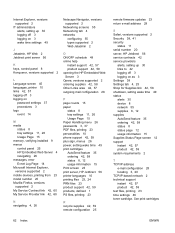
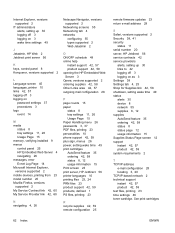
... 42, 59 plus sign, menus 26 power, setting wake time 49 print cartridges AutoSend feature 35 ordering 42, 58 status 8, 12 usage information 15 Print screen 23 print server, HP Jetdirect 56 printer languages 10 printing files 23, 24 PRN files 23 product support 42, 59... 20 TCP/IP-based network 2 technical support instant 42, 57 product 42, 59 text files, printing 23 time settings 46 toner cartridge.
HP Color LaserJet CP3525 Series Printers - User Guide - Page 17


..., and an optional HP Postcard media insert. (Both are included with the HP Color LaserJet CP3525x printer.) Holds standard and custom-size paper. This tray automatically detects common paper sizes.
● Two-sided printing: The HP Color LaserJet CP3525dn printer and HP Color LaserJet CP3525x printer support automatic two-sided printing. The other paper types. For information about supported...
HP Color LaserJet CP3525 Series Printers - User Guide - Page 19


...CP3525dn printer and HP Color LaserJet CP3525x printer only)
4
Control panel
5
Right door (access for clearing jams)
6
Tray 1 (pull the handle to open the tray)
7
Power button (illuminates when turned on)
8
Lower-right door (access for clearing jams)
9
Tray 2
10
Optional Tray 3 (included with the HP Color LaserJet CP3525x printer)
11
Front door (access to print cartridges and toner...
HP Color LaserJet CP3525 Series Printers - User Guide - Page 134
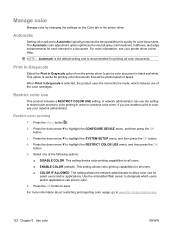
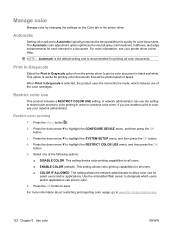
... one of the color cartridges. Use the embedded Web server to highlight the SYSTEM SETUP menu, and then press the OK button.
4.
Press the down arrow to save.
A network administrator can print in order to www.hp.com/go to conserve color toner. This option is useful for each element in the printer driver. Press...
HP Color LaserJet CP3525 Series Printers - User Guide - Page 139


... for the way you create professional looking documents that generate excellent color results. Original HP print cartridges contain HP ColorSphere toner that help you can depend on the Color tab in the printer driver. It is the default color space used for printing on HP color laser high-gloss papers, HP Image REt 3600 provides superior results on...
HP Color LaserJet CP3525 Series Printers - User Guide - Page 190


... press No job to cancel No stored jobs
NON HP SUPPLY IN USE
NON HP SUPPLY INSTALLED
ORDER CARTRIDGE
ORDER CARTRIDGE LESS THAN XXXX PAGES ORDER FUSER KIT LESS THAN XXXX PAGES ORDER SUPPLIES ORDER TONER COLLECTION UNIT Paused To return to Ready press Performing upgrade % complete Do not power off ...
A non-HP...
HP Color LaserJet CP3525 Series Printers - User Guide - Page 196
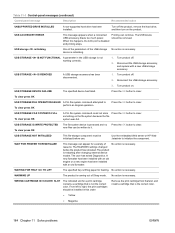
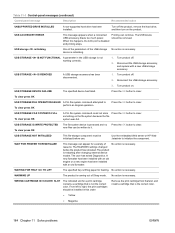
... USB storage is not working correctly.
1.
WAIT FOR PRINTER TO REINITIALIZE
This message can continue. No action is ... parameter in this happens, the ACC port is the correct color.
184 Chapter 11 Solve problems
ENWW USB STORAGE IS REMOVED... lifting paper for a print cartridge contains a cartridge that is disabled and printing stops. WRONG CARTRIDGE IN SLOT
The indicated slot for...
HP Color LaserJet CP3525 Series Printers - User Guide - Page 248
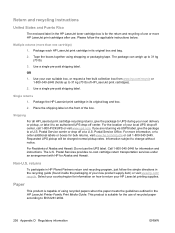
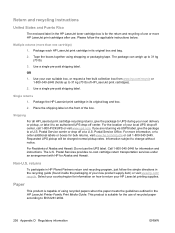
... Rico
The enclosed label in the HP LaserJet toner cartridge box is for the return and recycling of HP LaserJet print cartridges).
2. Use your new product supply item) or visit www.hp.com/ recycle. Use a single pre-paid shipping label. For more than one or more HP LaserJet print cartridges after use the UPS label. For Residents...
HP Color LaserJet CP3525 Series Printers - User Guide - Page 260
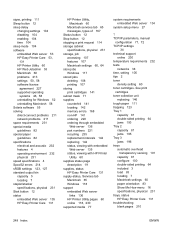
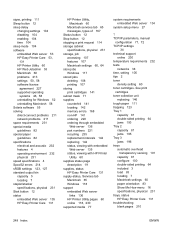
... HP Printer Utility pages 60 online 118, 230 supported media 77
system requirements embedded Web server 134
system setup menu 27
T TCP/IP parameters, manual
configuration 71, 72 TCP/IP settings
34 technical support
online 230 temperature requirements 232 tests
networks 38 time, setting 105 tips 2 toner
density setting 60 toner cartridges. See print
cartridges toner...
Service Manual - Page 32


...cartridge: CE250A ◦ High-capacity black print cartridge: CE250X ◦ Cyan print cartridge: CE251A ◦ Yellow print cartridge: CE252A ◦ Magenta print cartridge: CE253A ◦ Toner... fonts Print cartridges
Supported operating systems Connectivity Environment
● Two-sided printing: The HP Color LaserJet CP3525dn printer and HP Color LaserJet CP3525x printer support automatic ...
Service Manual - Page 195


... registration density (RD) sensors (front and rear)
J106: 500-sheet feeder, developing home position, laser motors
J117: fuser motor
J131: pickup motor
J107: duplex sensor, tray 1 solenoid, paper present ... 2 J137: toner collection unit (TCU) full, TCU motor, toner level detection
J110: YM laser
J121: drum motor 3, drum position 1,2,3 J138: 24 v to HVPS lower
J111: CK laser
J122: OHT out...
Service Manual - Page 351


....
Press the down arrow to highlight DISABLE CARTRIDGE CHECK, and then press the OK button. Use a small pointed object to the product. NOTE: Color cartridges are ignored while the product is functioning, ... internal pages or send an external job to the product when one or more print cartridges are related to isolate print-quality problems that the product engine is in the wrong position...
Service Manual - Page 372


... registration density (RD) sensors (front and rear)
J106: 500-sheet feeder, developing home position, laser motors
J117: fuser motor
J131: pickup motor
J107: duplex sensor, tray 1 solenoid, paper present ... 2 J137: toner collection unit (TCU) full, TCU motor, toner level detection
J110: YM laser
J121: drum motor 3, drum position 1,2,3 J138: 24 v to HVPS lower
J111: CK laser
J122: OHT out...
Service Manual - Page 422
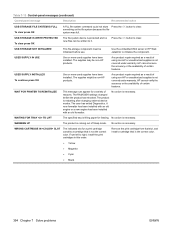
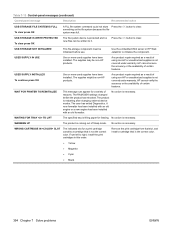
.... HP cannot verify the accuracy or the availability of Sleep mode. WAIT FOR PRINTER TO REINITIALIZE
This message can be initialized before the product has rebooted. The user..., install the print cartridges in this order:
● Yellow
● Magenta
● Cyan
● Black
Remove the print cartridge from that slot, and install a cartridge that is the correct color.
394 Chapter 7...
Service Manual - Page 475


...
CC497-67902
Print cartridges and toner collection unit
Product name
Product number
HP Color LaserJet standard black print CE250A cartridge
HP Color LaserJet high capacity black CE250X print cartridge
HP Color LaserJet cyan print cartridge CE251A
HP Color LaserJet yellow print cartridge CE253A
HP Color LaserJet magenta print cartridge
CE2512A
HP Color LaserJet toner collection unit CE254A...
Service Manual - Page 560


...516 sleep settings
voltage for 114 voltage too high during 114 smeared toner, troubleshooting 436 software HP Easy Printer Care 71 software license
agreement 511 solenoids
DC controller 107 paper ... 10 stop printing for test 340 storage cabinet specifications, physical 515 storing print cartridges 81 streaks, troubleshooting 433 subvoltage low-voltage power supply
circuit 113 supplies
counterfeit ...
Service Manual - Page 561
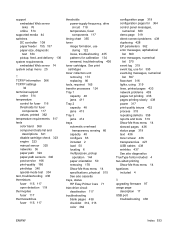
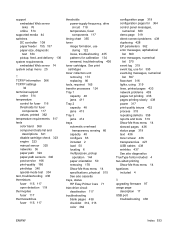
... HP Easy Printer Care 71 triac-drive circuit deactivation 117 troubleshooting blank pages 438 checklist 312, 315 color 362
configuration page...menu 14 skewed pages 436 status page 319 text 436 toner smear 436 transparencies 427 USB cables 438 wrinkles 437 ...362 temperature requirements 517 tests color band 368 component tests list and
descriptions 341 disable cartridge check 323 engine 323 manual...
Similar Questions
How To Take Out Toner Collection Unit On Hp Cp3525n Printer
(Posted by abhayrjba 9 years ago)
How To Remove Toner Cartridge From Hp Laserjet 4015n
(Posted by elefrimba 9 years ago)
How To Override Toner Out On Hp 3525 Pcl6 Printer
(Posted by zoeepavle 9 years ago)
How To Empty Hp Color Laserjet Cp3525 Toner Cartridge
(Posted by olaac 10 years ago)
How Do You Remove The Toner Cartridge From A Hp Laser Jet Printer Model # C8050a
(Posted by cmtreible 12 years ago)

