HP CP3525dn Support Question
Find answers below for this question about HP CP3525dn - Color LaserJet Laser Printer.Need a HP CP3525dn manual? We have 35 online manuals for this item!
Question posted by bidbrass on January 20th, 2014
Hp Color Laserjet Cp3525 Cannot Print Double Sided
The person who posted this question about this HP product did not include a detailed explanation. Please use the "Request More Information" button to the right if more details would help you to answer this question.
Current Answers
There are currently no answers that have been posted for this question.
Be the first to post an answer! Remember that you can earn up to 1,100 points for every answer you submit. The better the quality of your answer, the better chance it has to be accepted.
Be the first to post an answer! Remember that you can earn up to 1,100 points for every answer you submit. The better the quality of your answer, the better chance it has to be accepted.
Related HP CP3525dn Manual Pages
HP Color LaserJet CP3525 Series Printers - Manage and maintain - Page 1
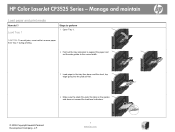
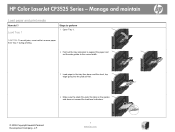
HP Color LaserJet CP3525 Series -
Load Tray 1
Steps to the correct width.
3 Load paper in the tray face down and the...; 2008 Copyright Hewlett-Packard Development Company, L.P.
1 www.hp.com CAUTION: To avoid jams, never add or remove paper from Tray 1 during printing.
2 Fold out the tray extension to support the paper and set the side guides to perform 1 Open Tray 1. Manage and maintain...
HP Color LaserJet CP3525 Series Printers - Manage and maintain - Page 2
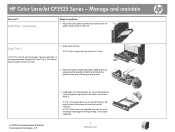
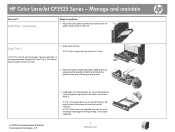
... maintain
How do not overfill the tray. HP Color LaserJet CP3525 Series - Load Tray 2
1 Slide open the tray while it . Load Tray 1 (continued)
Steps to perform
5 Adjust the side guides so that they lightly touch the paper stack but do not bend it is in use. CAUTION: Do not print envelopes, labels, postcards, or unsupported sizes...
HP Color LaserJet CP3525 Series Printers - Manage and maintain - Page 6


... the cartridge.
7 Align the print cartridge with its slot and insert the print cartridge until it clicks into place.
8 Close the front door.
© 2008 Copyright Hewlett-Packard Development Company, L.P.
6 www.hp.com
Manage and maintain
How do I? HP Color LaserJet CP3525 Series - CAUTION: Avoid prolonged exposure to perform
5 Grasp both sides of the print cartridge and distribute the...
HP Color LaserJet CP3525 Series Printers - Print tasks - Page 2
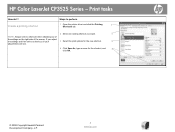
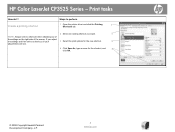
... the right side of the screen. If you adjust
the settings and then select a shortcut, all your
3 Select the print options for the new shortcut.
3
adjustments are lost.
4 Click Save As, type a name for the shortcut, and
4
click OK.
© 2008 Copyright Hewlett-Packard Development Company, L.P.
2 www.hp.com
Print tasks
How do I? HP Color LaserJet CP3525 Series -
HP Color LaserJet CP3525 Series Printers - Print tasks - Page 3
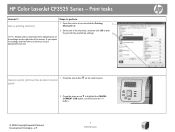
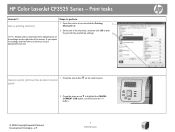
NOTE: Always select a shortcut before adjusting any of the screen. Cancel a print job from the product control panel
2 Press the down arrow to perform
Use a printing shortcut
1 Open the printer driver and click the Printing
1
Shortcuts tab. HP Color LaserJet CP3525 Series - Steps to highlight the CANCEL CURRENT JOB option, and then press the OK button.
© 2008 Copyright...
HP Color LaserJet CP3525 Series Printers - Print tasks - Page 4
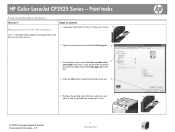
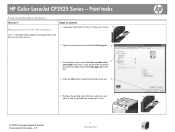
Print tasks
Print on both sides 3 (manually) check box.
HP Color LaserJet CP3525 Series - NOTE: This information applies to products that do I? If you will bind the document along the top edge, select the Flip pages up check box.
4 Click the OK button to perform 1 Load paper face-down in Tray 1 or face-up in Tray 2. Manually print on...
HP Color LaserJet CP3525 Series Printers - Print tasks - Page 5
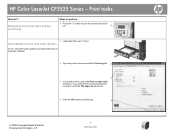
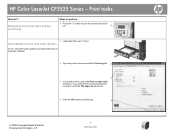
HP Color LaserJet CP3525 Series - Automatically print on both sides (duplex)
NOTE: This information applies to print the job.
4
© 2008 Copyright Hewlett-Packard Development Company, L.P.
5 www.hp.com If you will bind the document along the top edge, select the Flip pages up in Tray 2. Print tasks
How do I? Manually print on both sides (duplex) (continued)
Steps to perform
6 ...
HP Color LaserJet CP3525 Series Printers - Print tasks - Page 8


HP Color LaserJet CP3525 Series -
Print tasks
Print a booklet
How do I? The Pages per sheet.
© 2008 Copyright Hewlett-Packard Development Company, L.P.
8 www.hp.com Print a booklet
Steps to 2 pages per sheet option automatically changes to perform 1 Open the printer driver and click the Finishing tab. 1
2 Select the Print on both sides check box.
2
3 In the Booklet layout ...
HP Color LaserJet CP3525 Series Printers - Print tasks - Page 10
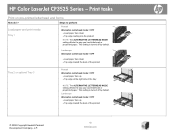
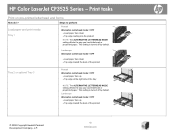
... way you load letterhead or preprinted paper. This setting is turned off by default.
HP Color LaserJet CP3525 Series - Landscape Alternative Letterhead mode = OFF
• Load paper face down •... at the right side of the product
© 2008 Copyright Hewlett-Packard Development Company, L.P.
10 www.hp.com Print tasks
Print on pre-printed letterhead and forms
How do I?
HP Color LaserJet CP3525 Series Printers - Print tasks - Page 12
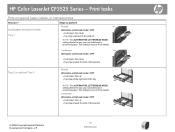
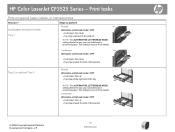
Load paper and print media Tray 1
Steps to perform
Portrait
Alternative Letterhead mode = OFF • Load paper ... = OFF • Load paper face up • Top edge at the right side of the product
© 2008 Copyright Hewlett-Packard Development Company, L.P.
12 www.hp.com Print tasks
Print on special paper, labels, or transparencies
How do I?
HP Color LaserJet CP3525 Series -
HP Color LaserJet CP3525 Series Printers - Print tasks - Page 22


... the product
Face up Bottom edge leading into the product
Landscape
1-sided printing
Face down Top edge toward the back of the product
Face up Top edge toward the back of the product
© 2008 Copyright Hewlett-Packard Development Company, L.P.
22 www.hp.com HP Color LaserJet CP3525 Series - Print tasks
Paper orientation for loading trays
How do I?
HP Color LaserJet CP3525 Series Printers - Print tasks - Page 23
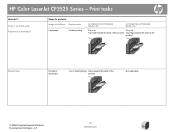
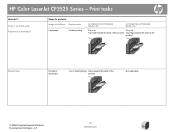
..., L.P.
23 www.hp.com Tray 1 (continued)
Preprinted or letterhead
Steps to perform Image orientation Duplex mode
Landscape
2-sided printing
ALTERNATIVE LETTERHEAD MODE = Off
ALTERNATIVE LETTERHEAD MODE = On
Face up
Face up
Top edge toward the back of the product Top edge toward the back of the product
Prepunched
Portrait or landscape
1-or 2- HP Color LaserJet CP3525 Series -
HP Color LaserJet CP3525 Series Printers - Print tasks - Page 24


... Top edge at the right side of the tray
Face down Top edge at the left of the tray
Landscape
1-sided printing
Face up
Face down
Top edge toward the back of the product Top edge toward the back of the product
© 2008 Copyright Hewlett-Packard Development Company, L.P.
24 www.hp.com HP Color LaserJet CP3525 Series -
HP Color LaserJet CP3525 Series Printers - Print tasks - Page 25


...the back of the product
Not applicable
© 2008 Copyright Hewlett-Packard Development Company, L.P.
25 www.hp.com Print tasks
How do I? HP Color LaserJet CP3525 Series - Tray 2 or optional Tray 3 (continued)
Steps to perform Image orientation Duplex mode
Landscape
2-sided printing
ALTERNATIVE LETTERHEAD MODE = Off
ALTERNATIVE LETTERHEAD MODE = On
Face down
Face down
Top edge toward...
HP Color LaserJet CP3525 Series Printers - Security/Authentication - Page 1
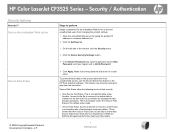
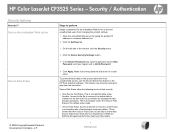
... it in a browser address line.
2 Click the Settings tab.
3 On the left side of the window, click the Security menu.
4 Click the Device Security Settings button.
5... data is a simple file-table erase function. This feature can securely erase print jobs from changing the product settings.
1 Open the embedded Web server by ...Password.
6 Click Apply.
HP Color LaserJet CP3525 Series -
HP Color LaserJet CP3525 Series Printers - Software Technical Reference - Page 19


...Print on Both Sides Instructions dialog box 155 Figure 4-18 Page-order preview images ...158 Figure 4-19 Job Storage tab ...161 Figure 4-20 Color tab ...167 Figure 4-21 Color... Universal Print Driver 235 Figure 5-21 Font Substitution Table ...237 Figure 5-22 About tab ...242 Figure 6-1 HP CLJ CP3525 CD-ROM icon ...246 Figure 6-2 HP Color LaserJet CP3525 screen 247 Figure 6-3 HP LaserJet for ...
HP Color LaserJet CP3525 Series Printers - Software Technical Reference - Page 116
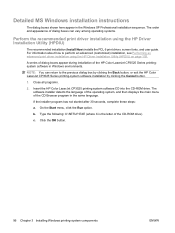
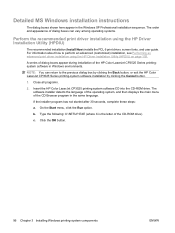
... components
ENWW A series of dialog boxes appear during installation of the CD Browser program in the same language. Insert the HP Color LaserJet CP3525 printing system software CD into the CD-ROM drive.
Close all programs.
2. c. b. The order and appearance of the CD-ROM drive).
The software installer detects the ...
HP Color LaserJet CP3525 Series Printers - Software Technical Reference - Page 125


...you want to exit the installer without installing the product. Insert the HP Color LaserJet CP3525 printing system software CD into the CD-ROM drive.
NOTE: You can ...box
Click Finish to the previous dialog box by clicking the Back button, or exit the HP Color LaserJet CP3525 Series printing-system software installation by clicking the Cancel button.
1. A series of dialog boxes appear ...
HP Color LaserJet CP3525 Series Printers - Software Technical Reference - Page 173


The default setting for the Print on Both Sides. The HP Color LaserJet CP3525 Series product comes with a duplexing unit installed in the following types:
◦ Labels ◦ Color Laser Transparency ● Paper sizes is set to any paper type except for the following models: ● HP Color LaserJet CP3525dn ● HP Color LaserJet CP3525x
These product models support smart duplexing....
HP Color LaserJet CP3525 Series Printers - Software Technical Reference - Page 232


... following types:
◦ Labels ◦ Color Laser Transparency ● Paper sizes is set to any paper size except for the following models: ● HP Color LaserJet CP3525dn ● HP Color LaserJet CP3525x
These product models support smart duplexing. The HP Color LaserJet CP3525 Series product comes with a duplexing unit installed in the print job.
The default setting for Windows...
Similar Questions
Why Won't Hp Color Laserjet Cp3525dn Print Both Sides
(Posted by antWILB 9 years ago)
Can Hp Color Laserjet Cp3505n Print 2 Sided
(Posted by 10185wi 9 years ago)
Why Is My Hp Color Laserjet 4700 Printing Double Color Lines
(Posted by frecvel 10 years ago)
Why Won't Color Laserjet Cp3525dn Print Double Sided Automatically
(Posted by fweilSkomor 10 years ago)
How To Print Duplex Hp Color Laserjet Cp3525
(Posted by joneseagrog 10 years ago)

