HP CP3525dn Support Question
Find answers below for this question about HP CP3525dn - Color LaserJet Laser Printer.Need a HP CP3525dn manual? We have 35 online manuals for this item!
Question posted by josepson6 on May 3rd, 2014
Does Hp Sell An Auto Duplex Unit For Laserjet Cp3525n
The person who posted this question about this HP product did not include a detailed explanation. Please use the "Request More Information" button to the right if more details would help you to answer this question.
Current Answers
There are currently no answers that have been posted for this question.
Be the first to post an answer! Remember that you can earn up to 1,100 points for every answer you submit. The better the quality of your answer, the better chance it has to be accepted.
Be the first to post an answer! Remember that you can earn up to 1,100 points for every answer you submit. The better the quality of your answer, the better chance it has to be accepted.
Related HP CP3525dn Manual Pages
HP Printers - Supported Citrix Presentation Server environments - Page 13


... at autocreation. Driver settings, such as tray configuration, duplexer, printer memory, and quick sets are read at login.
The difference between the Citrix and HP UPDs
The Citrix UPD for Citrix Presentation Server 4.0, 4.5, or XenApp™ 5.0 works well for autocreated printers or redirected printers with client printers that are directly attached
The UPD, outside of a Citrix...
HP Printers - Supported Citrix Presentation Server environments - Page 34


... to ensure that did have HP drivers replicated to other servers in the farm. Printer model tested
HP Color LaserJet 3800
Driver version tested
HP Color LaserJet 3800 PS (61.071.661.41) &
HP Color LaserJet 3800 PCL6 (61.071.661.41)
34 The printers were configured for the printers were downloaded from the HP Driver Support website.
Replicating printer drivers in the server farm...
HP Color LaserJet CP3525 Series Printers - Software Technical Reference - Page 47
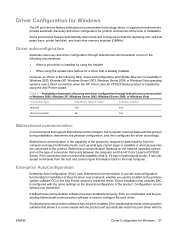
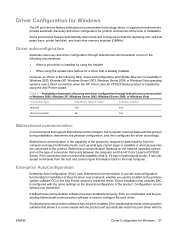
... Windows Vista
Connection type
Add Printer Wizard install
Common installer
Network
Yes
Yes
Direct connection
No
Yes
Bidirectional communication
In environments that exists between the computer and the HP Color LaserJet CP3525 Series. If bidirectional-communication... and configured include the duplexing unit, optional paper trays, printer hard disk, and dual inline memory modules (DIMMs).
HP Color LaserJet CP3525 Series Printers - Software Technical Reference - Page 50


...printer queues on the target computer.
The HP Driver Configuration Editor is available at the following tools support driver preconfiguration:
● HP Driver Configuration Editor. The HP... for duplexing units and additional input trays). Using HP Driver Preconfiguration, information technology (IT) administrators in corporate and enterprise environments can be configured. HP Driver ...
HP Color LaserJet CP3525 Series Printers - Software Technical Reference - Page 145
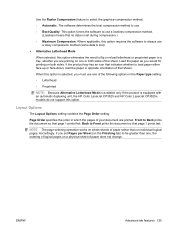
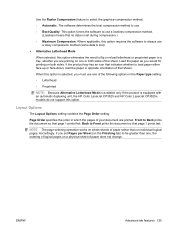
This option forces the software to use a lossless compression method.
(Lossless means that no data is equipped with an automatic duplexing unit, the HP Color LaserJet CP3525 and HP Color LaserJet CP3525n models do not support this option.
Load the paper as you would for printing on one or both sides.
Back to select the graphics-compression ...
HP Color LaserJet CP3525 Series Printers - Software Technical Reference - Page 150
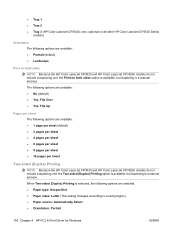
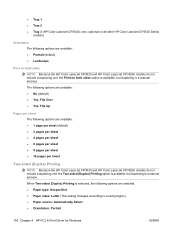
... ● 6 pages per sheet ● 9 pages per sheet ● 16 pages per sheet
Two-sided (Duplex) Printing
NOTE: Because the HP Color LaserJet CP3525 and HP Color LaserJet CP3525n models do not include a duplexing unit, the Two-sided (Duplex) Printing option is available, but duplexing is a manual process. The following options are available: ● No (default) ● Yes, Flip Over ●...
HP Color LaserJet CP3525 Series Printers - Software Technical Reference - Page 173


... Print on Both Sides option is specified in the driver. ENWW
Finishing tab features 153 The default setting for the HP Color LaserJet CP3525 and the HP Color LaserJet CP3525n, because these models do not include an automatic duplex unit. ● Booklet Layout ● Pages per Sheet ● Print Page Borders ● Page Order
Print on Both Sides
NOTE...
HP Color LaserJet CP3525 Series Printers - Software Technical Reference - Page 174
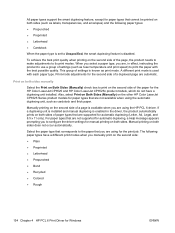
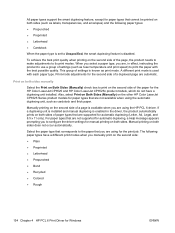
... message appears prompting you to print the paper with each paper type. If a duplexing unit is installed and manual duplexing is set to print on the second side of the paper for the HP Color LaserJet CP3525 and HP Color LaserJet CP3525n product models, which do not have a different print modes when you manually print on the second side:
●...
HP Color LaserJet CP3525 Series Printers - Software Technical Reference - Page 199


...are available: ● Automatic Configuration ● Tray 3 ● Duplex Unit (for 2-Sided Printing) ● Allow Manual Duplexing ● Printer Hard Disk ● Job Storage ● Job Separator ● ... unavailable, so you must manually configure the options on this section. The HP Color LaserJet CP3525 Series product has printing options that are removed.
8. If your environment...
HP Color LaserJet CP3525 Series Printers - Software Technical Reference - Page 200
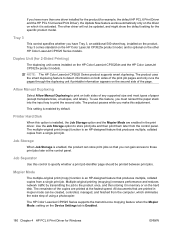
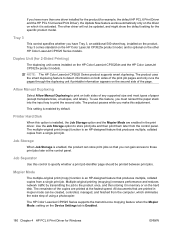
...HP Color LaserJet CP3525x product model, and is optional on the Device Settings tab is activated. Allow Manual Duplexing
Select Allow Manual Duplexing to the product once, and then storing it is Enabled.
180 Chapter 4 HP PCL 6 Print Driver for Windows
ENWW Printer...through the duplexing unit if ... installed on the HP Color LaserJet CP3525dn and the HP Color LaserJet CP3525x product models. ...
HP Color LaserJet CP3525 Series Printers - Software Technical Reference - Page 232


... set to any paper type except for the following types:
◦ Labels ◦ Color Laser Transparency ● Paper sizes is set to any paper size except for the HP Color LaserJet CP3525 and HP Color LaserJet CP3525n models because these models do not include an automatic duplex unit. ● Booklet layout ● Pages per Sheet ● Print Page Borders ● Page...
HP Color LaserJet CP3525 Series Printers - Software Technical Reference - Page 233
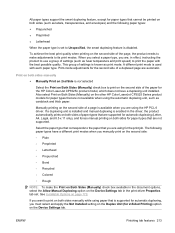
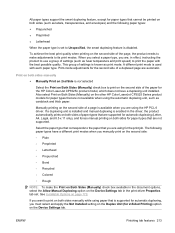
...the second side of the paper for the HP Color LaserJet CP3525n product model, which does not have a different print modes when you are using the HP PCL 6 driver. ENWW
Finishing tab features ...is known as print mode.
If a duplexing unit is installed and manual duplexing is used with the best possible quality. All paper types support the smart duplexing feature, except for paper types that ...
HP Color LaserJet CP3525 Series Printers - Software Technical Reference - Page 276
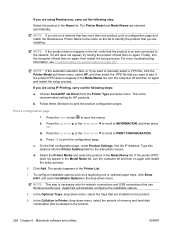
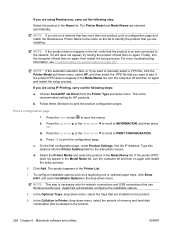
... such as a duplexing unit or optional paper trays, click Show Info? In the Collation in the product:
256 Chapter 6 Macintosh software and utilities
ENWW
b.
Press the menu button to print the configuration page. ii. Press the up arrow or the down menu. d. Click Add.
Choose Socket/HP Jet Direct from the Printer Type pull...
HP Color LaserJet CP3525 Series Printers - Software Technical Reference - Page 327
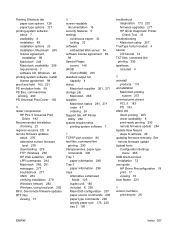
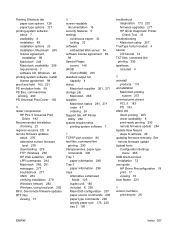
... 298 Tray 3
paper information 298 trays
Alternative Letterhead Mode 125
duplex unit 180 included 6, 295 Macintosh configuration 267 paper source commands 295 paper type commands 299 specify paper size 175, 235 tray 3 180
troubleshoot diagnostics 173, 232 firmware upgrades 277 HP driver Diagnostic Printer Check Tool 33
troubleshooting Macintosh setup 257
TrueType fonts included...
HP Color LaserJet CP3525 Series Printer Embedded Web Server - User Guide - Page 21


... area provides
Vivid (sRGB).This color theme is less than 100%. It enables an advanced user to the DIC standard (a CMYK press specification commonly used in the USA).
ENWW
Configuration Page 11
Lists the size and type of media that might occur in the product. If a duplexing unit or any slight variations that...
Service Manual - Page 8
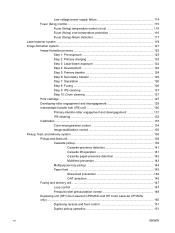
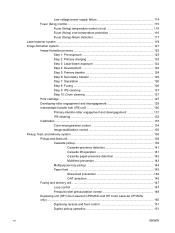
... process 122 Step 1: Pre-exposure 123 Step 2: Primary charging 123 Step 3: Laser-beam exposure 124 Step 4: Development 124 Step 5: Primary transfer 124 Step 6: Secondary... delivery unit 147 Loop control ...147 Pressure-roller pressurization control 148 Duplexing unit (HP Color LaserJet CP3525dn and HP Color LaserJet CP3525x only) ...150 Duplexing reverse and feed control 151 Duplex pickup ...
Service Manual - Page 58
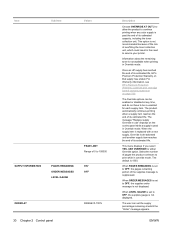
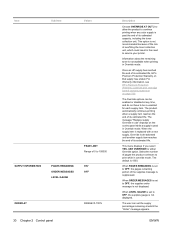
...service your printer.
The...HP supply has reached the end of its estimated capacity, including the toner collection unit... HP's Premium Protection Warranty: LaserJet ...print cartridge limited warranty statement on the control panel while a supply is 1500. The default is used in use" displays on page 509.
When ORDER MESSAGES is set the supply percentage remaining at any color...
Service Manual - Page 178
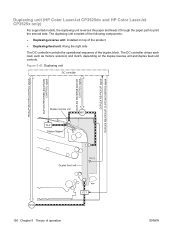
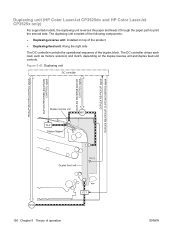
Duplexing unit (HP Color LaserJet CP3525dn and HP Color LaserJet CP3525x only)
For supported models, the duplexing unit reverses the paper and feeds it through the paper path to print the second side. The DC controller drives each load, such as motors, solenoid, and clutch, depending on top of the product
● Duplexing-feed unit: Along the right side
The DC controller controls the...
Service Manual - Page 396


... the optional paper handling devices and the fax accessory. Total RAM
Duplex unit
Look on the embedded Jetdirect page, under "Paper Trays and Options." Shows model and capacity.
Look on the main configuration page, under "HP Jetdirect Configuration."
To see a list of colors that are important for ongoing product maintenance.
Press the down arrow...
Service Manual - Page 558
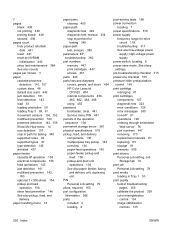
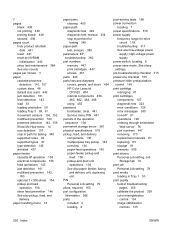
fusing
and delivery unit; duplexing unit PIN Personal Job setting 79 pliers, required 165 port configuration information 366 ports included 4 ...part numbers memory 447 print cartridges 447 screws 451
parts 445 parts lists and diagrams
covers, panels, and doors 454 HP Color LaserJet
CP3525 454 internal components 458,
460, 462, 464, 466 using 452 password bootloader, clear 441 Service menu PIN 441...
Similar Questions
Hp Color Laserjet Cp3525 Pcl 6 Does It Have Auto Duplex?
(Posted by Shortja 10 years ago)
How To Empty Hp 254a Toner Collection Unit
(Posted by jameigdfpr 10 years ago)
How To Clean A Hp 3525 Toner Collection Unit
(Posted by scchck43 10 years ago)
How Do I Print Auto Duplex Printing In Hp Laserjet P3015?
(Posted by ashwanipareek 12 years ago)

