HP CP3505 Support Question
Find answers below for this question about HP CP3505 - Color LaserJet Laser Printer.Need a HP CP3505 manual? We have 10 online manuals for this item!
Question posted by info39280 on July 20th, 2011
Cleaning
How do I clean this machine to improve print quality
Current Answers
There are currently no answers that have been posted for this question.
Be the first to post an answer! Remember that you can earn up to 1,100 points for every answer you submit. The better the quality of your answer, the better chance it has to be accepted.
Be the first to post an answer! Remember that you can earn up to 1,100 points for every answer you submit. The better the quality of your answer, the better chance it has to be accepted.
Related HP CP3505 Manual Pages
HP Universal Print Driver for Windows, Version 4.1 - Technical Frequently Asked Questions (FAQ) - Page 9


... installer from a shared location. These common files need to replace or
Universal Print Driver Frequently Asked Questions
5 Use MPPs to create a customized print environment and to limit user network access to Install Printer.
If you use a software management application, then you can assign color access by user, time of day, or application, or shut...
HP Printers - Supported Citrix Presentation Server environments - Page 3


... to all driver releases to verify that is successful to simulate a user logon where multiple printers are free of LaserJet, Business Inkjet, and Deskjet printers for the Citrix Ready program. Feature Testing
The HP test team installs the print driver on the Citrix Server, logs into a Citrix session, and verifies that serve as a representative...
HP Printers - Supported Citrix Presentation Server environments - Page 12


...-x64: Use driver included in the Windows OS
HP Color printers with Edgeline Technology and supported driver versions
Table 2: Minimum levels of HP-supported drivers in the Citrix environment
Supported
HP printer
in Citrix environments. HP has tested the HP Universal Print PCL 5 driver, HP Universal Print PCL 6 driver, and the HP universal postscript emulation...
HP Printers - Supported Citrix Presentation Server environments - Page 27


... to all users when they connect to the print server using the HP LaserJet/Business Inkjet/Designjet/Deskjet printers and drivers listed above.
Test methodology HP LaserJet/Business Inkjet/Designjet/Deskjet printers were attached to the server farm. Printer model tested
HP Color LaserJet 3000
HP LaserJet 4000 HP Business Inkjet 1100 HP Deskjet D2360 HP Deskjet 5440 HP...
HP Color LaserJet CP3505 Series Printers - User Guide - Page 10


... the printer 179 Print-quality-troubleshooting pages 179 Calibrate the printer ...180
Appendix A Supplies and accessories Parts and supplies ...182 Ordering by using the embedded Web server 183
Appendix B Service and support Hewlett-Packard limited warranty statement 186 Customer self repair warranty service 187 Limited warranty for print cartridges and image drums 188 Color LaserJet Image...
HP Color LaserJet CP3505 Series Printers - User Guide - Page 29
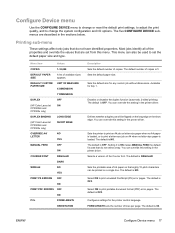
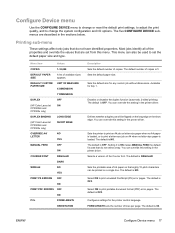
...Sets the printer to print an A4 job on letter-size paper when no A4 paper is loaded, or to change or reset the default print settings, to adjust the print quality, and to print a .... UNIT OF MEASURE
X DIMENSION
DUPLEX
Y DIMENSION OFF
(HP Color LaserJet CP3505dn and CP3505x only)
DUPLEX BINDING
ON LONG EDGE
(HP Color LaserJet CP3505dn and CP3505x only)
OVERRIDE A4/ LETTER
SHORT EDGE
NO ...
HP Color LaserJet CP3505 Series Printers - User Guide - Page 31


... on the printer or bringing it senses. PRINT MODES
A list of print quality, including calibration, registration, and color half tone settings. Performs all jobs rather than (or in addition to) optimizing by paper type. ENWW
Configure Device menu 19
EDGE CONTROL
OFF
Controls how edges are printed. Print Quality sub-menu
Use this option to turn automatic cleaning on...
HP Color LaserJet CP3505 Series Printers - User Guide - Page 88
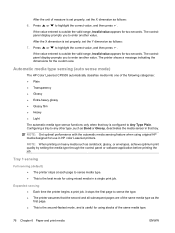
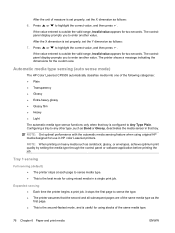
... as cardstock, glossy, or envelopes, achieve optimum print quality by setting the media type through the control panel or software application before printing the job.
NOTE: Get optimal performance with the automatic media sensing feature when using original HP media designed for using mixed media in HP color LaserJet printers. Tray 1 sensing
Full sensing (default) ●...
HP Color LaserJet CP3505 Series Printers - User Guide - Page 114
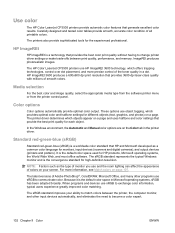
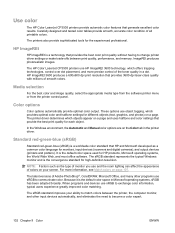
... typical users experience greatly improved color matching. Use color
The HP Color LaserJet CP3505 printers provide automatic color features that generate excellent color results. The sRGB standard represents the typical Windows monitor and is a worldwide color standard that provides the best color print quality without having to communicate color.
The printers also provide sophisticated tools...
HP Color LaserJet CP3505 Series Printers - User Guide - Page 117
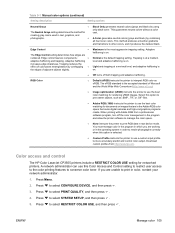
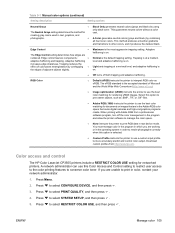
... select CONFIGURE DEVICE, and then press .
3. Color access and control
The HP Color LaserJet CP3505 printers include a RESTRICT COLOR USE setting for rendering sRGB images. Adaptive halftoning is on. Light sets trapping at a medium level and adaptive halftoning is the default trapping setting. ENWW
Manage color 105 Normal is on . When printing with Adobe RGB from http://www...
HP Color LaserJet CP3505 Series Printers - User Guide - Page 119
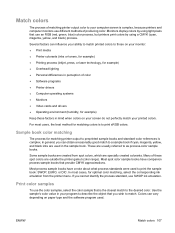
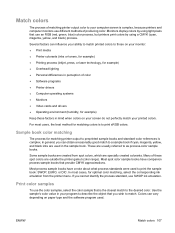
... complex.
Several factors can influence your ability to match printed colors to those on your monitor: ● Print media ● Printer colorants (inks or toners, for example) ● Printing process (inkjet, press, or laser technology, for example) ● Overhead lighting ● Personal differences in mind when colors on paper type and the software program used in your program...
HP Color LaserJet CP3505 Series Printers - User Guide - Page 132
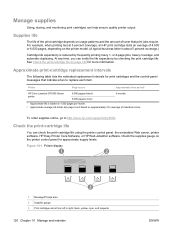
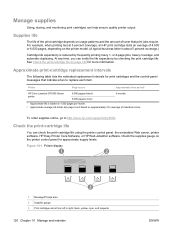
... the life expectancy by frequently printing many 1-
Check the print-cartridge life
You can help ensure quality printer output. Printer
Page count
Approximate time period1
HP Color LaserJet CP3505 Series printer
6,000 pages (black) 6,000 pages (color)
6 months
1 Approximate life is reduced by checking the print cartridge life.
For example, when printing text at 5 percent coverage...
HP Color LaserJet CP3505 Series Printers - User Guide - Page 138


... duplexer (HP Color LaserJet CP3505dn and CP3505x), go to highlight CREATE CLEANING PAGE, and then press . 5. Press to step 7. 4. At the printer control panel, press to highlight CONFIGURE DEVICE, and then press . 3. Press Menu. 2.
Remove all paper from tray 1. 6. Clean the printer
During the printing process, paper, toner, and dust particles can cause print-quality problems, such...
HP Color LaserJet CP3505 Series Printers - User Guide - Page 151
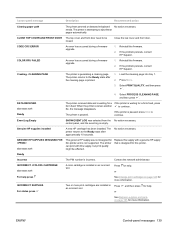
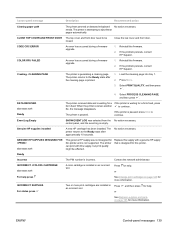
... Select PROCESS CLEANING PAGE, and then press . GENUINE HP SUPPLIES DESIGNED FOR
alternates with
A color cartridge is designed for help .
Genuine HP supplies installed
A new HP cartridge has been installed. Press for this supply, but print quality might be closed.
COLOR RFU FAILED
An error has occurred during a firmware upgrade.
1. Press Menu.
3.
The printer is...
HP Color LaserJet CP3505 Series Printers - User Guide - Page 176


... the File menu, click Properties.
4. Click Update Now.
The HP Color LaserJet CP3505 and CP3505n printers do not support automatic 2-sided printing. Select the printer.
3. Load and select a size and type of paper that is selected does not support 2-sided (duplex) printing.
The printer configuration is not enabled. Click the Device Settings tab or the Configure tab.
5.
The...
HP Color LaserJet CP3505 Series Printers - User Guide - Page 182
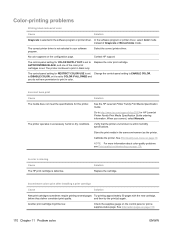
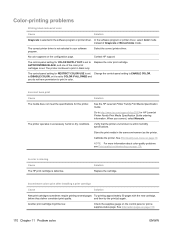
.... NOTE: For more information about color-quality problems see Print-quality troubleshooting on page 178.
The correct printer driver is selected in your software program.
When you do not have permission to print in color. Color-printing problems
Printing black instead of Grayscale or Monochrome mode. Inconsistent colors print after installing a print cartridge
Cause
Solution
New...
HP Color LaserJet CP3505 Series Printers - User Guide - Page 190


... ream.
● The letterhead you are designed for HP Color LaserJet printers.
● Handle transparencies by the edges. Also, because transparencies are specific to the media. See Supported paper and print media sizes on page 61.
● The transparencies are experiencing problems with media
Some print-quality problems arise from fingers can cause spots and smudges...
HP Color LaserJet CP3505 Series Printers - User Guide - Page 191


... on the printed side of problems, clean the printer.
This buildup can cause the following print-quality problems:
NOTE: To help diagnose and solve print-quality problems.
1. See Calibrate the printer on page 179. Print quality problems associated with jams
Make sure that all sheets are using . ● If printed colors look wrong when printed, select different colors in the...
HP Color LaserJet CP3505 Series Printers - User Guide - Page 208
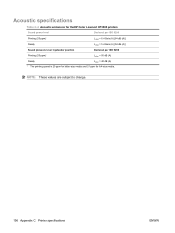
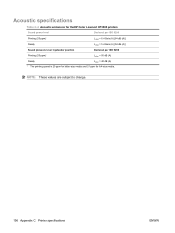
... specifications
Table C-4 Acoustic emissions for theHP Color LaserJet CP3505 printers
Sound power level
Declared per ISO 9296
Printing (20 ppm)1
LWAd = 6.4 Bels (A) [64 dB (A)]
Ready
LWAd = 5.4 Bels (A) [54 dB (A)]
Sound pressure level: bystander position
Declared per ISO 9296
Printing (20 ppm)1
LpAm = 50 dB (A)
Ready
LpAm = 40 dB (A)
1 The printing speed is 20 ppm for letter-size...
HP Color LaserJet CP3505 Series Printers - User Guide - Page 222
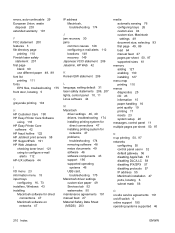
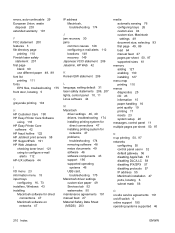
...printing 110 Finnish laser safety
statement 207 first page
blank 90 use different paper 49, 89 font list printing 111 fonts EPS files, troubleshooting 175 front door, locating 5
G grayscale printing 104
H HP Customer Care 190 HP Easy Printer Care Software
using 116 HP Easy Printer...
menu map printing 110
menus diagnostics 25 I/O 23 information 15 paper handling 16 print quality 19 printing 17 resets...
Similar Questions
How To Print From A Laserjet Printer Cp3505 With A Different Subnet Mask
(Posted by lomamario 10 years ago)
When I Connect The Lan Connection Hp Laserjet P2035 Won't Stop Printing
(Posted by jcvh4eb199 10 years ago)
I Have Prob In My Printer Hp Color Laser Jet Cp3505 Printer It Giving Error 49.4
(Posted by irabbani54 10 years ago)
Lookiong Got A Service Manual, Hp Cp3505
Hello All Dose any one have a copy of the HP Colour Laser jet CP3505 Service Manual. The printer mo...
Hello All Dose any one have a copy of the HP Colour Laser jet CP3505 Service Manual. The printer mo...
(Posted by wakeup 12 years ago)
Hp Laserjet P2035n Goes Offline Between Print Jobs.
HP laserjet p2035n goes offline between print jobs. I must powered down the printer and back up to g...
HP laserjet p2035n goes offline between print jobs. I must powered down the printer and back up to g...
(Posted by 63bluecomet 12 years ago)

