HP CP3505 Support Question
Find answers below for this question about HP CP3505 - Color LaserJet Laser Printer.Need a HP CP3505 manual? We have 10 online manuals for this item!
Question posted by campbelljoh on July 27th, 2014
Hp Laserjet Cp3505 Black Transfer Unit Has A Tear In It, Does It Need To Be
replaced?
Current Answers
There are currently no answers that have been posted for this question.
Be the first to post an answer! Remember that you can earn up to 1,100 points for every answer you submit. The better the quality of your answer, the better chance it has to be accepted.
Be the first to post an answer! Remember that you can earn up to 1,100 points for every answer you submit. The better the quality of your answer, the better chance it has to be accepted.
Related HP CP3505 Manual Pages
HP Color LaserJet, LaserJet and LaserJet MFP Products - Print Cartridge Price Increase Announcement - Page 1


... and high-quality output. This price increase will continue to its customers' needs.
1 © Copyright Hewlett-Packard Company 2001 All Rights Reserved. HP LaserJet print cartridges will affect a total of September 1, 2008, HP is committed to rising production and supply chain costs, HP is prohibited except as allowed under copyright laws. NOTE: The following cartridges...
HP Universal Print Driver for Windows, Version 4.1 - Technical Frequently Asked Questions (FAQ) - Page 10


...different method for using HP LaserJet printer drivers in place. Why doesn't the Operating System look at this process, you created on the nodes. Cluster environments
When installing the HP Universal Print Driver in ...the hpbmini.dll file between the one currently installed and the one attempting to rename, replace or remove the file labeled "hpbmini.dll" and/or "hpcdmc32.dll" from version ...
HP Jetdirect External Print Server Products - External USB Compatibility - Page 2


..., some of printers.
HP Designjet Z2100, Z3100, 30, 70, 90, 110+, 130, 500, 510, 800, and 820mfp; HP LaserJet M3027mfp, M3035mfp, M4345mfp, M5025mfp, M5035mfp, M9040mfp, M9050mfp, 3050, and 3050z; Its eventual replacement is at the latest available version.
HP Officejet Pro K550, K850, K5300, K5400 and 8000
Print and Windows based scanning:
HP Color LaserJet CM1015mfp and CM1017mfp...
HP Jetdirect External Print Server Products - External USB Compatibility - Page 3


...
Also works with these USB network-capable HP printers:
HP Color LaserJet CM1015/1017mfp*, CM3530mfp*, CM4730mfp*, CM6030mfp*, CM6040mfp*, 4730mfp*, 9500mfp*; HP Deskjet 1180c, 1220c, 1280, 5150, 5550, 5650, 6122, 9300c, 9600c, 9650, 9670, 9680, and 9800 series; HP Color Inkjet cp1160 and cp1700; HP Color LaserJet CP1515, CP1518, CP3505, CP3525, CP4005, CP6015, 1500, 2500, 2550, 2605...
HP Jetdirect External Print Server Products - External USB Compatibility - Page 4


...All-in -One; HP LaserJet M3027mfp*, M3035mfp*, M4345mfp*, M5025mfp*, M5035mfp*, 3050*, 3052*, 3055*, 3390*, 3392*; HP Color Inkjet cp1160 and cp1700; HP Photosmart 1100, 1200, 1300, 7000**, and 8000 series; HP Officejet Pro K550, K850, K5300, K5400, L7300, L7500, L7600, and L7700
Also works with Edgeline Technology*
* printing only; no webscan ** except HP Photosmart 7200 series printers
©...
HP Printers - Supported Citrix Presentation Server environments - Page 8


...27.4050.410 Win2003-x64: use HP LaserJet 4050 driver included in the Windows
OS
HP-supported drivers* Host-based
N/A
Win2k/XP/2003: 61.063.461.41 Win2003-x64: Use the HP Color LaserJet 3550
driver N/A N/A N/A Win2k...Win2k/XP/2003: 4.0_1.30
Win2003-x64: use HP LaserJet 4000 driver
included in the Windows OS
8 HP printer LJ 3390/3392
CLJ 3500 CP3505 CP3520/3525 CM3530 CLJ 3550 CLJ 3600 CLJ 3700 ...
HP Printers - Supported Citrix Presentation Server environments - Page 37


... and services. registered trademarks of Citrix XenApp™ Server and newer model HP LaserJet, Business Inkjet, Designjet, Deskjet printers and Scanner/All-in-One devices will be added to continue on the... to the test matrix. Nothing herein should be liable for HP products and services are set forth in the United States and other jurisdictions. 4AA0-8465ENW, Revision 17, November 2008...
HP Color LaserJet CP3505 Printer - Software Technical Reference Addendum - Page 13
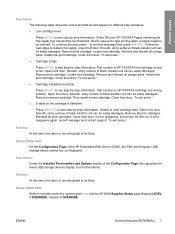
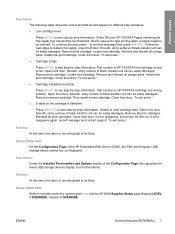
...this time, this issue is :HP CXXXXA Print cartridge at end of black transfer unit can be fixed. To continue ...cartridge. Close front door. If error reappears, turn printer off then on the cartridge is defective:
Press ...HP part: HP CXXXXA Pages remaining for different help scenarios:
● Low cartridge level:
Press ‚ Device was set to stop printing when a supply needs to replace...
HP Color LaserJet CP3505 Series Printers - User Guide - Page 11


...201 Toner consumption ...201 Paper use ...201 Plastics ...201 HP LaserJet print supplies 201 Return and recycling instructions 202
United States and Puerto Rico 202 Multiple returns (two to eight ...For more information ...204 Declaration of conformity ...205 Country/region specific statements 206 Laser safety ...206 Canadian DOC regulations 206 VCCI statement (Japan 206 Power cord statement (Japan...
HP Color LaserJet CP3505 Series Printers - User Guide - Page 32
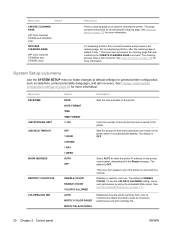
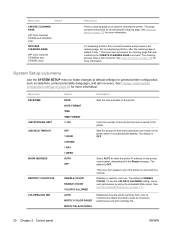
.... To use . Menu item
Values
CREATE CLEANING PAGE
(HP Color LaserJet CP3505 and CP3505n only)
PROCESS CLEANING PAGE
(HP Color LaserJet CP3505dn and CP3505x only)
Description
Prints a cleaning page to be saved to the printer.
System Setup sub-menu
Use the SYSTEM SETUP menu to make changes to monochrome (black and white) mode for more information. The default is...
HP Color LaserJet CP3505 Series Printers - User Guide - Page 114
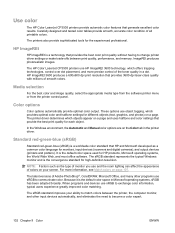
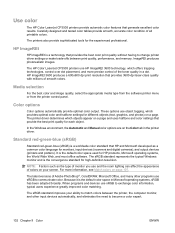
... broadly. The sRGB standard improves your screen. Use color
The HP Color LaserJet CP3505 printers provide automatic color features that provides 3600-dpi laser-class quality with millions of smooth colors. The printers also provide sophisticated tools for different objects (text, graphics, and photos) on the Color tab in a dot. HP ImageREt 3600 produces a 600x600 dpi print resolution that...
HP Color LaserJet CP3505 Series Printers - User Guide - Page 117
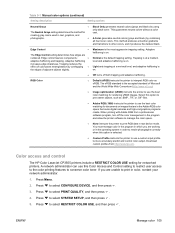
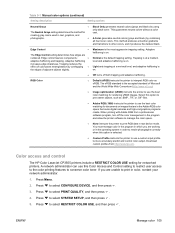
... create. Press Menu.
2. Press to other colors, and it produces the darkest black. This method produces smoother gradients and transitions to select RESTRICT COLOR USE, and then press . Normal is on .
Color access and control
The HP Color LaserJet CP3505 printers include a RESTRICT COLOR USE setting for networked printers. If you are in color, contact your network administrator...
HP Color LaserJet CP3505 Series Printers - User Guide - Page 135
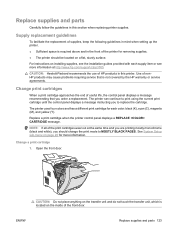
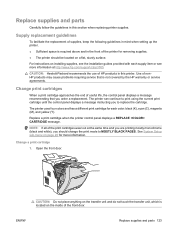
... or see the installation guides provided with each color: black (K), cyan (C), magenta (M), and yellow (Y). NOTE: If all of HP products in this printer. CAUTION: Hewlett-Packard recommends the use of the print cartridges wear out at http://www.hp.com/support/cljcp3505.
Replace a print cartridge when the printer control panel displays a REPLACE CARTRIDGE message.
Open the front door...
HP Color LaserJet CP3505 Series Printers - User Guide - Page 139
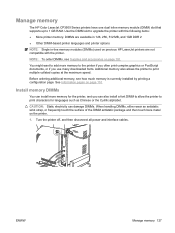
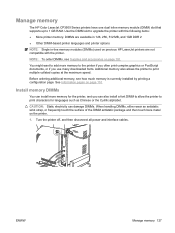
... are available in 128, 256, 512 MB, and 1GB DDR 2 ● Other DIMM-based printer languages and printer options
NOTE: Single in-line memory modules (SIMMs) used on page 110.
ENWW
Manage memory 127
Manage memory
The HP Color LaserJet CP3505 Series printers have one dual inline memory module (DIMM) slot that supports up to print multiple...
HP Color LaserJet CP3505 Series Printers - User Guide - Page 149
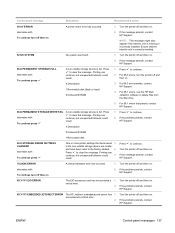
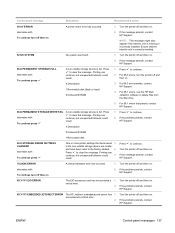
... files from the disk drive.
5.
If the message persists, contact HP Support.
79.XXXX ERROR
A critical hardware error has occurred.
1. Turn the printer off and then on. If the problem persists, contact HP Support.
NOTE: This message might also appear if the transfer unit is full. Printing can
continue, but unexpected behavior could result.
For...
HP Color LaserJet CP3505 Series Printers - User Guide - Page 160


...rollers from the tray.
Replace the media.
Paper ...printer still continues to jam, contact HP Customer Support or your authorized HP service provider.
148 Chapter 11 Problem solve
ENWW
Check the printer control panel for messages prompting you removed the paper before removing it .
Remove any excess media from tray 1. Make sure that all print cartridges, the transfer unit...
HP Color LaserJet CP3505 Series Printers - User Guide - Page 167


... the front door. Close the top cover and then turn on the transfer unit. Do not touch the top of the transfer unit or the contacts on the latches, and then push both sides of it clicks into the printer. NOTE: If the sheet tears, make sure that all fragments are removed before resuming printing.
Press...
HP Color LaserJet CP3505 Series Printers - User Guide - Page 182
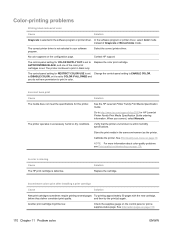
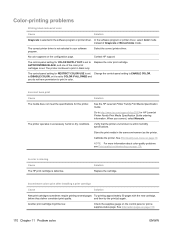
... defective. A color is missing Cause The HP print cartridge is within humidity specifications. Solution Replace the cartridge. and then try the print job again. Select the correct printer driver. The printer continues to http://www.hp.com/support/cljcp3505 for this printer. Incorrect hues print
Cause
Solution
The media does not meet the specifications for HP LaserJet Printer Family Print...
HP Color LaserJet CP3505 Series Printers - User Guide - Page 194
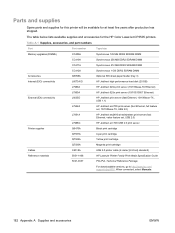
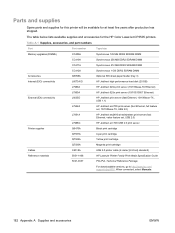
...
ENWW Parts and supplies
Spare parts and supplies for this printer will be available for the HP Color LaserJet CP3505 printers. The table below lists available supplies and accessories for at... HP Jetdirect en1700 USB 2.0 print server Black print cartridge Cyan print cartridge Yellow print cartridge Magenta print cartridge USB 2.0 printer cable (2-meter [6.5-foot] standard) HP LaserJet Printer ...
HP Color LaserJet CP3505 Series Printers - User Guide - Page 214
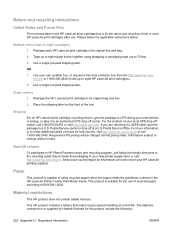
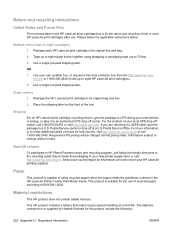
... special handling at a U.S.Postal Service Office. Single returns 1. For more HP LaserJet print cartridges after use of your new printer supply item) or visit http://www.hp.com/recycle. This product is for information on the front of -life.
Return and recycling instructions
United States and Puerto Rico
The enclosed label in its original box...
Similar Questions
50.2 Fuser Error In Hp Laserjet P4015x
50.2 fuser error in hp laserjet p4015x how to rectify this error
50.2 fuser error in hp laserjet p4015x how to rectify this error
(Posted by fakharaltaf01 2 years ago)
How Do You Find Mac Address On Hp Laserjet Cp3505
(Posted by ajaCRUZ19 9 years ago)
Hp Laserjet Cp3505 How Use Legal
(Posted by ih2osreally 10 years ago)
I Cannot Print From Hp Laserjet 3505, Freezes All Programs. Help!
I cannot print from hp colorlaserjet 3505, freezes all programs. Help! Word, office, and notepad, i ...
I cannot print from hp colorlaserjet 3505, freezes all programs. Help! Word, office, and notepad, i ...
(Posted by mdenning200 11 years ago)
Hp Laserjet 2030 Driver For Windows 7 64bit Operating System
How can I get a driver for hp laserjet 2030 for windows 7? My pc is hp and have windows 7 64bit oper...
How can I get a driver for hp laserjet 2030 for windows 7? My pc is hp and have windows 7 64bit oper...
(Posted by fiechopfos 12 years ago)

