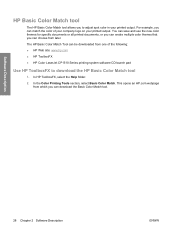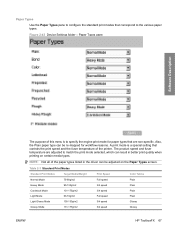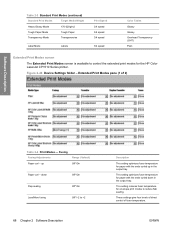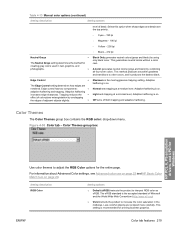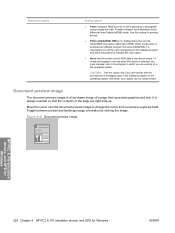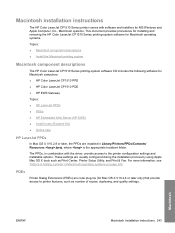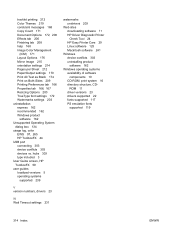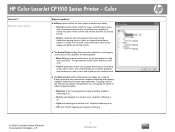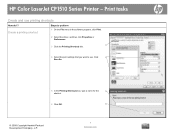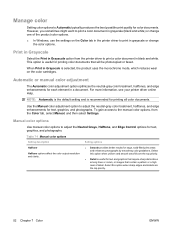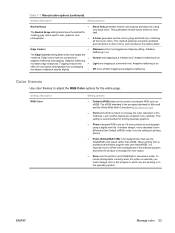HP CP1518ni Support Question
Find answers below for this question about HP CP1518ni - Color LaserJet Laser Printer.Need a HP CP1518ni manual? We have 8 online manuals for this item!
Question posted by thecoloradojeffster on March 5th, 2018
Turning Powersave Mode Off
Requests for more information
I have the HP CP1518ni...
I cannot turn of Powersave mode using your method - it has a "hard" switch (on/off rocker), not one I can press for 60 seconds...
How would I turn off Powersave mode on this unit?
Current Answers
Answer #1: Posted by Odin on March 5th, 2018 11:50 AM
- Remove the power cable from the printer when it is turned on.
- Press and hold the power button for 60secs.
- Connect the power cable directly to the wall outlet and printer.
Hope this is useful. Please don't forget to click the Accept This Answer button if you do accept it. My aim is to provide reliable helpful answers, not just a lot of them. See https://www.helpowl.com/profile/Odin.
Related HP CP1518ni Manual Pages
Similar Questions
hp 4650dtn won't print color after switching from Novell to Win 7 Enterprise v 6.1 build 7601 SP1. ...