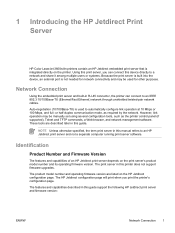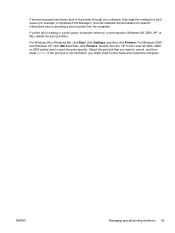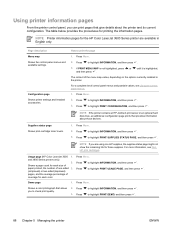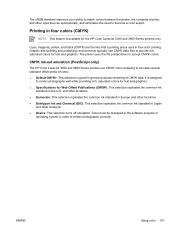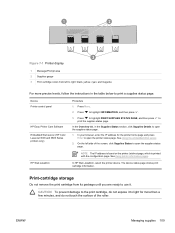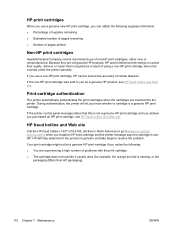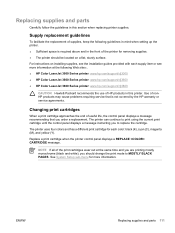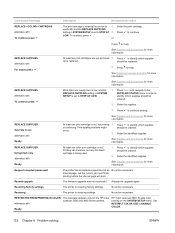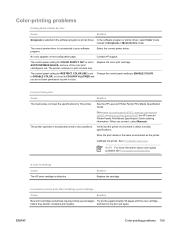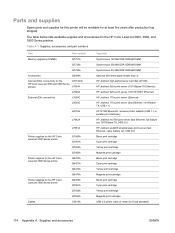HP 3600n Support Question
Find answers below for this question about HP 3600n - Color LaserJet Laser Printer.Need a HP 3600n manual? We have 9 online manuals for this item!
Question posted by mrsnurse58 on October 2nd, 2013
Why Does My Printer Say Magenta Cartridge Needed
The person who posted this question about this HP product did not include a detailed explanation. Please use the "Request More Information" button to the right if more details would help you to answer this question.
Current Answers
Related HP 3600n Manual Pages
Similar Questions
How To Remove 'manual Feed' Laserjet 3600n Printer
(Posted by glvivek4 10 years ago)
What Do I Need To Purchase To Make My Hp3600n Laser Printer Available Wireless
Looking to not have to run to my office to connect via USB my laptop to my hp3600n. I have heard the...
Looking to not have to run to my office to connect via USB my laptop to my hp3600n. I have heard the...
(Posted by Aliciamichele 11 years ago)
New Black And Magenta Cartridges Print Faint On Hp Color Laserjet 5500n
I installed a complete new set of cartridges on hp color laserjet 5500n,BUT the black and magenta ca...
I installed a complete new set of cartridges on hp color laserjet 5500n,BUT the black and magenta ca...
(Posted by bytesoft 12 years ago)
Printer Gets Replace Yellow Toner Cartridge Message After Cartridge Is Replaced.
A replace yellow toner cartridge appeared on display panel. After replacement of cartridge, two page...
A replace yellow toner cartridge appeared on display panel. After replacement of cartridge, two page...
(Posted by digjaz 12 years ago)
Magenta Cartridge Leaks All The Time, We Have Changed It About 6 Times
(Posted by kchana 14 years ago)