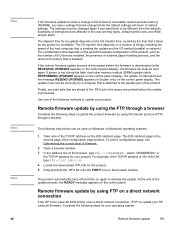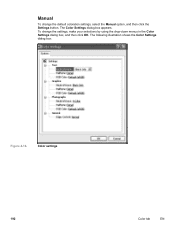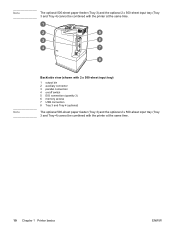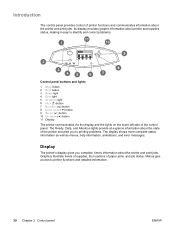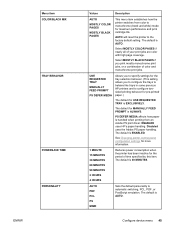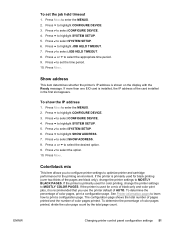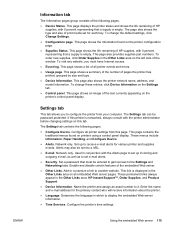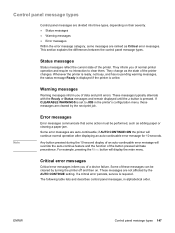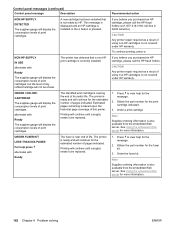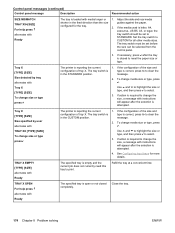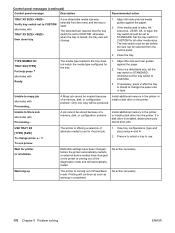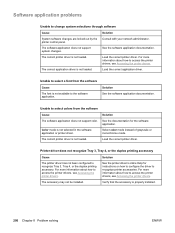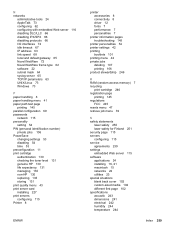HP 4650 Support Question
Find answers below for this question about HP 4650 - Color LaserJet Laser Printer.Need a HP 4650 manual? We have 17 online manuals for this item!
Question posted by kchana on April 15th, 2010
Magenta Cartridge Leaks All The Time, We Have Changed It About 6 Times
The person who posted this question about this HP product did not include a detailed explanation. Please use the "Request More Information" button to the right if more details would help you to answer this question.
Current Answers
Related HP 4650 Manual Pages
Similar Questions
How To Change From Static To Dynamic Ip Hp Laserjet 4600
(Posted by Saje 9 years ago)
What Cause 59.90 On Printer Color Lj 4650
(Posted by tompthel 10 years ago)
Need Driver Hp Color Laserjet 4650dtn For Windows 7, 32bit
need driver HP color Laserjet 4650dtn for windows 7, 32bit
need driver HP color Laserjet 4650dtn for windows 7, 32bit
(Posted by mshafique74 11 years ago)
Cartridge Leak
just changed the magenta cartridge in the printer and as a result all pages are now printing complet...
just changed the magenta cartridge in the printer and as a result all pages are now printing complet...
(Posted by tdurbridge 11 years ago)
New Black And Magenta Cartridges Print Faint On Hp Color Laserjet 5500n
I installed a complete new set of cartridges on hp color laserjet 5500n,BUT the black and magenta ca...
I installed a complete new set of cartridges on hp color laserjet 5500n,BUT the black and magenta ca...
(Posted by bytesoft 12 years ago)