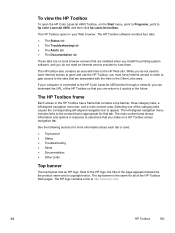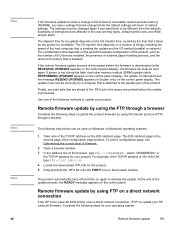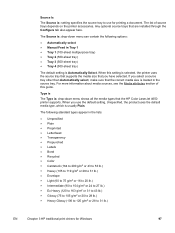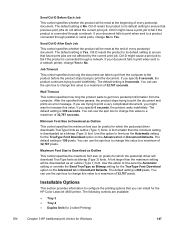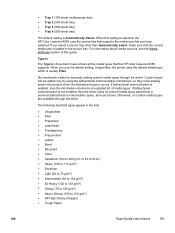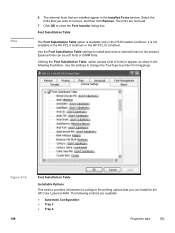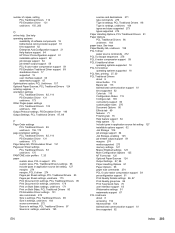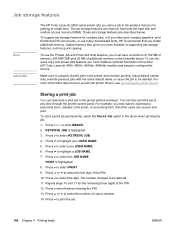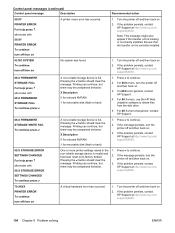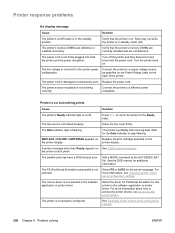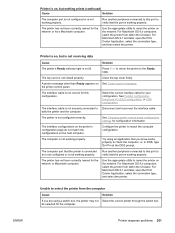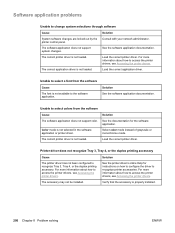HP 4650 Support Question
Find answers below for this question about HP 4650 - Color LaserJet Laser Printer.Need a HP 4650 manual? We have 17 online manuals for this item!
Question posted by tompthel on March 23rd, 2014
What Cause 59.90 On Printer Color Lj 4650
Current Answers
Answer #1: Posted by waelsaidani1 on March 24th, 2014 7:57 AM
Reseat all toner cartridges. Also reseat the ETB (Big square thing in the front) by pushing in on the blue tabs at the bottom on either side. Do this with the print turned on and with the covers open...then close all covers and let it calibrate itself and see if that clears it up.
Related HP 4650 Manual Pages
Similar Questions
59.51 printer error code what can I d
correct printer driver installed windows xp shared windows 7 host
when the printer is not printing but giving you the error code 59.0 printer error