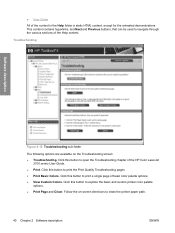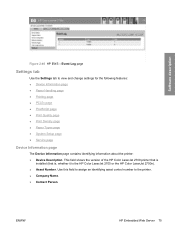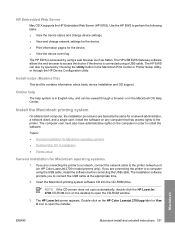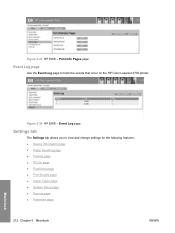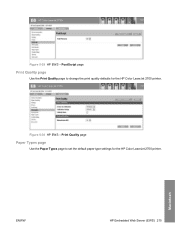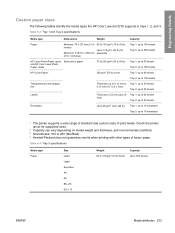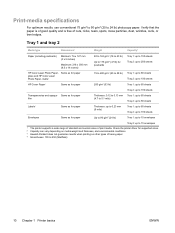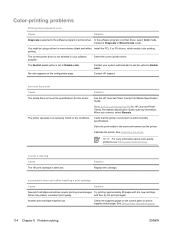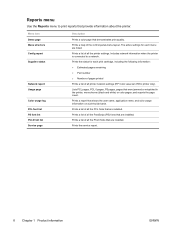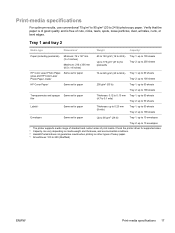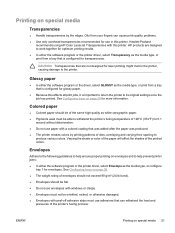HP 2700n Support Question
Find answers below for this question about HP 2700n - Color LaserJet Laser Printer.Need a HP 2700n manual? We have 11 online manuals for this item!
Question posted by tdurbridge on June 11th, 2012
Cartridge Leak
just changed the magenta cartridge in the printer and as a result all pages are now printing completely red.. The ribbon on the inside of the printer door is also completely red..
Current Answers
Answer #1: Posted by iscomp on June 14th, 2012 9:29 AM
It sounds like a flipped wiper blade in the magenta toner. Hold the cartridge with front facing you like it goes in the machine, push the shutter down to reveal the drum. Use your thumbs at very edges (be careful not to get fingerprints all over drum, they will show up in print) to turn the drum downward a few times. Then turn the drum upward. It should turn freely upward. Reinstall and test. The wiper blade is a silicone blade that sometimes sticks to the drum surface and flips, so it can't clean the drum properly resulting in solid color page.
Related HP 2700n Manual Pages
Similar Questions
How To Reset Total Page Printed Hp Color Laser Cp1215
(Posted by 6969ma 10 years ago)
Printer Door Will Not Open Hp Color Laserjet 3550
(Posted by Tharlm 10 years ago)
Fuser Statement Printout
I have Hp color laserjet 2700n and I want to print the fuser statement so please tell me the steps h...
I have Hp color laserjet 2700n and I want to print the fuser statement so please tell me the steps h...
(Posted by realcomment1 11 years ago)
Need Driver For Hp Color Laser Jet 2700n Series That Works With Windows 7 32 Bit
(Posted by rafidahabdulhamid 12 years ago)