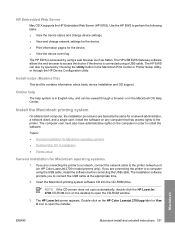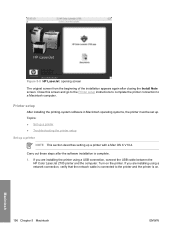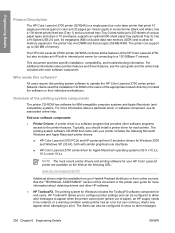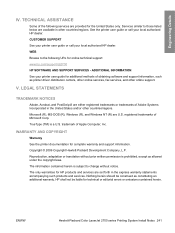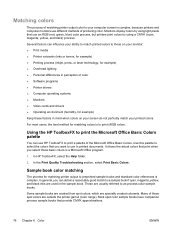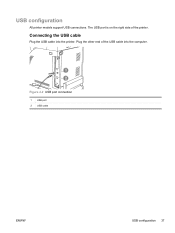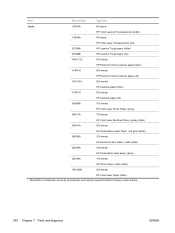HP 2700n Support Question
Find answers below for this question about HP 2700n - Color LaserJet Laser Printer.Need a HP 2700n manual? We have 11 online manuals for this item!
Question posted by realcomment1 on August 29th, 2012
Fuser Statement Printout
I have Hp color laserjet 2700n and I want to print the fuser statement so please tell me the steps how to take the print out of fuser statement. I connected the printer via USB cable.
Current Answers
Answer #1: Posted by freginold on September 9th, 2012 6:59 AM
Hi, I'm not sure what exactly you mean ty the "fuser statement." On the Color LaserJet 2700, there is no report or page called a fuser statement. However, you can print out a configuration page, supplies status page, network page, usage page, or demo page, and instructions for printing each of these can be found on the HP website:
http://h20566.www2.hp.com/hpsc/doc/public/display?sp4ts.oid=1839844&docId=emr_na-c00784794&lang=en&cc=us
http://h20566.www2.hp.com/hpsc/doc/public/display?sp4ts.oid=1839844&docId=emr_na-c00784794&lang=en&cc=us
Related HP 2700n Manual Pages
Similar Questions
What Is A Usb Cable C4224a Needed For An Hp 110-laser Jet?
(Posted by prisshortkerr 3 years ago)
59 Fuser Error
what is fuser error and how to rectify it in hp 2700n
what is fuser error and how to rectify it in hp 2700n
(Posted by Anonymous-107785 11 years ago)
What Is The Cost Of Hp Laserjet P2035n Printer Usb Port Price ?
what is the cost of hp laserjet p2035n printer usb port price ?
what is the cost of hp laserjet p2035n printer usb port price ?
(Posted by pratapnegi 11 years ago)
Cartridge Leak
just changed the magenta cartridge in the printer and as a result all pages are now printing complet...
just changed the magenta cartridge in the printer and as a result all pages are now printing complet...
(Posted by tdurbridge 11 years ago)