HP CP1518ni Support Question
Find answers below for this question about HP CP1518ni - Color LaserJet Laser Printer.Need a HP CP1518ni manual? We have 8 online manuals for this item!
Question posted by comed on October 11th, 2014
Is There Settings On Hp Color Laserjet Cp1518ni Printer That Allows Certain
fonts to print
Current Answers
There are currently no answers that have been posted for this question.
Be the first to post an answer! Remember that you can earn up to 1,100 points for every answer you submit. The better the quality of your answer, the better chance it has to be accepted.
Be the first to post an answer! Remember that you can earn up to 1,100 points for every answer you submit. The better the quality of your answer, the better chance it has to be accepted.
Related HP CP1518ni Manual Pages
HP Color LaserJet CP1510 Series - Software Technical Reference - Page 28


... recorded images. Purpose and scope
Supplies Accessibility
● Uses print cartridges with HP ColorSphere toner. ● Online user guide is compatible with text screen-readers.
● Print cartridges can be installed and removed by using one hand.
●
PictBridge USB port
●
(HP Color LaserJet CP1518ni
only)
All doors and covers can be opened by using one...
HP Color LaserJet CP1510 Series - Software Technical Reference - Page 45


...Optimize for the HP Color LaserJet CP1510 Series printer. This sends data to ensure quick and quality printing. Print Data Optimization
The HP Color LaserJet CP1510 Series printer is set to offer Print Data Optimization (also known as Adobe Photoshop, Adobe PageMaker, and CorelDraw. The print driver can be fully compatible with postscript level-3 and supports postscript font DIMMs.
Use...
HP Color LaserJet CP1510 Series - Software Technical Reference - Page 54


..., click HP, click HP Color LaserJet CP1510 Series, and then click
HP ToolboxFX. ● Right-click the HP ToolboxFX icon in the HP ToolboxFX has a heading banner at the device ● Provides access to troubleshooting information ● Provides access to some of the product settings, as an alternative to easily communicate with and manage their HP Color LaserJet CP1510 Series printer...
HP Color LaserJet CP1510 Series - Software Technical Reference - Page 97


... password stored in the printer, users can set : ● Shop for Supplies button ● HP Instant Support link ● Systems Settings pages ● Print settings pages ● Network Settings pages ● Event Log page
Network Settings folder
The Network Settings folder is lost or forgotten, the factory settings for the HP Color LaserJet CP1510 Series printer.
NOTE: Click Apply to...
HP Color LaserJet CP1510 Series - Software Technical Reference - Page 106
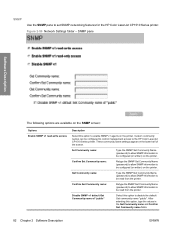
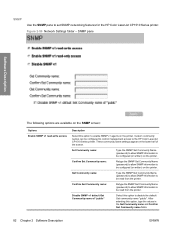
... information to be configured to control management access to disable the default Get community name "public". After selecting this option to the HP Color LaserJet CP1510 Series printer.
Confirm Get Community name:
Retype the SNMP Get Community Name (password) to allow SNMP information to set SNMP networking features for the HP Color LaserJet CP1510 Series printer.
Figure 2-59 Network...
HP Color LaserJet CP1510 Series - Software Technical Reference - Page 107
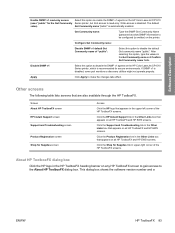
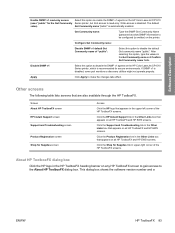
...the HP ToolboxFX heading banner on the printer.
Get Community name:
Type the SNMP Set Community Name (password) to allow SNMP information to be configured (or written) on any HP ToolboxFX...HP ToolboxFX.
The default
value)
Get Community name "public" is disabled.
Click the Product Registration link in the Other Links box that appears on the HP Color LaserJet CP1510 Series printer...
HP Color LaserJet CP1510 Series - Software Technical Reference - Page 112
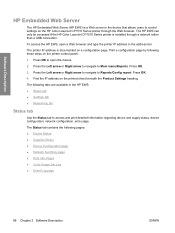
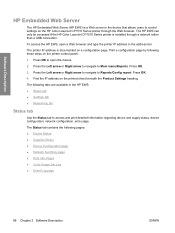
... following tabs are available in the address bar. Software Description
HP Embedded Web Server
The HP Embedded Web Server (HP EWS) is a Web server in the device that allows users to control settings on a configuration page. The HP EWS can only be accessed if the HP Color LaserJet CP1510 Series printer is installed through the Web browser.
Press the Left...
HP Color LaserJet CP1510 Series - Software Technical Reference - Page 149


... minimum software components for the product, including the HP Color LaserJet CP1510 Series Printer User Guide.
Install Windows printingsystem components
Install Overview
The printing-system software is connected to a network. Selecting this button indicates acceptance of the installation agreements and default settings.
◦ Advanced Install.
The Recommended Install installation...
HP Color LaserJet CP1510 Series - Software Technical Reference - Page 158
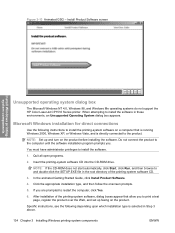
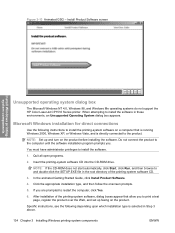
... that allow you are prompted to print a test page, register the product over the Web, and set up and turn on the product. Install Product Software screen
Install Windows printingsystem components
Unsupported operating system dialog box
The Microsoft Windows NT 4.0, Windows 98, and Windows Me operating systems do not support the HP Color LaserJet CP1510 Series printer...
HP Color LaserJet CP1510 Series - Software Technical Reference - Page 195


... following options are available:
● ICM Method. The default setting for printing color graphics. The ICM Intent setting specifies how color images are treated independently. For the HP Color LaserJet CP1510 Series printer, valid entries are used . The default number of copies is running on both allow the user to set in one location (such as the program) appears in the...
HP Color LaserJet CP1510 Series - Software Technical Reference - Page 198


The highest level supported by someone who uses a level-1 printer. In some instances level 1 should be printed by the HP Color LaserJet CP1510 Series printer is 3, and this is selected, the driver prints all text as black, except for the current print job. To get the printer to select the highest number available, because a higher language level provides more features...
HP Color LaserJet CP1510 Series - User Guide - Page 13


...
●
(HP Color LaserJet CP1518ni
only)
Provides N-up printing (printing more than one hand. Online user guide is compatible with HP ColorSphere toner.
Enables direct connection of a compatible camera or camcorder to manually print on a sheet). Uses print cartridges with text screen-readers. All doors and covers can be opened by using one hand. The printer driver provides...
HP Color LaserJet CP1510 Series - User Guide - Page 14
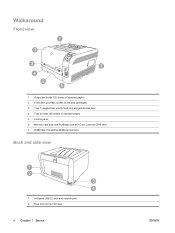
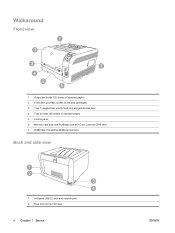
... (holds 125 sheets of standard paper) 2 Front door (provides access to the print cartridges) 3 Tray 1 (single-sheet priority feed slot) and jam-access door 4 Tray 2 (holds 150 sheets of standard paper) 5 Control panel 6 Memory card slots and PictBridge port (HP Color LaserJet CP1518ni) 7 DIMM door (for adding additional memory)
Back and side view
1 2
3 4
1 Hi-Speed...
HP Color LaserJet CP1510 Series - User Guide - Page 55


... all the PCL fonts that provide information about the product. Includes network information when the product is connected to print reports that are installed
Prints a list of all the product settings.
and reports the page count
HP Color LaserJet CP1518ni only: prints a page that lists the information above, and the monochrome (black and white) or color pages printed, number of memory...
HP Color LaserJet CP1510 Series - User Guide - Page 69


8 Photo
NOTE: This section applies only to the HP Color LaserJet CP1518ni product. ● Insert a memory card ● Change memory card default settings ● Print photos directly from the memory card ● Print a memory card index ● PictBridge
ENWW
59
HP Color LaserJet CP1510 Series - User Guide - Page 71
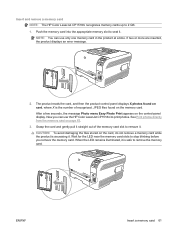
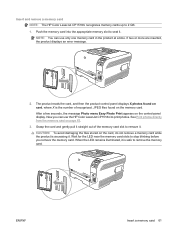
After a few seconds, the message Photo menu Easy Photo Print appears on page 63.
3. Wait for the LED near the memory card ...inserted, the product displays an error message.
2. See Print photos directly from the memory card on the control-panel display.
Insert and remove a memory card NOTE: The HP Color LaserJet CP1518ni recognizes memory cards up to stop blinking before you ...
HP Color LaserJet CP1510 Series - User Guide - Page 72
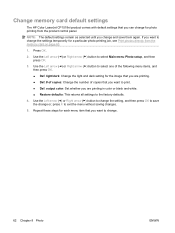
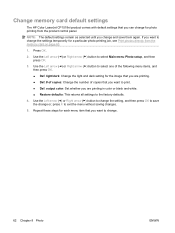
.... # of copies: Change the number of the following menu items, and then press OK. ● Def. Change memory card default settings
The HP Color LaserJet CP1518ni product comes with default settings that you can change for photo printing from the memory card on page 63.
1. Use the Left arrow ( ) or Right arrow ( ) button to the factory defaults...
HP Color LaserJet CP1510 Series - User Guide - Page 75
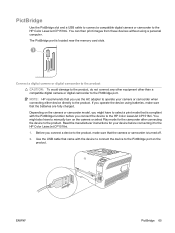
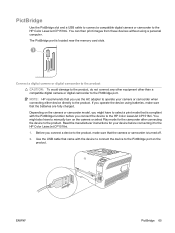
... turn on the camera or camcorder model, you connect a device to the product, make sure that you connect the device to the HP Color LaserJet CP1518ni. Before you might also have to select a print mode that is located near the memory card slots.
1
Connect a digital camera or digital camcorder to the product CAUTION: To avoid...
HP Color LaserJet CP1510 Series - User Guide - Page 76


When you are finished printing photos directly from the device.
4. 3. Follow the manufacturer instructions for direct printing from a camera or camcorder connected to the HP Color LaserJet CP1518ni, always unplug the cable that connects the device to the PictBridge port.
66 Chapter 8 Photo
ENWW Turn the camera or camcorder on.
HP Color LaserJet CP1510 Series - User Guide - Page 162
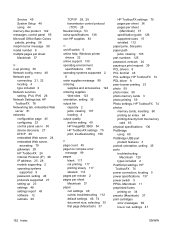
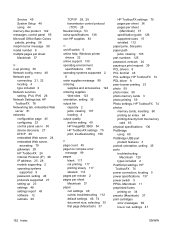
... numbers 125 password, network 24 pausing a print request 39 PCL drivers 8 PCL font list 45 PCL settings, HP ToolboxFX 74 PDL driver 8 peer-to-peer printing 23 photo 59 photo index 59 photo memory cards 3 photo printing 59 Photo settings, HP ToolboxFX 74 photos memory cards, inserting 60 printing an index 64 printing directly from the memory
card 63 physical...
Similar Questions
Hp Color Laserjet Cp6015x Printer Can't Initializing
hp color laserjet cp6015x printer can't initializing
hp color laserjet cp6015x printer can't initializing
(Posted by lipakswain 9 years ago)
Will An Hp Color Laserjet Cp1518ni Printer Print Color With A Windows 7 64 Bit
system?
system?
(Posted by papadki 10 years ago)
How To Change The Pcl Settings On Hp Color Laserjet Cp1518ni Printer
(Posted by TeemeRichL 10 years ago)
Need The Installation Cd For The Printer Hp Color Laserjet Cp1518ni
need the installation cd for the printer HP color laserjet CP1518ni
need the installation cd for the printer HP color laserjet CP1518ni
(Posted by johncpeterson 12 years ago)
Hp Color Laserjet Cp1215 Printer Setup Problem In Mac Os
Dear,i am in trouble with the HP color Laserjet CP1215 printer in MAC OS.if anyone can solve this,pl...
Dear,i am in trouble with the HP color Laserjet CP1215 printer in MAC OS.if anyone can solve this,pl...
(Posted by ashiqbhuiyan 12 years ago)

