HP CP1518ni Support Question
Find answers below for this question about HP CP1518ni - Color LaserJet Laser Printer.Need a HP CP1518ni manual? We have 8 online manuals for this item!
Question posted by saWEW on April 26th, 2014
How To Replace Roller For Hp Cp1518ni
The person who posted this question about this HP product did not include a detailed explanation. Please use the "Request More Information" button to the right if more details would help you to answer this question.
Current Answers
There are currently no answers that have been posted for this question.
Be the first to post an answer! Remember that you can earn up to 1,100 points for every answer you submit. The better the quality of your answer, the better chance it has to be accepted.
Be the first to post an answer! Remember that you can earn up to 1,100 points for every answer you submit. The better the quality of your answer, the better chance it has to be accepted.
Related HP CP1518ni Manual Pages
HP Color LaserJet CP1510 Series - Software Technical Reference - Page 6


... ...25 Standard red-green-blue (sRGB 25 Match colors ...27 Use HP ToolboxFX to print the Microsoft Office Basic Colors palette 27 HP Basic Color Match tool ...28 Use HP ToolboxFX to download the HP Basic Color Match tool 28 HP Easy Printer Care ...29 HP ToolboxFX ...30 HP ToolboxFX Overview 30
Starting the HP ToolboxFX 30 Structure ...30 Opening screen 31 System...
HP Color LaserJet CP1510 Series - Software Technical Reference - Page 39


...use ● Match colors ● HP Basic Color Match tool ● HP Easy Printer Care ● HP ToolboxFX ● HP Solution Center ● HP Embedded Web Server ● HP Customer Participation Program ● Optional software ● Font support
ENWW
Introduction 15 Software Description
2 Software Description
Introduction
The HP Color LaserJet CP1510 Series printer comes with software...
HP Color LaserJet CP1510 Series - Software Technical Reference - Page 49


... in a dot. These options use object tagging, which objects appear on across a wide range of other color laser printers does not allow the colors to your printer so that contain sharp, clear text and graphics and realistic printed photos. HP ColorSphere toner produces print-quality consistency and intensity you can produce documents that is the default...
HP Color LaserJet CP1510 Series - Software Technical Reference - Page 52
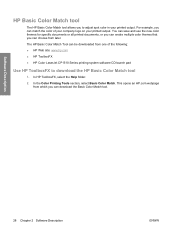
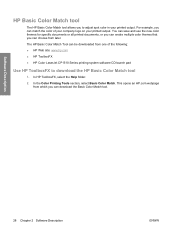
... the following: ● HP Web site: www.hp.com ● HP ToolboxFX ● HP Color LaserJet CP1510 Series printing-system software CD launch pad
Use HP ToolboxFX to adjust spot color in your printed output. Software Description
28 Chapter 2 Software Description
ENWW HP Basic Color Match tool
The HP Basic Color Match tool allows you to download the HP Basic Color Match tool
1. For...
HP Color LaserJet CP1510 Series - Software Technical Reference - Page 76


... Alerts are available: ● Cartridge Low ● Replace Cartridge ● Close doors/covers ● Insufficient memory
52 Chapter 2 Software Description
ENWW
Figure 2-22 Alerts folder - Select the specific events about the supplies status of or events (such as a jam) related to the HP Color LaserJet CP1510 Series printer. Set up E-mail Alerts pane (2 of 3)
E-mail...
HP Color LaserJet CP1510 Series - Software Technical Reference - Page 139


... enhances the browsing experience by automatically fixing problems that you can match the color of your company logo on CD) ● Universal Print Driver (HP.com) ● Basic Color Match (HP.com) ● HP Easy Printer Care (HP.com) ● HP Smart Web Printing (HP.com)
HP Photosmart Essential
Get simple digital photography software that allows you to adjust spot...
HP Color LaserJet CP1510 Series - Software Technical Reference - Page 165


...-system software CD into the CD-ROM drive.
6. Click OK. Modify an existing installation
If an HP Color LaserJet CP1510 Series printer has been previously installed, the appearance of the CD-ROM drive) and click OK. NOTE: Add Printer installs are not recommended unless the print port already exists. Click Start, and then do one...
HP Color LaserJet CP1510 Series - Software Technical Reference - Page 185
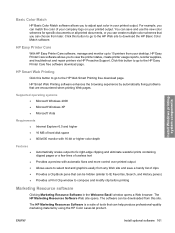
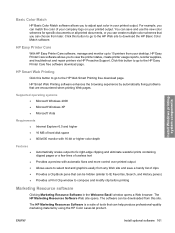
... clips Provides a Clip Book pane that you can help produce professional-quality marketing material by using the HP Color LaserJet product. HP Easy Printer Care software allows you can create multiple color schemes that can save a handy list of your company logo on your printed output. You can be downloaded from your printed output.
Supported operating...
HP Color LaserJet CP1510 Series - Software Technical Reference - Page 243
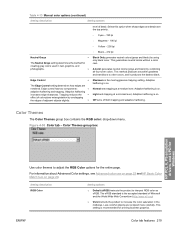
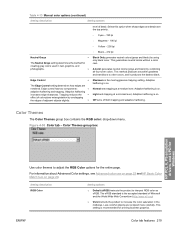
... features 219 Adaptive halftoning is on page 28. This setting is the most aggressive trapping setting. For information about Advanced Color settings, see Advanced color use on page 25 and HP Basic Color Match tool on . Normal sets trapping at a minimal level, Adaptive halftoning is on . This method produces smoother gradients and transitions to...
HP Color LaserJet CP1510 Series - Software Technical Reference - Page 331
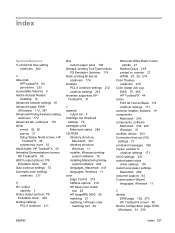
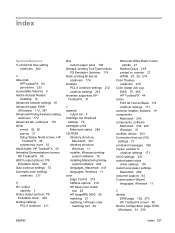
... screen 65 Device Configuration page, EWS (Windows) 91, 259
ENWW
Index 307 monitor 27 sRGB 25, 26, 219 Color Themes unidrivers 219 Color Usage Job Log EWS 97, 265 HP ToolboxFX 44 colors Print All Text as Black 174 unidriver settings 171 common installer, features 19 components Macintosh 243 components, software Macintosh 238, 240...
HP Color LaserJet CP1510 Series - Software Technical Reference - Page 333
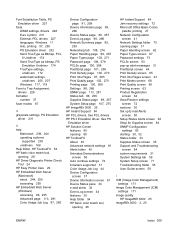
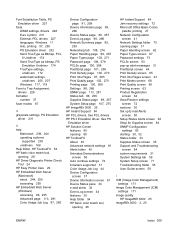
... screen 44 features 30 Help folder 54 HP basic color match tool,
opening 28
HP Instant Support 84 Jam recovery settings 72 Microsoft Office Basic Colors
palette, printing 27 Network Configuration
screen 41 Network Settings folder 73 opening 28 HP Driver Diagnostic Printer Check Tool 24 HP Easy Printer Care 29 HP Embedded Web Server (Macintosh) about 244, 255...
HP Color LaserJet CP1510 Series - Software Technical Reference - Page 334


... unidrivers 217 manual duplexing Print on Both Sides check box 209 manual scrubber utility 305 manuals localized versions 5 operating systems supported 239 matching colors 27 matching colors, HP basic color matching tool 28 matching, color 171
media custom-size, Macintosh settings 282 pages per sheet 283 supported sizes 288
memory card slots 4 Device Configuration screen...
HP Color LaserJet CP1510 Series - User Guide - Page 7


... 52 Manual color options 52 Color themes ...53 Advanced color use ...54 HP ColorSphere toner ...54 HP ImageREt 3600 ...54 Media selection ...54 Color options ...54 Standard red-green-blue (sRGB 54 Match colors ...56 Use HP ToolboxFX to print the Microsoft Office Basic Colors palette 56 HP Basic Color Match tool ...57 Use HP ToolboxFX to open the HP Basic Color Match tool...
HP Color LaserJet CP1510 Series - User Guide - Page 61


7 Color
● Manage color ● Advanced color use ● Match colors ● HP Basic Color Match tool
ENWW
51
HP Color LaserJet CP1510 Series - User Guide - Page 64


... That means you can depend on across a wide range of HP media types and weights) are on the Color tab in a 600 x 600 dpi printer that provides 3600-dpi color laser-class quality with HP's multi-level printing process, result in the printer driver.
Color options
Color options automatically provide optimal color output. These options use
The product provides automatic...
HP Color LaserJet CP1510 Series - User Guide - Page 67
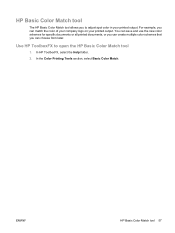
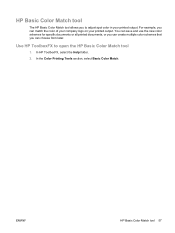
... documents, or you can create multiple color schemes that you can match the color of your company logo on your printed output.
HP Basic Color Match tool
The HP Basic Color Match tool allows you to open the HP Basic Color Match tool
1. Use HP ToolboxFX to adjust spot color in your printed output. In HP ToolboxFX, select the Help folder...
HP Color LaserJet CP1510 Series - User Guide - Page 82


... product usage, warranty, specifications, and support. View information about Microsoft Office Basic Colors, see Match colors on page 56. Open Microsoft Office Basic Colors or the full palette of color with associated RGB values. Use the HP Basic Color Match to adjust spot colors in both HTML and PDF format.
72 Chapter 9 Manage and maintain
ENWW The...
HP Color LaserJet CP1510 Series - User Guide - Page 159
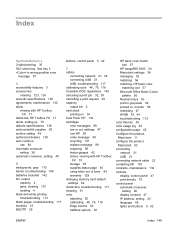
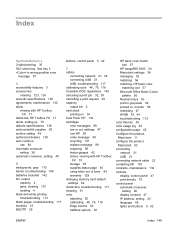
..., settings 47 non-HP 83 order message 99 recycling 141 replace message 99 replacing 85 status gauges 42 status, viewing with HP Toolbox
FX 70 storage 83 supplies status page 45 using when out of toner 84 warranty 129 changing memory card default settings 62 characters, troubleshooting 111 cleaning 91 color adjusting 52 calibrating 46...
HP Color LaserJet CP1510 Series - User Guide - Page 160


... print modes
HP ToolboxFX settings 76 extended warranty 132
F factory defaults, restoring 49 faded print 109 fan error message 96 features 2 Finnish laser safety
statement 146...HP Web Jetadmin 12 Linux 8 printing system 7, 8 dpi (dots per inch) HP ImageREt 3600 54 specifications 2 drivers help , Windows printer drivers 32 HP basic color match tool,
opening 57 HP Care Pack 132 HP Customer Care 130 HP...
HP Color LaserJet CP1510 Series - User Guide - Page 161


... VCCI statement 145 Jetadmin, HP Web 12
K Korean EMI statement 145
L labels
printing on 34 landscape orientation, setting 35 language, control panel 46 laser safety statements 145, 146 ... 119 USB card,
troubleshooting 120 versions supported 8 maintenance agreements 132 matching colors 56 matching colors, HP basic color matching tool 57 material restrictions 142 Material Safety Data Sheet (MSDS) 143...
Similar Questions
Service Manual For An Hp Cp1518ni
Where to get a service manual for an HP CP1518ni
Where to get a service manual for an HP CP1518ni
(Posted by alshipp 1 year ago)
How To Replace Rollers On Hp Color Laserjet Cp1518ni
(Posted by hkheavra 9 years ago)
Hp Cp1518ni - Error Message 'memory Low'
How can I clear the memory on the HP CP1518ni? An error message comes up "memory low". It is frustra...
How can I clear the memory on the HP CP1518ni? An error message comes up "memory low". It is frustra...
(Posted by betty51395 10 years ago)
Does Hp Cp1518ni Color Laser Printer Have A Separate Drum
(Posted by wakkaarr 10 years ago)
How To Replace The Transfer Roller,hp P2035n
(Posted by sumtejay 10 years ago)

