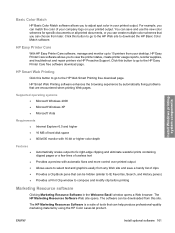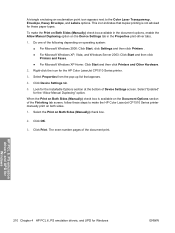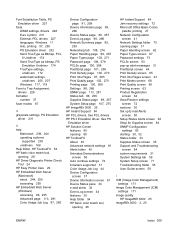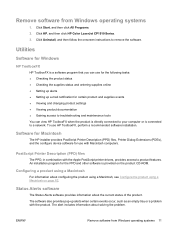HP CP1518ni Support Question
Find answers below for this question about HP CP1518ni - Color LaserJet Laser Printer.Need a HP CP1518ni manual? We have 8 online manuals for this item!
Question posted by wakkaarr on November 12th, 2013
Does Hp Cp1518ni Color Laser Printer Have A Separate Drum
The person who posted this question about this HP product did not include a detailed explanation. Please use the "Request More Information" button to the right if more details would help you to answer this question.
Current Answers
Related HP CP1518ni Manual Pages
Similar Questions
Service Manual For An Hp Cp1518ni
Where to get a service manual for an HP CP1518ni
Where to get a service manual for an HP CP1518ni
(Posted by alshipp 1 year ago)
Hp Cp1518ni - Error Message 'memory Low'
How can I clear the memory on the HP CP1518ni? An error message comes up "memory low". It is frustra...
How can I clear the memory on the HP CP1518ni? An error message comes up "memory low". It is frustra...
(Posted by betty51395 10 years ago)
How To Fix The Hp Cp1518ni Color Printers Misprint And Cleaning Error
(Posted by dalemad 10 years ago)
Flashing Light (triangle Sign) On The Hp 2500l Color Laser Printer
How do I fix the flashing light problem? And, can I intall this printer to my Mac Book Pro running a...
How do I fix the flashing light problem? And, can I intall this printer to my Mac Book Pro running a...
(Posted by marilynrosecards 11 years ago)
I Do Not Have Installation Cd For Installing My Hp Cp1215 Color Laser Printer.
HOW CAN I CONNECT MY HP CP1215 COLOR LASER PRINTER TO MY COMPUTER WITHOUT A CD WHICH I DO NOT HAVE
HOW CAN I CONNECT MY HP CP1215 COLOR LASER PRINTER TO MY COMPUTER WITHOUT A CD WHICH I DO NOT HAVE
(Posted by santhanam68 12 years ago)