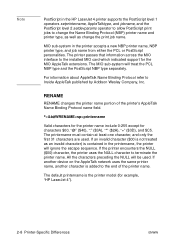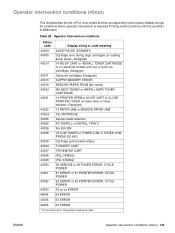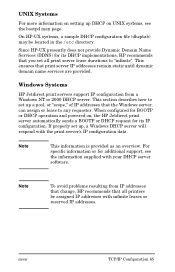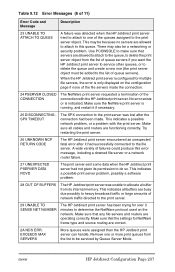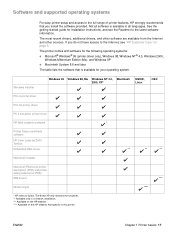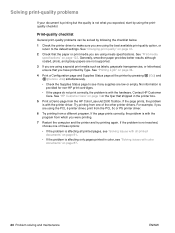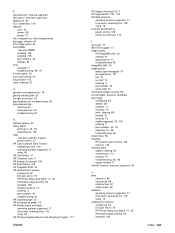HP 2500L Support Question
Find answers below for this question about HP 2500L - Color LaserJet Laser Printer.Need a HP 2500L manual? We have 21 online manuals for this item!
Question posted by marilynrosecards on October 7th, 2012
Flashing Light (triangle Sign) On The Hp 2500l Color Laser Printer
How do I fix the flashing light problem? And, can I intall this printer to my Mac Book Pro running a dual operating system and the Mac OSF operating system?
Thanks for your help. I know this is an old printer but I have been the only owner purchasing it about 10 years ago and I would like to continue using it.
Current Answers
Answer #1: Posted by hzplj9 on October 15th, 2012 3:15 PM
A flashing light that will not clear is reported as the paper tray is set to the wrong size. A4 is the default. That is the most simple answer. There are other solutions offered in the troubleshooting sections on the attached HP website.
Related HP 2500L Manual Pages
Similar Questions
What Are The Meaning Of All Symbols On Hp 2500l-color Laser Jet Laser Printer?
(Posted by monicashaba 10 years ago)
Does Hp Cp1518ni Color Laser Printer Have A Separate Drum
(Posted by wakkaarr 10 years ago)
How Do I Get The Ppd File For An Hp 2605dn Color Laserjet Printer? I Need This T
How do I get the PPD file for an HP 2605dn color lasterjet printer. I need this to install a driver ...
How do I get the PPD file for an HP 2605dn color lasterjet printer. I need this to install a driver ...
(Posted by LawrenceLMorton 12 years ago)
I Need To Replace Hp2500l, What Is The Latest Equivalent Printer To This
I have a HP2500L, the gears on the toner drum have stripped and I need to replace the printer. What ...
I have a HP2500L, the gears on the toner drum have stripped and I need to replace the printer. What ...
(Posted by buckmnuk 12 years ago)
I Do Not Have Installation Cd For Installing My Hp Cp1215 Color Laser Printer.
HOW CAN I CONNECT MY HP CP1215 COLOR LASER PRINTER TO MY COMPUTER WITHOUT A CD WHICH I DO NOT HAVE
HOW CAN I CONNECT MY HP CP1215 COLOR LASER PRINTER TO MY COMPUTER WITHOUT A CD WHICH I DO NOT HAVE
(Posted by santhanam68 12 years ago)