HP CP1518ni Support Question
Find answers below for this question about HP CP1518ni - Color LaserJet Laser Printer.Need a HP CP1518ni manual? We have 8 online manuals for this item!
Question posted by merpette on July 28th, 2014
Hp Color Laserjet Cp1518ni How To Start Cleaning
The person who posted this question about this HP product did not include a detailed explanation. Please use the "Request More Information" button to the right if more details would help you to answer this question.
Current Answers
There are currently no answers that have been posted for this question.
Be the first to post an answer! Remember that you can earn up to 1,100 points for every answer you submit. The better the quality of your answer, the better chance it has to be accepted.
Be the first to post an answer! Remember that you can earn up to 1,100 points for every answer you submit. The better the quality of your answer, the better chance it has to be accepted.
Related HP CP1518ni Manual Pages
HP Color LaserJet CP1510 Series - Software Technical Reference - Page 5


...15 Windows printing-system software ...16 Printing system and installer 16 HP Color LaserJet CP1510 Series printing-system software CD for MS Windows systems 16 HP Color LaserJet CP1510 Series Animated Getting Started Guide 16 HP Color LaserJet CP1510 Series printing-system CD browser ...... 17 Installer features 19 HP Color LaserJet CP1510 Series print drivers 20 Select the best print driver...
HP Color LaserJet CP1510 Series - Software Technical Reference - Page 19


... folder - Status folder ...33 Figure 2-5 Status folder - Supplies Status pane (2 of figures
Figure 2-1 HP Color LaserJet CP1510 Series Animated Getting Started Guide - Device Configuration pane (3 of 4 41 Figure 2-14 Status folder - Network Summary pane (2 of 4 38 Figure 2-11 Status folder - Color Usage Job Log pane 44 Figure 2-18 Status folder - Set up message 32 Figure...
HP Color LaserJet CP1510 Series - Software Technical Reference - Page 28


... cartridges can be installed and removed by using one hand.
●
PictBridge USB port
●
(HP Color LaserJet CP1518ni
only)
All doors and covers can be opened by using one hand. Memory card slots
The following memory cards are supported:
(HP Color LaserJet CP1518ni
only)
● CompactFlash (CF) Type 1 and Type 2
● Memory Stick, Memory Stick PRO, and...
HP Color LaserJet CP1510 Series - Software Technical Reference - Page 31


... 1-2 User documentation availability and localization (continued)
Document name
Languages
Part number
Location
HP Color LaserJet CP1510 ●
Series Printer Getting Started
Guide
●
●
●
●
English French Italian German Spanish
CC378-90939
The HP Color LaserJet CP1510 Series Printer Getting Started Guide is available in hard copy and comes in the box with your...
HP Color LaserJet CP1510 Series - Software Technical Reference - Page 32


... availability and localization (continued)
Document name
Languages
Part number
HP Color LaserJet CP1510 ●
Series Printer Getting Started
Guide (cont)
●
●
●
English Thai Indonesian (Bahasa) Korean
CC378-90943
● Simplified Chinese
● Traditional Chinese
● Japanese
● Vietnamese
HP Paper and Print Media Guide
English Arabic
CC378-90944...
HP Color LaserJet CP1510 Series - Software Technical Reference - Page 40


...-system software CD in the CD-ROM drive to setup the HP Color LaserJet CP1510 Series printer.
16 Chapter 2 Software Description
ENWW
To open the HP Color LaserJet CP1510 Series animated getting started guide. HP Color LaserJet CP1510 Series Animated Getting Started Guide
Use the HP Color LaserJet CP1510 Series Animated Getting Started Guide to open the installation CD browser, close the...
HP Color LaserJet CP1510 Series - Software Technical Reference - Page 41


Click Start. 2. Figure 2-1 HP Color LaserJet CP1510 Series Animated Getting Started Guide - Main screen
Software Description
If the screen does not appear when you insert the software CD into the CD-ROM drive, follow these steps to start the animated getting started guide. Double-click the AUTORUN.EXE file to open the CD browser: 1.
and navigate to online...
HP Color LaserJet CP1510 Series - Software Technical Reference - Page 42
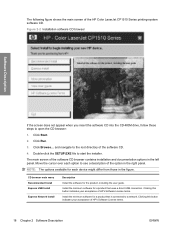
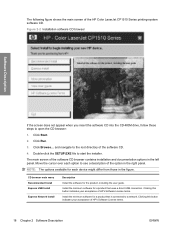
...Install
Description
Install the software for a product that uses a direct USB connection. Click Start. 2. Double-click the SETUP.EXE file to the root directory of the software CD... this button indicates your acceptance of the HP Color LaserJet CP1510 Series printing-system software CD.
The following figure shows the main screen of HP's Software License terms.
Install the minimum ...
HP Color LaserJet CP1510 Series - Software Technical Reference - Page 43


...HP Color LaserJet CP1510 Series printing-system software CD also includes the following are installed by using the HP Color LaserJet CP1510 Series printing-system installer. This selection opens the HP Color LaserJet CP1510 Series Printer... offers the following Web site:
www.adobe.com ● Animated Getting Started Guide.
The CD browser version of Acrobat Reader is integrated so that ...
HP Color LaserJet CP1510 Series - Software Technical Reference - Page 47


... version numbers varies, depending on the operating system in which the HP Color LaserJet CP1510 Series printer is installed. To determine the latest version, view the overall build number (in Windows 2000).
4.
Click Start.
2. Click Printers and Faxes (in Microsoft Windows XP and Windows Server 2003) or Printers (in parenthesis after the model name). Right-click the...
HP Color LaserJet CP1510 Series - Software Technical Reference - Page 54


... user when particular events or conditions
occur at the
top that is not accessible with and manage their HP Color LaserJet CP1510 Series printer. The Devices Pane is only available with a recommended install. Software Description
HP ToolboxFX
This section provides information about the following topics: ● HP ToolboxFX Overview ● System requirements ● Key features ●...
HP Color LaserJet CP1510 Series - User Guide - Page 13


... are supported:
(HP Color LaserJet CP1518ni
only)
● CompactFlash (CF) Type 1 and Type 2
● Memory Stick, Memory Stick PRO, and Memory Stick Duo
● MultiMedia Card (MMC)
● Secure Digital (SD)
● xD Picture Card
ENWW
Product features 3 Enables direct connection of a compatible camera or camcorder to manually print on a sheet). The printer driver provides...
HP Color LaserJet CP1510 Series - User Guide - Page 14
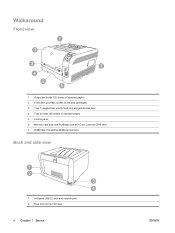
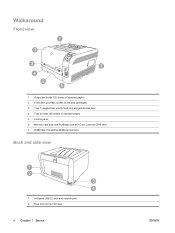
...) 3 Tray 1 (single-sheet priority feed slot) and jam-access door 4 Tray 2 (holds 150 sheets of standard paper) 5 Control panel 6 Memory card slots and PictBridge port (HP Color LaserJet CP1518ni) 7 DIMM door (for adding additional memory)
Back and side view
1 2
3 4
1 Hi-Speed USB 2.0 port and network port 2 Rear door (for jam access)
4 Chapter 1 Basics
ENWW
HP Color LaserJet CP1510 Series - User Guide - Page 55


... that were jammed or mispicked in the product, monochrome (black and white) or color pages; Menu item Demo page Menu structure Config report Supplies status
Network report Usage page
...count
Prints a list of the control-panel-menu layout. and reports the page count
HP Color LaserJet CP1518ni only: prints a page that demonstrates print quality. Reports menu
Use the Reports menu to a network...
HP Color LaserJet CP1510 Series - User Guide - Page 69


8 Photo
NOTE: This section applies only to the HP Color LaserJet CP1518ni product. ● Insert a memory card ● Change memory card default settings ● Print photos directly from the memory card ● Print a memory card index ● PictBridge
ENWW
59
HP Color LaserJet CP1510 Series - User Guide - Page 70
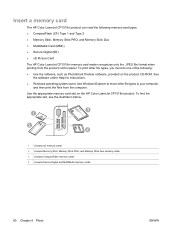
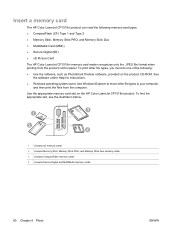
... your computer,
and then print the files from the product control panel. Insert a memory card
The HP Color LaserJet CP1518ni product can read the following : ● Use the software, such as PhotoSmart Premier software, provided on the HP Color LaserJet CP1518ni product. Use the appropriate memory card slot on the product CD-ROM. To find the appropriate slot...
HP Color LaserJet CP1510 Series - User Guide - Page 71
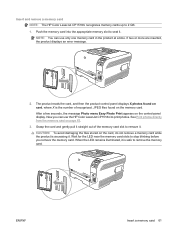
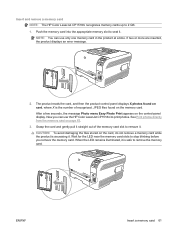
... for the LED near the memory card slots to print photos. Insert and remove a memory card NOTE: The HP Color LaserJet CP1518ni recognizes memory cards up to remove the memory card. NOTE: You can use the HP Color LaserJet CP1518ni to stop blinking before you can use only one memory card in the product at a time. ENWW
Insert...
HP Color LaserJet CP1510 Series - User Guide - Page 72
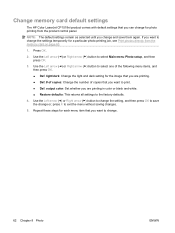
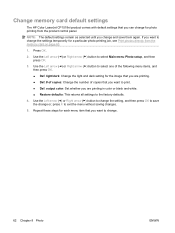
... settings remain as selected until you want to change.
62 Chapter 8 Photo
ENWW Press OK.
2. output color: Set whether you want to change the setting, and then press OK to save them again. Use the...following menu items, and then press OK. ● Def. Change memory card default settings
The HP Color LaserJet CP1518ni product comes with default settings that you want to print. ● Def.
HP Color LaserJet CP1510 Series - User Guide - Page 75
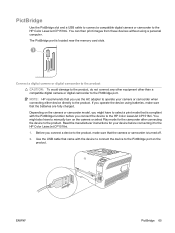
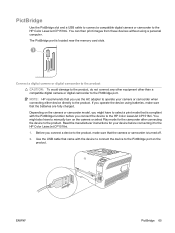
... the product CAUTION: To avoid damage to the product, do not connect any other equipment other than a compatible digital camera or digital camcorder to the HP Color LaserJet CP1518ni. Before you use the AC adapter to operate your device before you operate the device using a personal computer. Read the manufacturer instructions for the camcorder...
HP Color LaserJet CP1510 Series - User Guide - Page 76


When you are finished printing photos directly from the device.
4. 3. Follow the manufacturer instructions for direct printing from a camera or camcorder connected to the HP Color LaserJet CP1518ni, always unplug the cable that connects the device to the PictBridge port.
66 Chapter 8 Photo
ENWW Turn the camera or camcorder on.
Similar Questions
How To Remove The Transfer Belt From Hp Color Laserjet Cp1518ni
(Posted by smljau 9 years ago)
How To Clean Rollers On Hp Color Laserjet Cp1518ni
(Posted by hihsl 9 years ago)
How To Make Hp Color Laserjet Cp1518ni Stop Cleanning After Use
(Posted by M3211mi 10 years ago)
How To Clean Hp Color Laserjet Cp1518ni
(Posted by dirpt 10 years ago)
Need The Installation Cd For The Printer Hp Color Laserjet Cp1518ni
need the installation cd for the printer HP color laserjet CP1518ni
need the installation cd for the printer HP color laserjet CP1518ni
(Posted by johncpeterson 12 years ago)

