HP CP1518ni Support Question
Find answers below for this question about HP CP1518ni - Color LaserJet Laser Printer.Need a HP CP1518ni manual? We have 8 online manuals for this item!
Question posted by lousgtsn on June 28th, 2014
How To Change A Transfer Belt On A Canon Cp1518ni
The person who posted this question about this HP product did not include a detailed explanation. Please use the "Request More Information" button to the right if more details would help you to answer this question.
Current Answers
There are currently no answers that have been posted for this question.
Be the first to post an answer! Remember that you can earn up to 1,100 points for every answer you submit. The better the quality of your answer, the better chance it has to be accepted.
Be the first to post an answer! Remember that you can earn up to 1,100 points for every answer you submit. The better the quality of your answer, the better chance it has to be accepted.
Related HP CP1518ni Manual Pages
HP Color LaserJet CP1510 Series - Software Technical Reference - Page 17


... Transfer ...69 Table 2-7 Print Modes - Text Entities 79 Table 2-10 Advanced Network Settings options and settings 81 Table 2-11 Network Identification pane - Less Toner ...69 Table 2-8 Optimize Modes - List of tables
Table 1-1 Software technical reference overview 2 Table 1-2 User documentation availability and localization 5 Table 2-1 Drivers included with the HP Color LaserJet CP1510...
HP Color LaserJet CP1510 Series - Software Technical Reference - Page 25


...in this STR describes system modification information, including file lists and changes to serve as appropriate. Topics: ● Software technical reference overview...and uninstalling software components ● Descriptions of problems that can arise with the HP Color LaserJet CP1510 Series printers. The following information is shipped on the software CD that will become available on the...
HP Color LaserJet CP1510 Series - Software Technical Reference - Page 26


...descriptions of the HP Color LaserJet CP1510 Series printer ● Printing-system software overview. This chapter also contains general information about the HP Color LaserJet CP1510 Series printing-... ● Uninstall ● Media attributes ● Firmware upgrades ● HP Color LaserJet CP1510 Series Printing-System Install Notes
For the location of information within chapters, see...
HP Color LaserJet CP1510 Series - Software Technical Reference - Page 28


...and removed by using one hand.
●
PictBridge USB port
●
(HP Color LaserJet CP1518ni
only)
All doors and covers can be opened by using one hand. Enables direct... for direct printing of recorded images.
Memory card slots
The following memory cards are supported:
(HP Color LaserJet CP1518ni
only)
● CompactFlash (CF) Type 1 and Type 2
● Memory Stick, Memory Stick...
HP Color LaserJet CP1510 Series - Software Technical Reference - Page 45


... required changes to both (Auto) depending upon the application you are based on PCL 5. The print driver can be fully compatible with postscript level-3 and supports postscript font DIMMs.
Use the PS Emulation in primarily postcript-specific software programs such as hybrid printing).
Print Data Optimization
The HP Color LaserJet CP1510 Series printer is...
HP Color LaserJet CP1510 Series - Software Technical Reference - Page 74
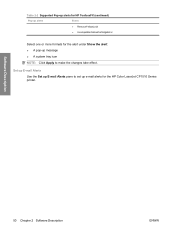
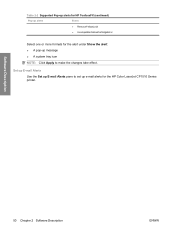
... alerts for the alert under Show the alert: ● A pop-up alerts
Event
● RemoveYellowLock
● IncompatibleYellowCartridgeError
Select one or more formats for the HP Color LaserJet CP1510 Series printer. Set up E-mail Alerts Use the Set up E-mail Alerts pane to make the changes take effect.
HP Color LaserJet CP1510 Series - Software Technical Reference - Page 85
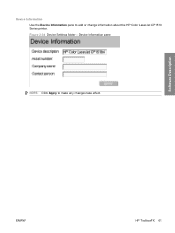
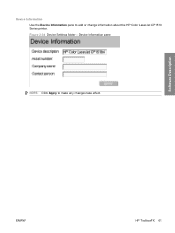
Software Description
ENWW
HP ToolboxFX 61
Device Information Use the Device Information pane to make any changes take effect. Figure 2-34 Device Settings folder - Device Information pane
NOTE: Click Apply to add or change information about the HP Color LaserJet CP1510 Series printer.
HP Color LaserJet CP1510 Series - Software Technical Reference - Page 86


Figure 2-35 Device Settings folder -
Paper Handling
Use the Paper Handling pane to change the paper-handling defaults for the HP Color LaserJet CP1510 Series printer. Paper Handling pane
Software Description
62 Chapter 2 Software Description
ENWW
HP Color LaserJet CP1510 Series - Software Technical Reference - Page 87


...
NOTE: Click Apply to make any changes take effect. Printing pane
PCL5c Use the PCL5c pane to change the printing defaults for the HP Color LaserJet CP1510 Series printer. Figure 2-36 Device Settings folder - Software Description
Printing Use the Printing pane to change the PCL defaults for the HP Color LaserJet CP1510 Series printer. Figure 2-37 Device Settings folder...
HP Color LaserJet CP1510 Series - Software Technical Reference - Page 88
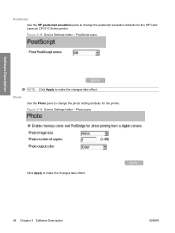
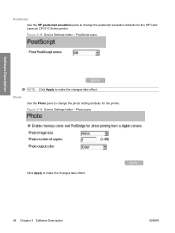
... Settings folder -
Photo pane
Click Apply to make the changes take effect. Software Description
PostScript
Use the HP postscript emulation pane to change the postscript emulation defaults for the printer. Photo
Use the Photo pane to change the photo setting defaults for the HP Color LaserJet CP1510 Series printer. Figure 2-38 Device Settings folder - PostScript pane
NOTE...
HP Color LaserJet CP1510 Series - Software Technical Reference - Page 93
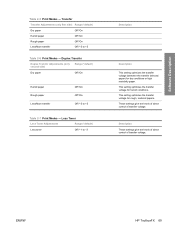
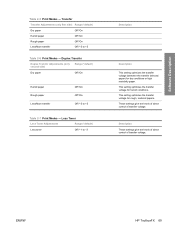
... dry conditions or high resistivity paper.
Less Toner
Less Toner Adjustments
Range (*default)
Less toner
Off*/-1 to -3
Description
Description This setting optimizes the transfer voltage (between the transfer belt and paper) for humid conditions. This setting optimizes the transfer voltage for rough, textured papers. Description These settings give ten levels of direct control of...
HP Color LaserJet CP1510 Series - Software Technical Reference - Page 94
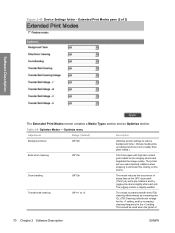
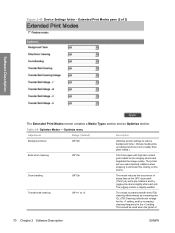
... Optimize menu
Adjustment
Range (*default)
Description
Background toner
Off*/On
Optimize printer settings to +2
This mode increases transfer belt (ITB) cleaning effectiveness by increasing the ICL (ITB Cleaning) roller/...for the +1 setting, and by jogging the drums slightly after each job. Transfer belt cleaning
Off*/+1 to reduce background toner. (Glossy media picks up background toner...
HP Color LaserJet CP1510 Series - Software Technical Reference - Page 95
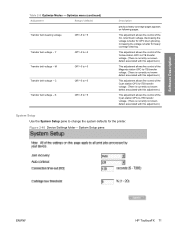
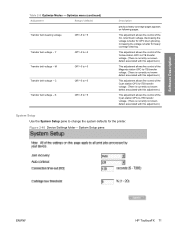
...Off*/-5 to +5 Off*/-5 to +5 Off*/-5 to +5 Off*/-5 to change the system defaults for OPC drum ghosting. Increasing the voltage is better for the printer. C Transfer belt voltage - Y Transfer belt voltage -
Optimize menu (continued)
Adjustment
Range (*default)
Transfer belt cleaning voltage
Off*/-5 to +5
Transfer belt voltage - This adjustment allows fine control of the Cyan station...
HP Color LaserJet CP1510 Series - Software Technical Reference - Page 97


... set : ● Shop for the HP Color LaserJet CP1510 Series printer must be hidden.
The following HP ToolboxFX features become locked when a password is only available with a network installation. Password pane
Software Description
Network administrators can navigate through the password protected screens and make changes to make the changes take effect.
If a password has been...
HP Color LaserJet CP1510 Series - User Guide - Page 19
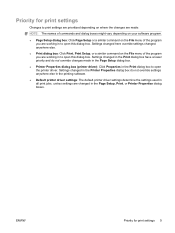
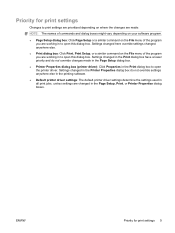
...): Click Properties in the Print dialog box to open this dialog box. ENWW
Priority for print settings
Changes to open the printer driver. Settings changed here override settings changed anywhere else.
● Print dialog box: Click Print, Print Setup, or a similar command on the File menu of the program you are working in to...
HP Color LaserJet CP1510 Series - User Guide - Page 62
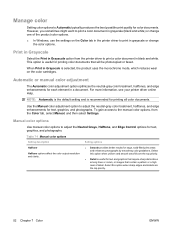
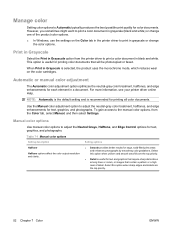
... images that will be photocopied or faxed. For more information, see your printer driver online Help. To gain access to the manual color options, from the printer driver to print a color document in grayscale or change one of detail. Select this option when sharp edges and details are the top priority.
● Detail is useful...
HP Color LaserJet CP1510 Series - User Guide - Page 69


8 Photo
NOTE: This section applies only to the HP Color LaserJet CP1518ni product. ● Insert a memory card ● Change memory card default settings ● Print photos directly from the memory card ● Print a memory card index ● PictBridge
ENWW
59
HP Color LaserJet CP1510 Series - User Guide - Page 72
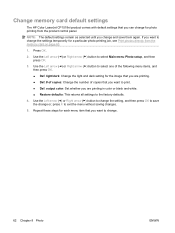
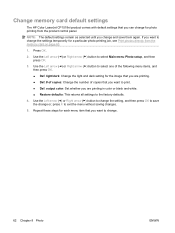
... default settings remain as selected until you can change for the image that you want to print. ● Def. Change memory card default settings
The HP Color LaserJet CP1518ni product comes with default settings that you change and save the change or, press X to exit the menu without saving changes.
5. Use the Left arrow ( ) or Right arrow ( ) button...
HP Color LaserJet CP1510 Series - User Guide - Page 86


...color that correspond to the various media types found in the printer driver. Heavy coverage. Flap sealing. Provides two levels of decreased fuser temperatures and two levels of increased transfer bias voltage. Less/More transfer...user selects the best transfer bias voltage for the current print job. Changing these options to configure the Fusing, Transfer, Duplex Transfer, and Toner print...
HP Color LaserJet CP1510 Series - User Guide - Page 87
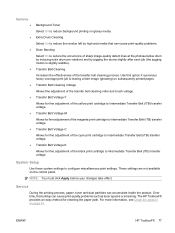
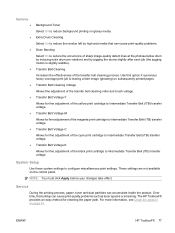
... not available on glossy media. NOTE: You must click Apply before your changes take effect. For more information, see Clean the product on subsequently printed pages. Transfer Belt Cleaning Voltage
Allows fine adjustment of the cyan print cartridge to Intermediate Transfer Belt (ITB) transfer voltage. Over time, this option if a previous heavy-coverage print job is...
Similar Questions
How To Remove The Transfer Belt From Hp Color Laserjet Cp1518ni
(Posted by smljau 9 years ago)
How To Change Transfer Belt 1515n
(Posted by marisch 9 years ago)
How To Install Hp Color Laserjet Cp1518ni Install Transfer Belt
(Posted by censdacowl 10 years ago)
How To Replace Transfer Belt On A Canon Cp1518ni
(Posted by tricajla 10 years ago)
How To Replacment Transfer Belt
How to replacment transfer belt of hp color laserjet cp1518ni
How to replacment transfer belt of hp color laserjet cp1518ni
(Posted by saveon 11 years ago)

